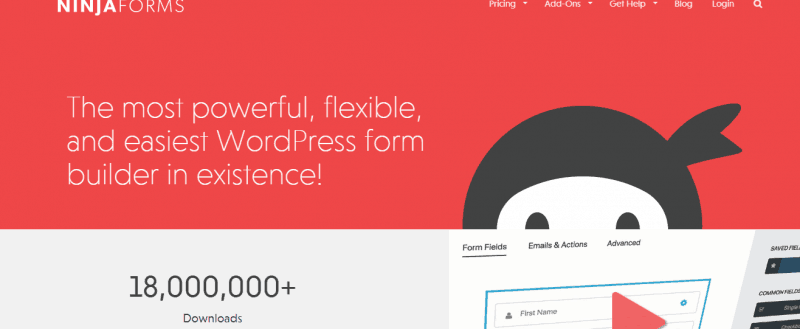
Ready to choose a form builder plugin for your WordPress blog? Right now, there are so many pro and free WordPress contact form plugins are available like WPForms, Gravity Forms, Formidable Forms, etc…
However, in this post, we are going to show you another freemium WordPress form builder plugin – Ninja Forms. From this post, we are going to show you the complete Ninja Forms review.
So, here are the complete features of Ninja Forms.
What Is Ninja Forms Plugin?
Ninja Forms is a freemium WordPress form builder plugin. The free version of the plugin is available through the WordPress repository called Ninja Forms Lite. Just like the free freemium products, the free version plugin got some limitations.
But the free version plugin is used by more than 1 million WordPress blogs.
Also, have more than 750 5 star ratings!
For creating a basic contact form, the free version plugin is enough. The premium version form builder plugin will unlock more powerful features.
Ninja Forms Review
“Is the Ninja Forms premium worth it?”
One of our users got asked a few days back. Ninja Forms is used by so many business websites like StudioPress and medium business websites. So, it is something you need to try!
Well, no worries. This, our Ninja Forms review will answer all your questions before buying the premium plan!
Ninja Forms Features
What makes the Ninja Forms one of the best WordPress form builder plugins? Probably the features. Below, we are going to list the main and awesome features which are offered by Ninja Forms premium!
Conditional Logic
Ready to take your WordPress forms to the next level?
Most form builder plugins are offering conditional logic – a cutting edge technology that every website owner needs.
Conditional Logic can be applied to every Ninja Forms add-ons. No limitations. I am pretty sure that by using Ninja Forms, you will be able to create smart, dynamic and interactive WordPress forms.
Everything can be done using the Drag-and-Drop form builder wizard.
Pricing: Starting at $49.
Multi-Part Forms
Have you ever used Typeforms? It is one of the best form builders which will be able to create conversational forms. Ninja Forms offering something like that – Multiple-Part Forms.
It’s a fact that long forms will get only less user engagement. By making the forms into sections, you can increase the user engagements, form submissions.
The feature is pretty simple. Using this, you could make long forms into multiple pages. So, no more time-consuming forms.
Pricing: Starting at $49.
Front End Posting
Ready to accept user-generated content on your website? However, by giving an author profile or contributor profile, we will be able to accept guest posts. The thing is, they need to access our WordPress admin area.
By using this Front End submission which will allow your website visitors to prepare content for your website.
These can be posts or pages. The good thing is, they never wanted to access the WordPress admin area! You could set the post status as a draft. Then review it and publish after making changes (if any).
Pricing: Starts at $39.
File Uploads
When a user needs to show you a screenshot of any error or bug, the normal way is uploading it to third-party cloud storage. There are so many cloud storage are available like Google Drive, Dropbox, etc… Next, he needs to get a sharable link to the image.
Submit the link through the contact form.
However, a new improved version of file uploads add-on is released!
You could add an element that will allow users to upload files through the form. The uploaded files will be stored in your WordPress media library. Also, you have full control over it.
Pricing: Starts at $49.
Layout and Styles
A new add-on which will help us to style the forms and improve the user experience. You don’t want to master CSS for this. You could start styling the forms, elements right from your Drag-and-Drop form builder wizard!
By using this feature, you could easily create rows, columns, resize fields, elements, or also tweak the entire form display!
Don’t want to edit a single line of your theme files or the style.css file. From the advanced form building section, you will be able to customize the entire forms.
Pricing: Starts at $49.
PDF Form Submission
This add-on is developed by a third-party developer Patrik Rauland. An awesome enhancement for the Ninja Forms.
The idea is pretty simple. The PDF form submissions feature would help you to get a clear formatted record of submissions, portable submission records, and also gives a user-friendly experience.
When you need all these features, probably you need to consider this PDF Form Submission add-on. You could send a PDF copy of any of your form submission to emails. There are no limits!
Pricing: Starts at $39.
Excel Export
For keeping the form submissions safer, you could export them to an excel file. This can be done from a single click of a button!
From the wizard, you can choose a form, a begin date, end date, fields that you need to get exported. Normally the Name, Email and Messages field.
Also, you can choose the format that you need. The two available options are XLSX and XLS. Clicking on the download excel button will generate the complete form data according to the configuration.
Pricing: Starts at $18.
Save Progress
Admit it. The contact forms are one of the things you need to consider. Optimizing the forms for better conversations. It will help you with business success.
These days, some business websites are having long forms. They need all the visitor’s information I know. But embedding the complete form in a single page will distract the users to another page.
But, the Ninja Forms created something called Save Progress which will help the website owners to optimize the contact forms.
This feature will help registered users an ability to save form entries, edit saves and delete the entries. Useful these days.
Price: Starting at $29.
User Management
Running a website that allows user registration? Normally, we need to use HTML or need to hire someone for creating a login, registration and backend pages.
In this case, the User Management add-on by Ninja Forms will help you to create registration pages and login pages within minutes! Also, you will be able to manage all users of your website.
etc…
Pricing: Starting at $49.
The team will bring more features to the form builder in the upcoming update.
Integrations
Integrating our forms with web applications, CRM, payment gateways and email marketing gateways will help us to improve our forms. Right now, Ninja Forms offers so many integration opportunities.
Some of the famous apps and websites which can be integrated with Ninja Forms are:
- MailChimp.
- Campaign Monitor.
- Constant Contact.
- MailPoet.
- PayPal Express.
- AWeber.
- Zoho CRM.
- Stripe.
- Sendy.
- Trello.
- Zapier.
- Slack.
- CleverReach.
- Help Scout.
and much more…
The thing is, using Zapier, we could connect our forms with more than 600 apps and marketing tools! And thankfully, you will be able to purchase these add-ons separately!
For example, check out the AWeber add-on.
According to the website’s usage, you can purchase these add-ons. You will get dedicated license keys for these add-ons.
Pricing
Ninja Forms offers 3 premium plans.
- Personal – $99 a year – 1 Website License.
- Professional – $199 a year – 20 Websites License.
- Agency – $499 a year – Unlimited Websites License.
You could choose a plan according to your websites. Means, if you are running only one website, you just need the Personal plan. The Professional and Agency plan will be useful for web developing companies who develop WordPress websites for clients.
Compared to another popular form builder plugins, this is a bit costly.
On top of that, they are also offering a 14-days money-back guarantee on all premium purchases.
Support and Updates
Thankfully, the support team would help both free version plugin users and pro version users. It’s a well-known fact the premium plugin users will get priority support from the team. In this case, the team will get back to the client within 8 business hours.
When you have a valid license, you just need to log in to your Ninja Forms account, raise a new support ticket.
Free version users also can get support from the team by filling a simple contact form. The team will get back to you within 24 business hours.
Or, you can always contact the team through the Ninja Forms’ support forum.
The support staffs are active on the forum and your issues will get solved within a day!
Now, let’s talk about updates.
You know that the free version plugin doesn’t want any license key or additional verification for receiving updates. You can always go to your WordPress updates page, update the plugin from there. There will be no issues.
The Ninja Forms premium needs a valid license key for enabling future updates and enabling the add-ons. It can be retrieved from your Ninja Forms account, licensing tab.
Every premium plan comes with 1-year of updates and support. So, you will receive plugin updates for a year. In the next year, you may want to consider renewing the license key.
Knowledgebase
Ninja Forms got an awesome documentation section.
The articles are categorized under:
- Getting Started.
- Using The Builder.
- Settings.
- Add-ons.
- Troubleshooting.
- Emails and Actions.
- FAQ.
- CRM Integration.
- Payment Gateways.
- Installation and Updation.
- Styling.
- Email Marketing.
and much more…
In every category, you could see well-written, step by step guides and tutorials. If you can’t find any specific guide, we recommend you contact the support team.
One of their support assistants will get back to you and will give you personal assistance.
Conclusion
You could try the free version of Ninja Forms on your blog. And after that, you can move to a premium plan. The team is offering a 14-days money-back guarantee.
So if you are not happy with the purchase, you could get your money back from them! No hard contracts!
Get Started With Ninja Forms
You can get started with the Ninja Forms from below.
We hope you found this Ninja Forms review helpful and enjoyed the read. If you did, please consider sharing this Ninja Forms review post with your friends and fellow bloggers on social media.
Probably it will help them to choose the best contact form plugin for their blog.
Ninja Forms
-
Features
-
Performance
-
Support
-
Ease of Use
-
Pricing
Summary
Planning to choose a form builder plugin? Here, we are going to show you the complete Ninja Forms review and how the plugin helps you!
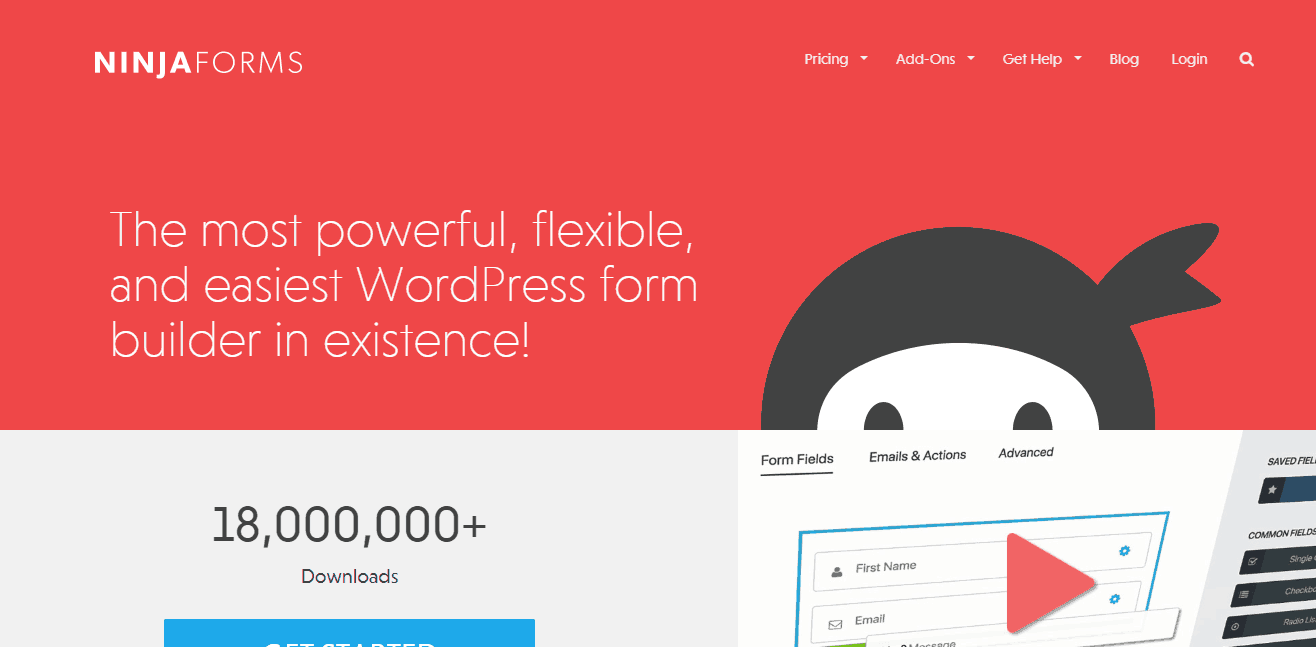
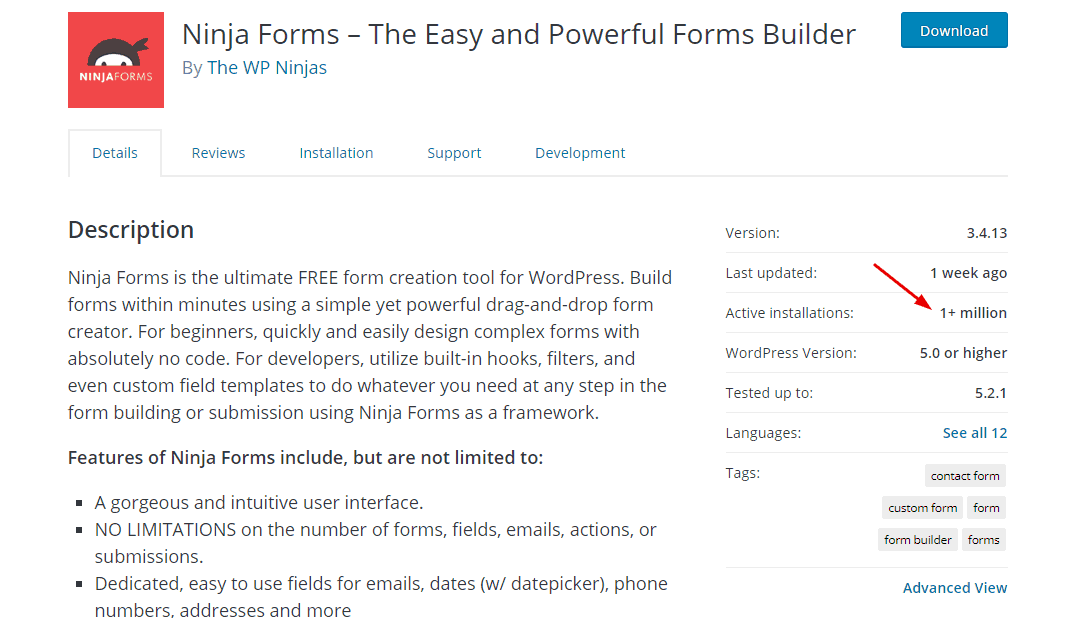
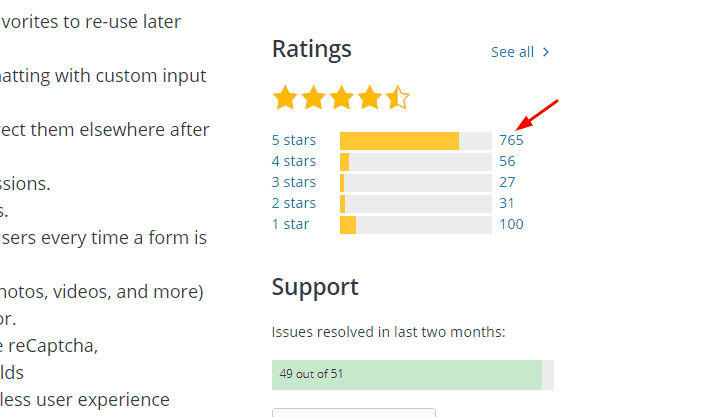

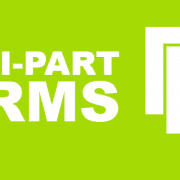


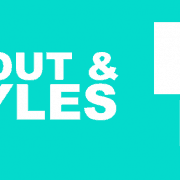

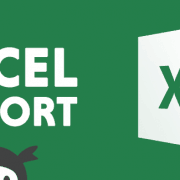


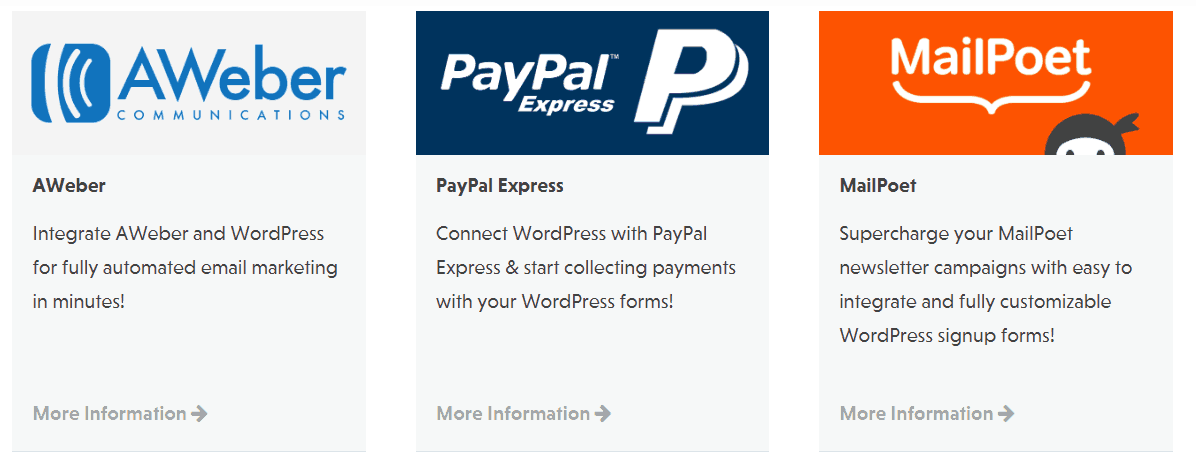
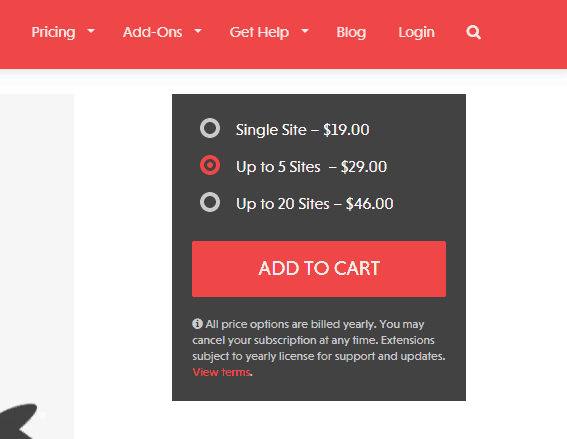
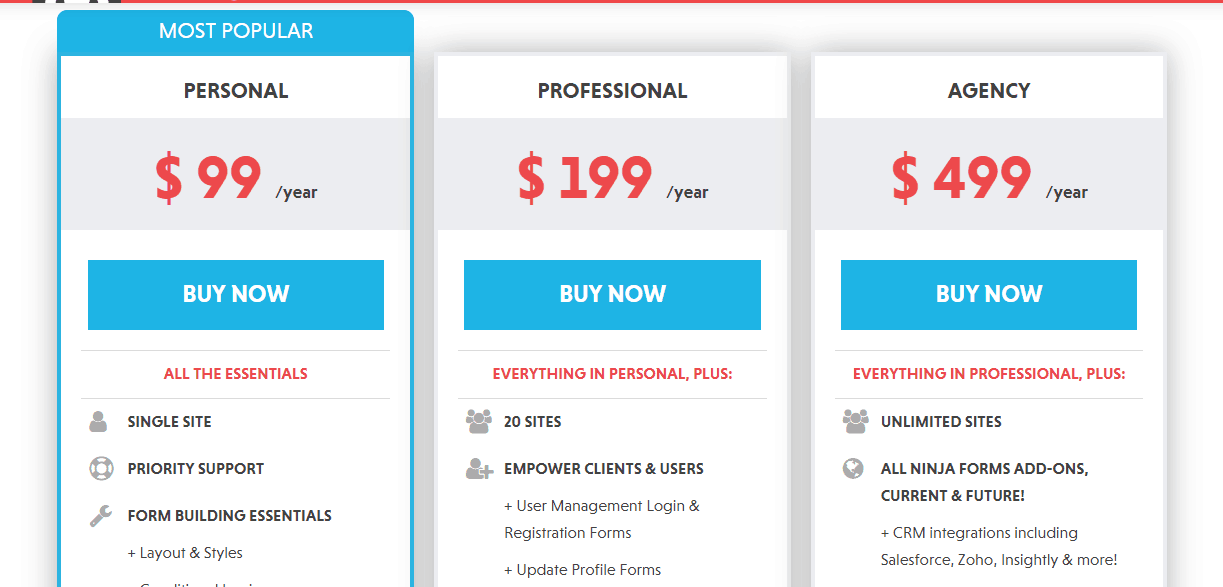
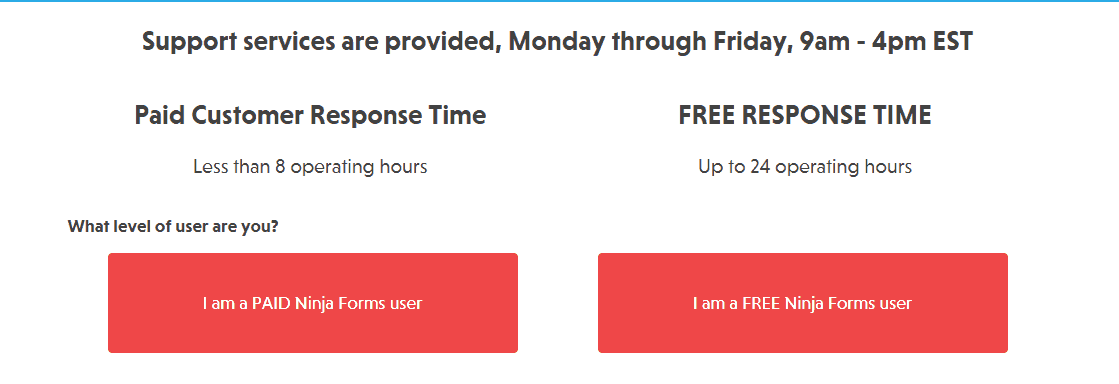
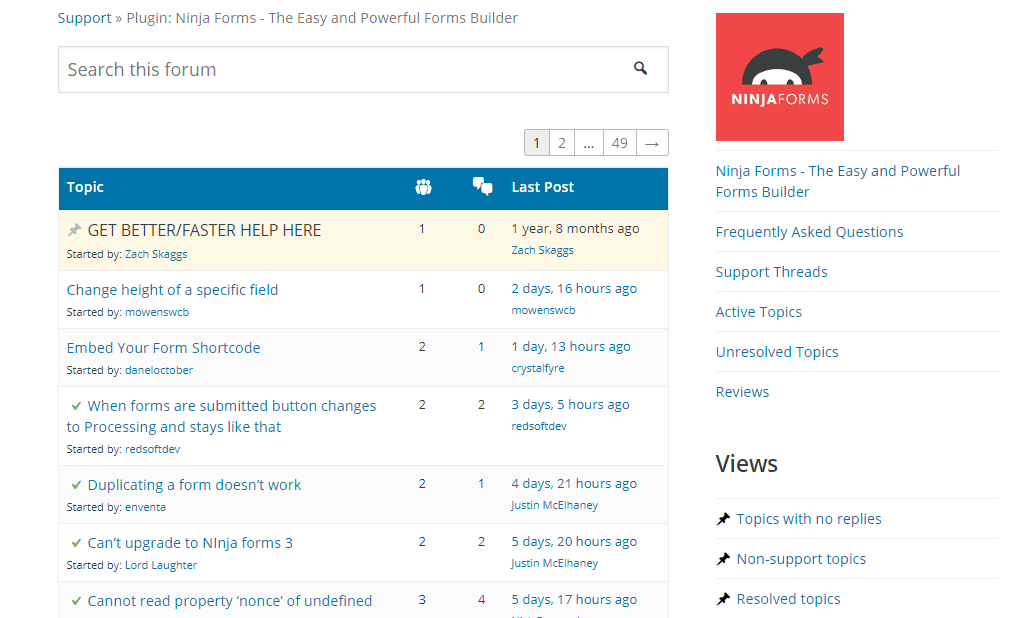
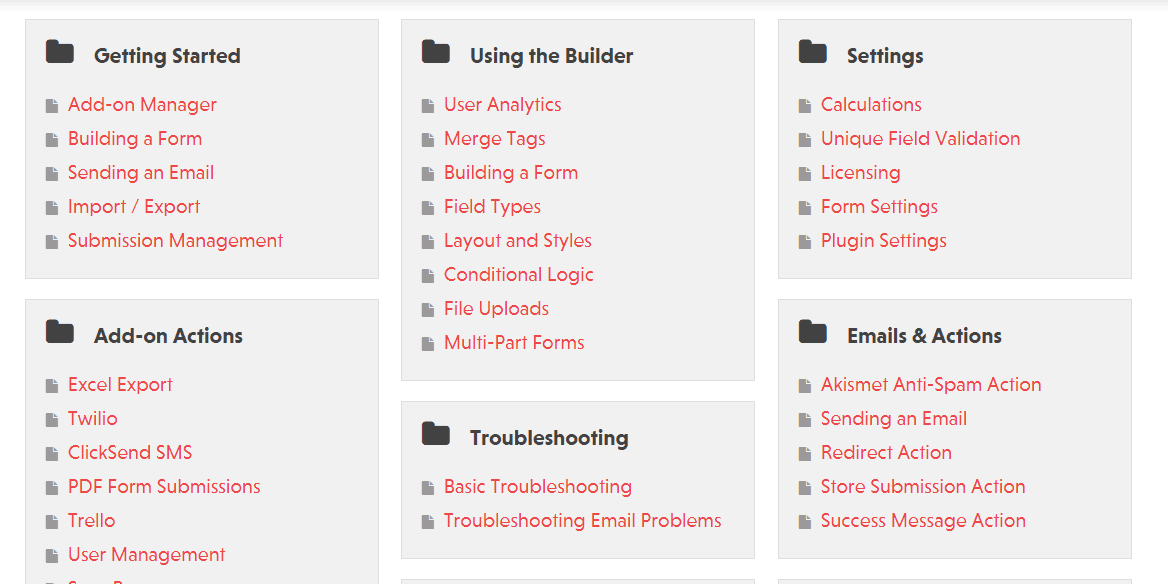
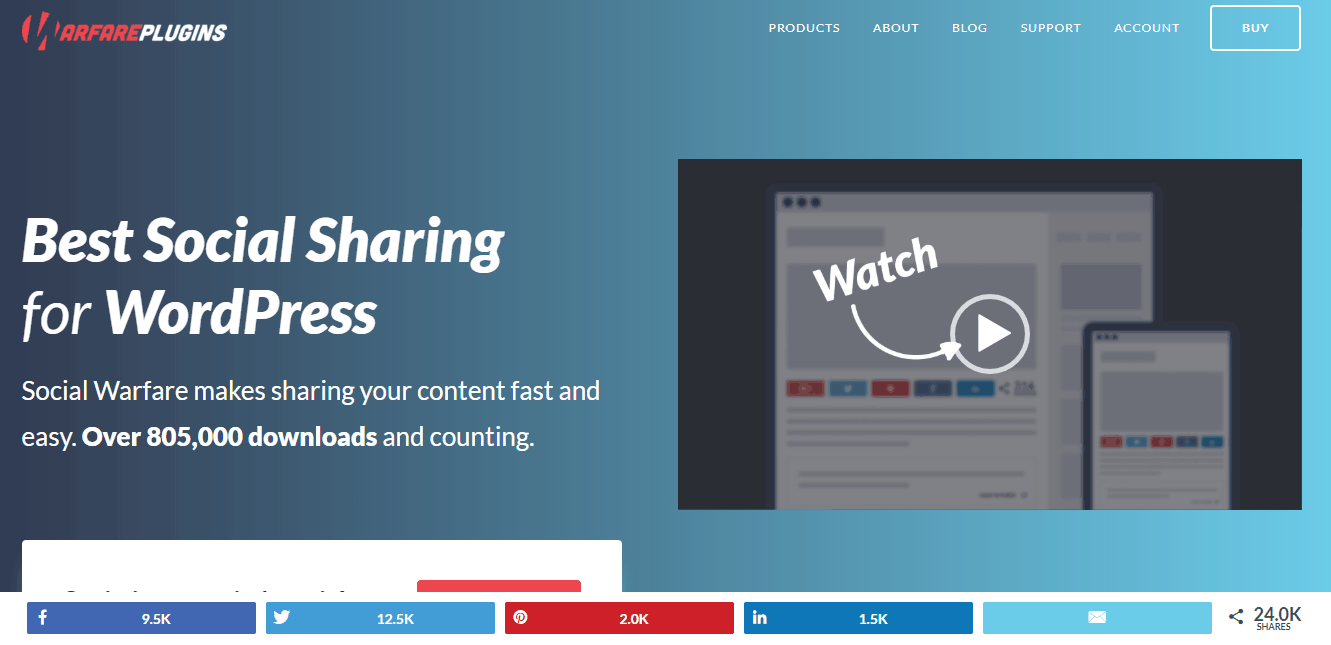
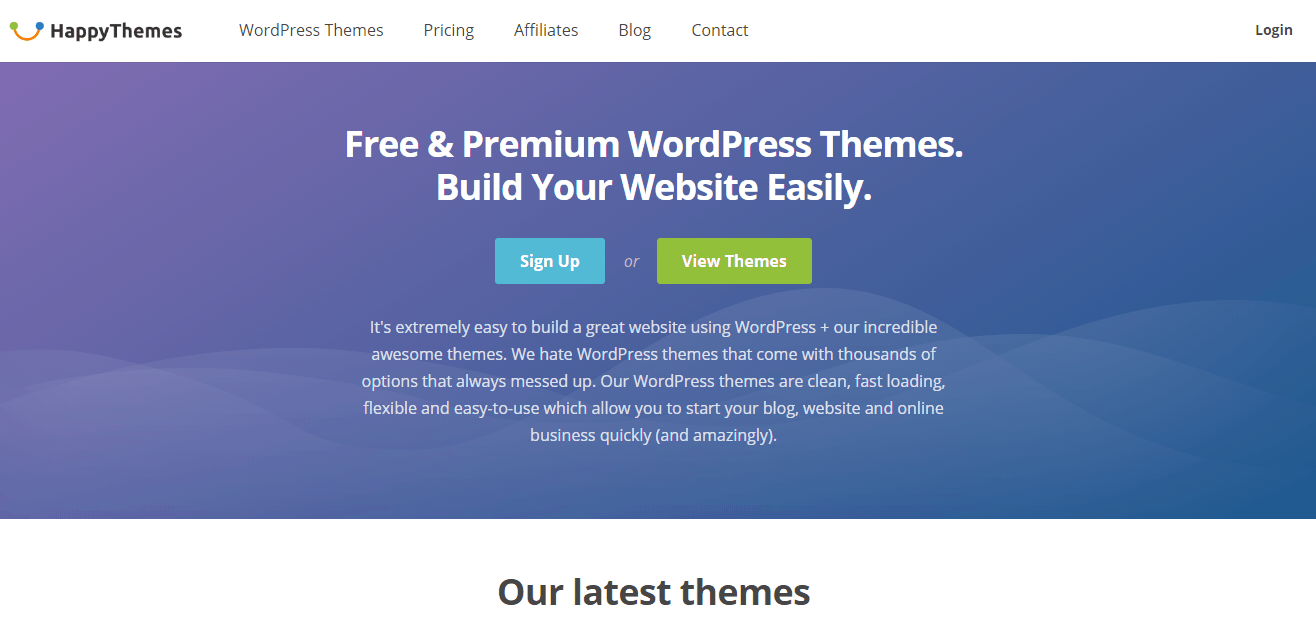
Leave a Reply