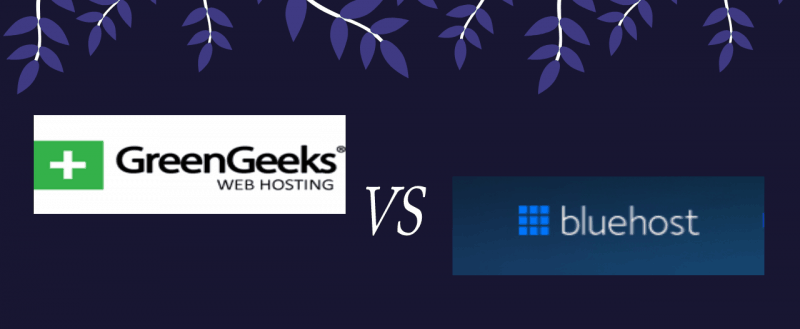
Planning to start your first website or blog? If you are been here for a while, you know self-hosted WordPress is the best CMS for creating websites. It is highly recommended by bloggers and web developers. So, when you start building a website using self-hosted WordPress, you need a domain name and a web hosting provider.
The domain name will act as your home address and the web hosting acts like your home to store the website’s files. However, there are so many web hosting providers are available out there. We have tried most of them and will share the best ones here.
GreenGeeks and Bluehost are two well-known web hosting providers. In this post, we are going to add a comparison post. Wondering which one’s best for your business? Check out this GreenGeeks vs Bluehost post!
What Is GreenGeeks?
GreenGeeks is with us for more than 10 years! It’s one of the best, faster, and affordable and eco-friendly web hosting providers in the industry. We must say that they are eco-friendly. Because the web hosting servers used by some other hosting companies create CO2 which is bad for our environment.
However, GreenGeeks doesn’t! It’s is one of the best environment-friendly web hosting providers in the world. For more, check out our GreenGeeks web hosting review.
What Is Bluehost?
Bluehost is another famous web hosting company that is recommended by the WordPress community. There are so many folks are hosting their blog on Bluehost and there were no issues so far. The speed, performance is best and simple to use!
GreenGeeks vs Bluehost
Both GreenGeeks and Bluehost are the best WordPress hosting companies that are recommended by pro bloggers and developers. Well, choosing the right one will help us to focus on our work, not in the backend.
However, we have picked some features of those hostings which you need to consider. This guide will tell you which one is powerful hosting!
cPanel
GreenGeeks and Bluehost will give you cPanel for managing your website or blog. Well, the Bluehost got an advanced model cPanel!
Winner: Bluehost
Speed and Performance
Is your website slow? You might need to take care of it. Using a CDN, a caching plugin like WP Rocket and a performance plugin like perfmatters will help you to make your website faster.
But, the hosting got the main role in the website speed. If the server is good, the website load faster. Bad server? you are screwed!
GreenGeeks
We have run a speed test using the Pingdom tool. The website was a WordPress install with lots of content. In our speed test, the site got loaded in 0.6 seconds. The first bite got received in 0.225 seconds.
Bluehost
Bluehost takes 2.8 seconds to load a WordPress website which is hosted on their shared hosting plan. The first bite received in 0.552 seconds. In this test, GreenGeeks performs well!
Winner: GreenGeeks
Datacenters
Using the nearest DC according to your clients will make your website faster to access. Well, this is optional. By using a CDN provider, you could make it much faster.
GreenGeeks
GreenGeeks have 4 data centers to choose from.
- Chicago.
- Phoenix.
- Toronto.
- Amsterdam.
The team is working hard to bring new DC locations. While signing up for a web hosting plan, you could choose the datacenter.
Bluehost
Bluehost only got 2 dc locations.
- Provo.
- UT.
So, the best one is GreenGeeks.
Winner: GreenGeeks
Website Applications
Website applications like WordPress, Joomla, and other blogging CMSs will make our task easier. Using them, we could start a website or blog within 30 minutes.
GreenGeeks
Thanks for the one-click installer. With the one-click website application installer, you could install every application to your website. This makes your website easier to start.
Bluehost
From the one-click installer, you could install any application you would like. Just log in to your Bluehost cPanel, under websites section, install the application that you want.
Winner: Tie
Free Domain Registration
Normally, a domain name from any domain registrars will cost $12 a year. Some web hosting will charge additional money for the domain add-ons like domain privacy, email forwarding, DNS management, etc…
GreenGeeks
Free domain registration for the first year. In the next year, you need to renew the domain name as the normal domain renewing. The price is not high enough.
The domain add-on whois guard is paid. You need to spend $0.83 a month for domain privacy.
Bluehost
The domain registration is also free on Bluehost hosting. The normal domain purchasing price is $13 a year. For the domain privacy add-on, you have to pay $0.99 a month. You could enable it or disable it. In our cases, we will always purchase the Whois guard for protecting our privacy.
Winner: GreenGeeks
SSL Certificate
Google got announced that SSL is no more optional and it is mandatory for increasing your website’s ranking. It will also increase the user’s trust. When you handle a WooCommerce website or any kind of website which needs credit card processing, you must consider using an SSL certificate.
You could get a premium SSL certificate from your web hosting or by using CDNs like Cloudflare or MaxCDN. How GreenGeeks and Bluehost take action on this?
GreenGeeks
GreenGeeks will give you free SSL for the lifetime! No charges. The SSL is powered by Let’s Encrypt Authority. When you use their nameservers, the SSL will get installed within 30 minutes.
The renewal is automatic. A personal blog or content website just need this SSL certificate.
Bluehost
When you are running on the Bluehost web hosting, you will also get a custom SSL certificate from the Let’s Encrypt authority. This is also free for a lifetime. You could also purchase one SSL certificate as the service add-on.
Winner: Tie
Security
Security is a crucial thing. If we are not considering much attention to this, we would be in big trouble.
GreenGeeks and Bluehost
GreenGeeks and Bluehost got awesome security. They will help you to keep your website files clean from malware, malicious codes and protect your cPanel. You don’t need to pay additional money for this security.
Well, if you care about your website security, we recommend you using any security plugins.
Winner: Tie
Optimized Caching
There are some web hosting who got an inbuilt caching system. Let’s check which one is best.
GreenGeeks
GreenGeeks got an inbuilt caching system. It will make your website faster. On top of this, you could use a caching plugin to make the website much faster.
Bluehost
Bluehost doesn’t have an inbuilt caching system. You still need to rely on WordPress caching plugins for making the website faster.
Winner: GreenGeeks
Auto Updates
We highly recommend activating your website with automatic updates. So when a WordPress core/ theme or a plugin update available, the server will update the item to the newer version. You don’t need to do it manually.
GreenGeeks and Bluehost
Both of them will allow auto-updates on their WordPress hosting plans. So you are safe from outdated items. The products are getting updated to the latest version with improved security, bugs, etc… If you are a guy who doesn’t want to manually update those files, you are safe!
Winner: Tie
Backup and Restore
Running a content blog or business website? You might want to consider taking regular data backups. So when something was done wrong with the website data, you could restore it from the previous backup!
GreenGeeks and Bluehost
Both of them will allow automated backups. There are so many plugins are available like BackupBuddy and services like VaultPress. Well, you don’t need those. The backups they will give you is enough to restore.
You could use those to move your website to a new server or whatever you wanted.
Winner: Tie
Support
By paying for the premium web hosting company, we might want to get the best support from the support team. Wondering which is the best in support? Check it out!
GreenGeeks
GreenGeeks offers support via tickets and phone. When you have an issue, just log in to your GreenGeeks account, raise a ticket. They will get back to you according to their support hours!
Bluehost
Bluehost is the best in the name of support. The average response time on a chat is 4 seconds! You know that this is awesome for a web hosting company. You will get your issue solved within minutes!
Winner: Bluehost
Pricing
Most of us prefer a web hosting provider which is affordable for all. When a pure beginner starts a blog, probably he doesn’t want and will not choose a web hosting provider which charges $20 a month.
He could get much cheaper web hosting for his business!
Now, let’s see which hosting is more affordable for beginners. Let’s analyze their shared hosting pricing.
GreenGeeks
Right now, GreenGeeks got 3 shared hosting plans.
- Starter – $2.95 a month.
- Pro – $5.95 a month.
- Premium – $11.95 a month.
$2.95 is affordable for everyone. Also, they don’t limit the disk space and bandwidth. You will get unlimited resources on their plans.
Bluehost
And on Bluehost, you could see 4 shared hosting plans. They are:
- Basic – $3.95 a month.
- Plus – $5.95 a month.
- Choice Plus – $5.95 a month.
- Pro – $13.95 a month.
In the Basic plan, they limit the resources. Well, you could see that the pricing is a bit higher than GreenGeeks hosting.
Winner: GreenGeeks
Money-Back Guarantee?
While purchasing some service online, most of us look for the money-back guarantee thing. It’s highly recommended. So, if the service is poor or not satisfying, we could get our money back. No big deals! Let’s see the money-back guarantee of GreekGeeks and Bluehost.
GreenGeeks
GreenGeeks web hosting offers a 30-days money-back guarantee. So if you are not sure GreenGeeks is the right choice for you, simply let them know within 30-days. They will approve your request and send your money back.
Bluehost
Bluehost also offers a 30-days money-back guarantee. Not satisfied with their service? Raise a ticket to their support team, they will help you!
Winner: Tie
Our Review
From above, you noted that both web hosting companies are best for hosting a blog. But due to the customer support, security and related features, we recommend the eco-friendly web hosting provider GreenGeeks!
I am pretty sure that you’ll start loving the hosting. After all, they are offering a 30-days money-back guarantee. So if you are not happy with their service, you could get your money back!
Simple!
| GreenGeeks vs Bluehost Comparison | |||
|---|---|---|---|
| Features | GreenGeeks | Bluehost | Winner |
| cPanel | Normal | Advanced | Bluehost |
| Speed Test | 0.6 Seconds | 2.8 Seconds | GreenGeeks |
| Datacenters | 4 | 2 | GreenGeeks |
| Website Applications | One-Click Installer | One-Click Installer | Tie |
| Domain Registration | Free | Free | Tie |
| SSL | Free | Free | Tie |
| Security | Advanced | Advanced | Tie |
| Caching | PowerCacher | N/A | GreenGeeks |
| Auto Updates | Inbuilt | Inbuilt | Tie |
| Backups | Daily | Daily | Tie |
| Support | Best | Awesome | Bluehost |
| Pricing | $2.95 a Month | $3.95 a Month | GreenGeeks |
| Money Back Guarantee | 30-Days | 30-Days | Tie |
| Hosting Link: | GreenGeeks | Bluehost | |
| Recommended Hosting: | GreenGeeks |
Get Started With GreenGeeks
You could see the updates pricing of GreenGeeks from below.
We hope you found this post helpful and enjoyed the read. If you did, please consider sharing this post with your friends and fellow bloggers on social media.
If you are from India and looking for another cheap web hosting provider, check out Xozz. Our Xozz review will tell you more about their service!
Related Posts:
GreenGeeks
-
Features
-
Performance
-
Support
-
Ease of Use
-
Pricing
Summary
GreenGeeks is one of the best web hosting providers for WordPress. Also, we have seen that some folks are also using Bluehost for hosting a website. This comparison will let you know the best web hosting!
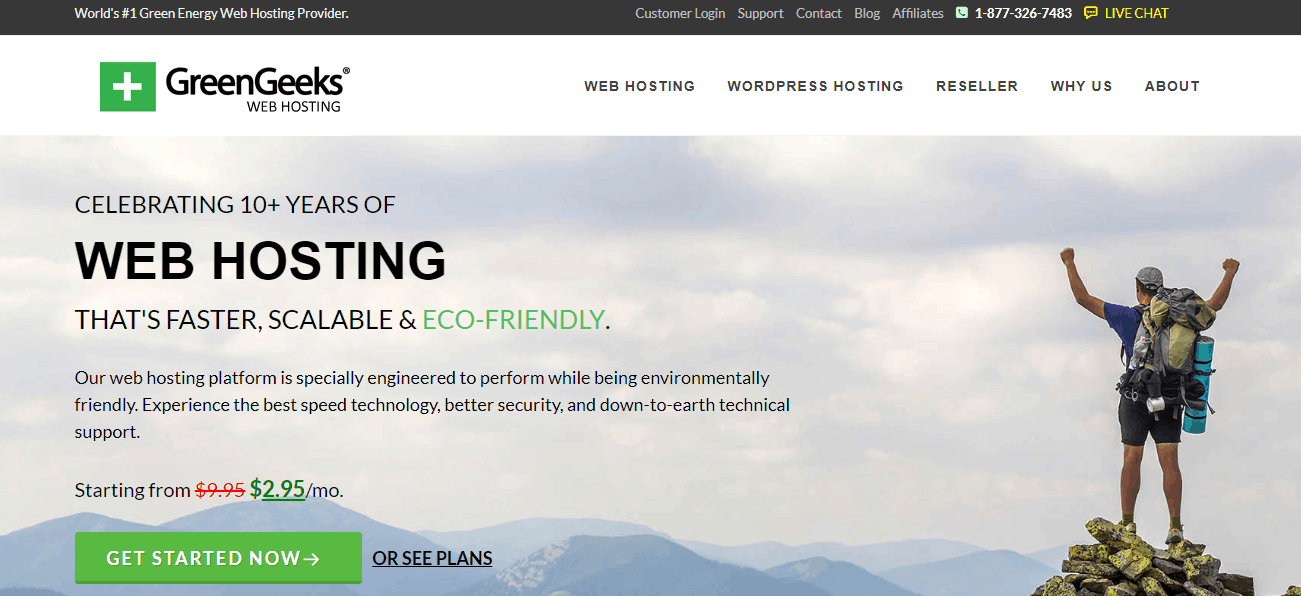
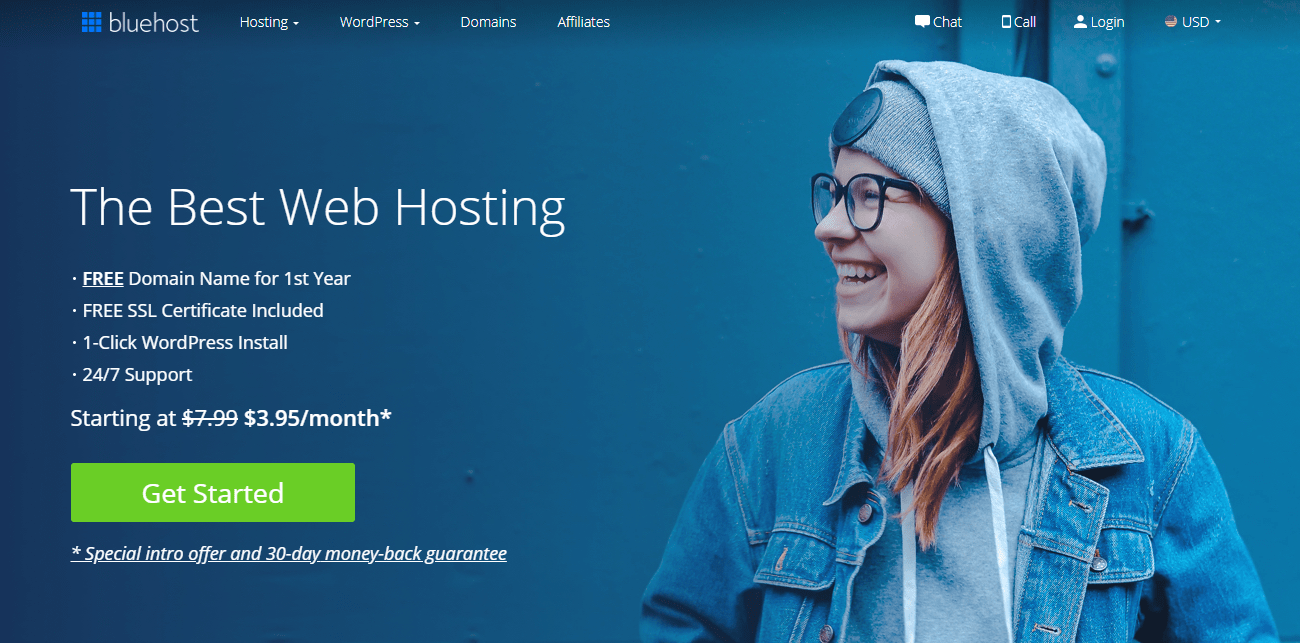

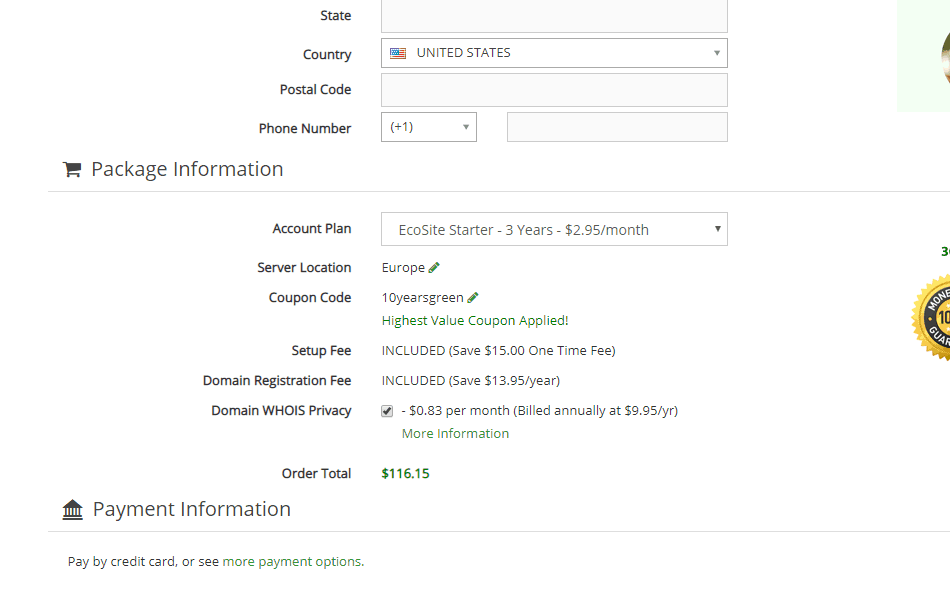
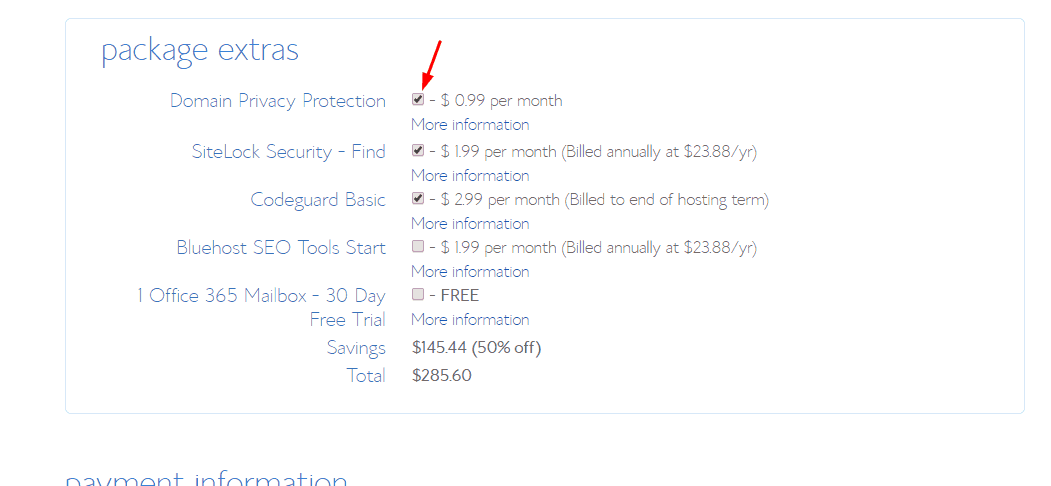
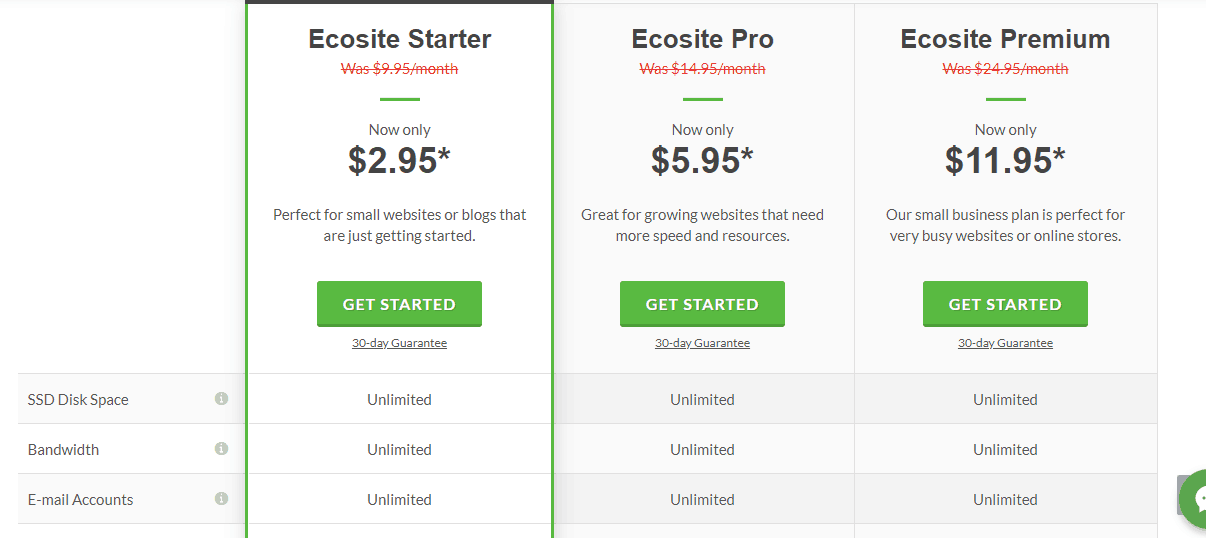
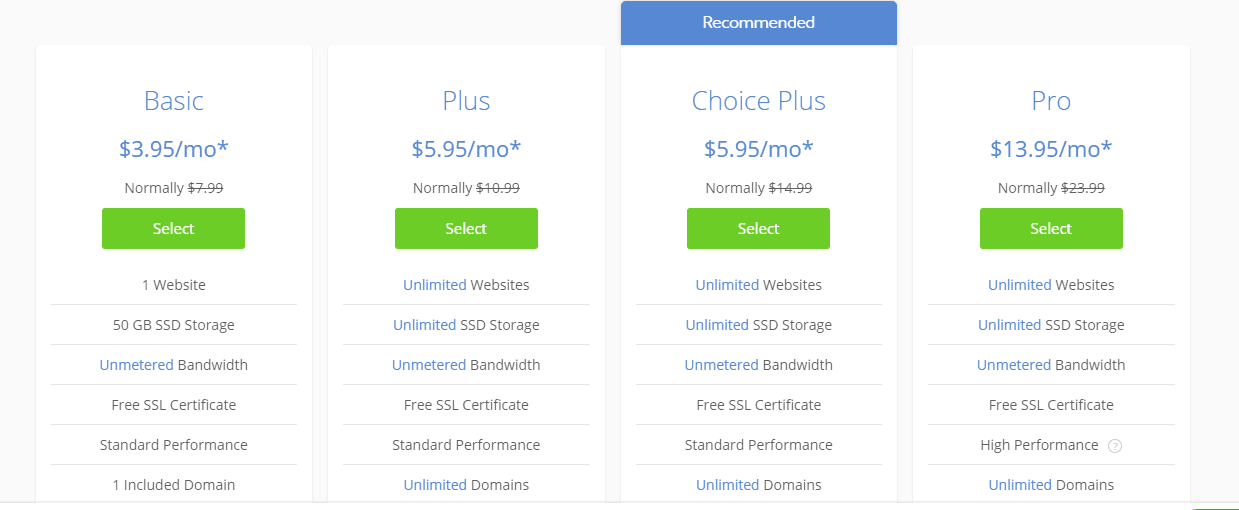
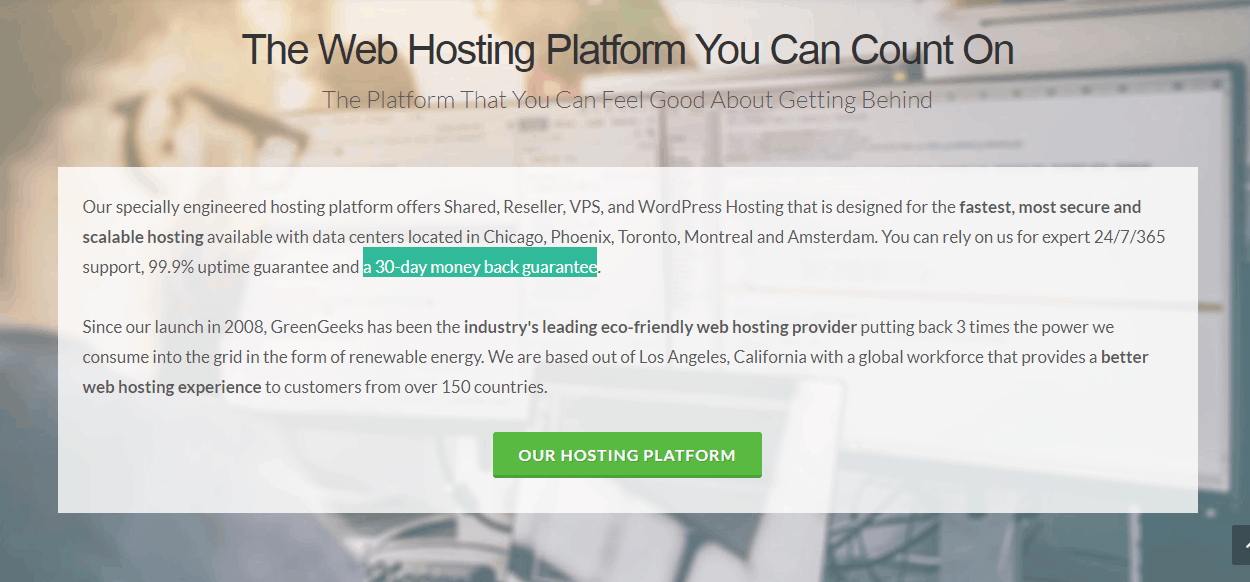
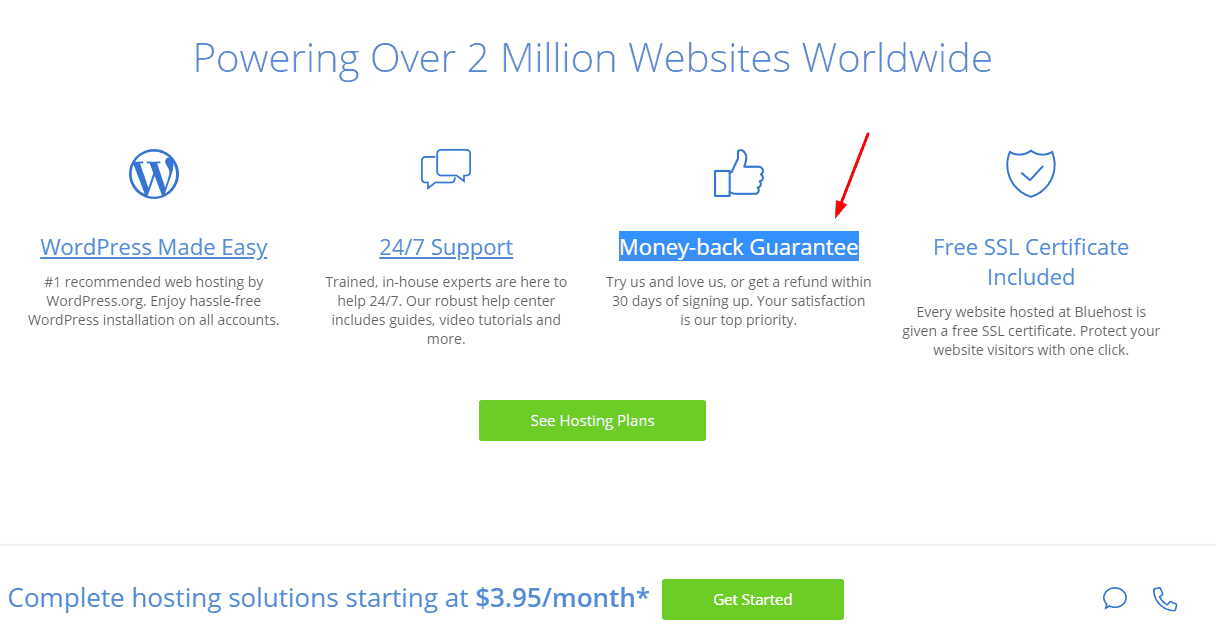
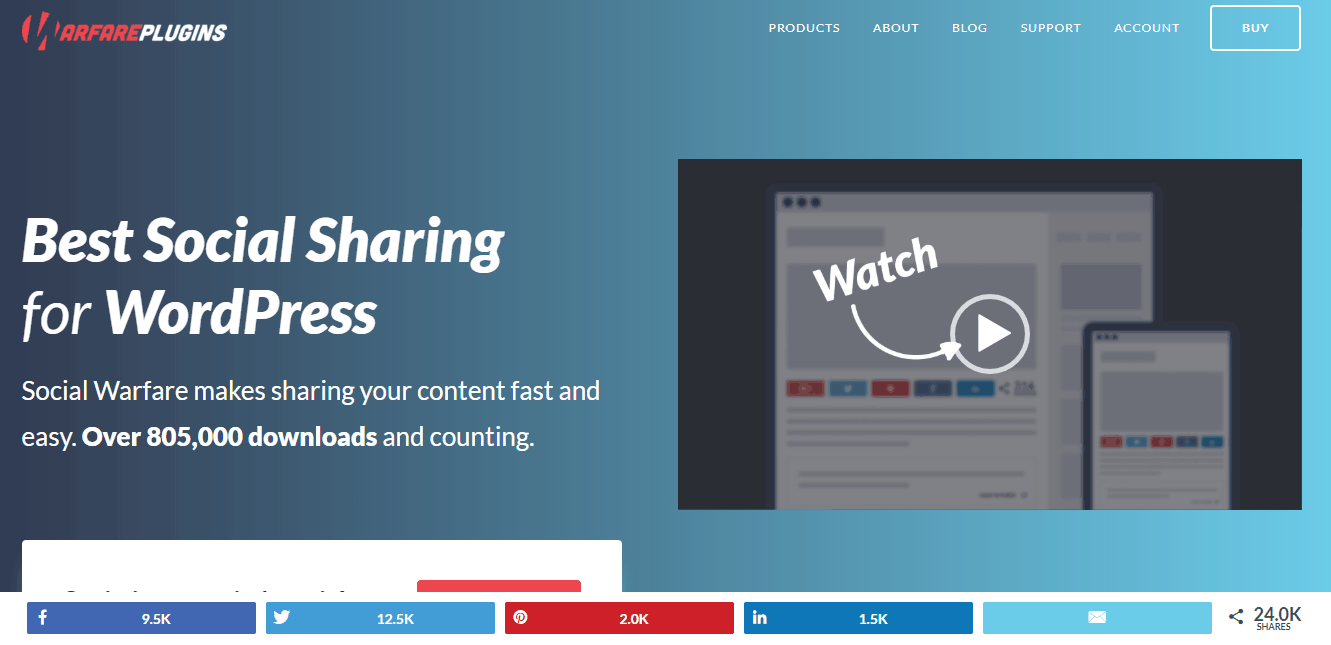
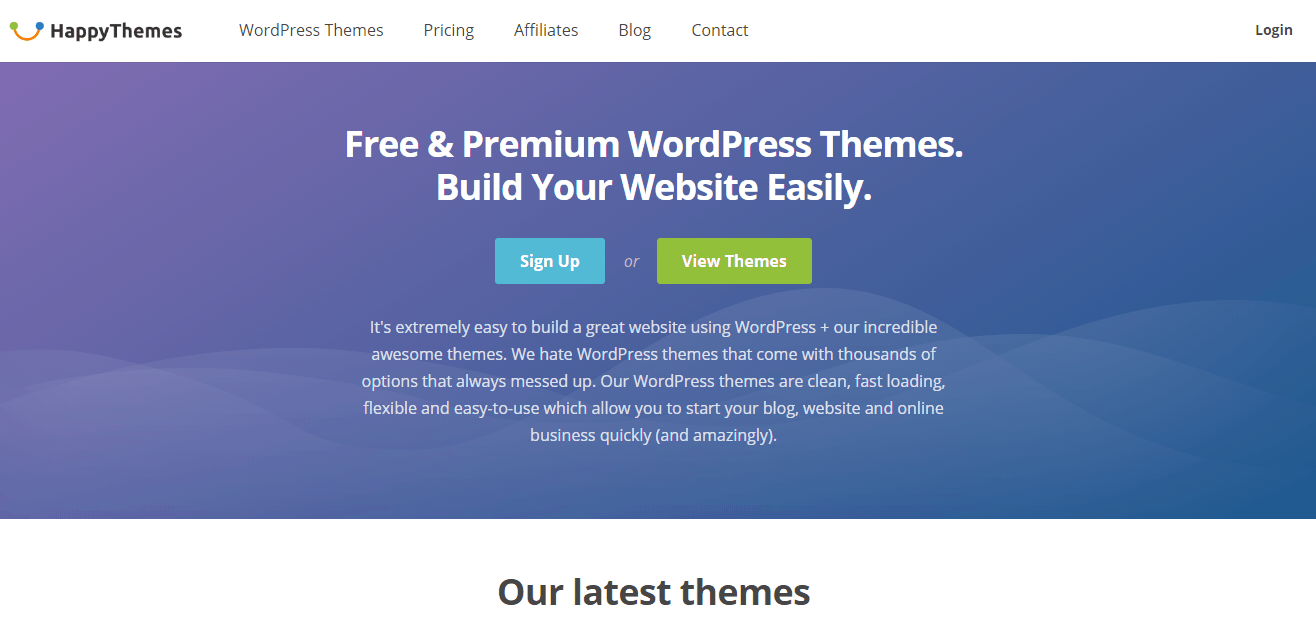
Leave a Reply