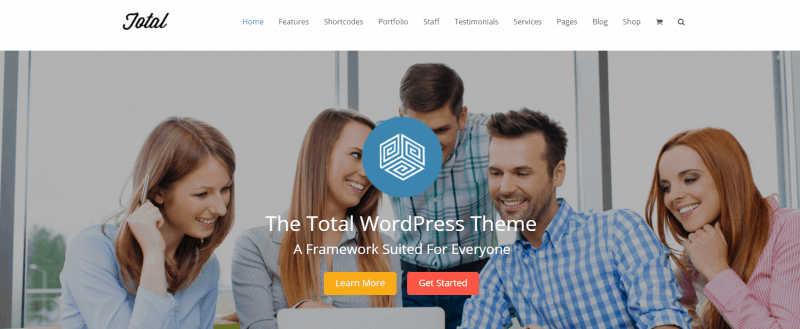
Have you started a WordPress blog?
If yes, you might be looking for the best WordPress theme. There are so many free WordPress themes and premium ones are available in the market. For our users, we highly recommend premium ones which offer great features.
And in this post, we are going to show you one called Total. You could read the complete Total theme review from here!
Total Theme Review
If you are running a WordPress blog and looking for guides online, you know WPExplorer, one of the famous and free WordPress resource available in the community. Total is created by the same team! The theme s with us for a long time. AJ developed the first version of this theme back on 07 December 2013.
And yet, the theme is generated more than 40,000 sales and a rating of 4.8 out of 5!
Impressive, isn’t it?
Right now, the theme is not optimized for Gutenberg. But the author team is working hard to make everything perfect and we can expect a new updated version soon.
Plus, WPExplorer is a Power Elite Author on the marketplace. So you are purchasing the product from a reputed author.
Installation and Activation
Installing the theme is pretty simple! You could do it with an FTP client or from the WordPress backend. The simple method is, installing the theme manually. For that, log in to your WordPress admin area, go to the appearance, themes section and click on add new theme button.
Click on the upload theme button.
Choose the theme file from your local storage and upload it to your WordPress blog.
And once you got installed the theme, simply activate it.
You could see that you are running on the Total WordPress theme now.
The theme requires a plugin called Total Theme Core. Plus a few third-party WordPress plugins which will take the theme’s power to the next level.
Total Theme Core is an essential WordPress plugin. This is very important to have access to all of the theme’s features. Under the appearance section, you could see an option called install plugins. From there, you can install these plugins.
And within a minute, the plugins will get installed on the website. The Slider Revolution, WPBakery Page Builder is not required is you are planning to use another slider/ page builder. Anyway, when you need to import demos to the website, you might want to install, activate these plugins.
Once you got activated the plugins, you are good to go!
License Verification
Next thing you need to do is, verifying the license key. Under the theme panel, you could see an option for it.
You could get it from your ThemeForest account. Remember that you can use one license key only one a single website. If you got multiple WordPress installations and need to use Total theme on them, you might want to consider purchasing separate license keys for them.
After you verified the key, you will get updates for the product. From the WordPress updates page, you can easily update the theme to the latest version available.
Features
Now, what makes Total the best WordPress theme for bloggers?
Probably the features! Here, we are going to list the best and awesome features which WPExplorer got added into this theme!
Multipurpose
Running a fashion blog? a magazine blog? a news portal?
The total theme got you covered! Total WordPress theme can be used on:
- Magazine Blogs.
- Fashion Blogs.
- News Blogs.
- Travel Blog.
- Food Blog.
- Business Websites.
- App Websites.
etc… In any type of websites, you would be able to use this theme! Simple as that!
Premium Plugins Bundled
Like you see above, you will get access to WPBakery Page Builder, Templatera and Slider Revolution plugin. The team got added the plugins on external cloud storage and you can install, activate after activating the theme.
So, you have saved some money!
Responsive Design
Most folks prefer a mobile device. tablet for browsing these days. So, it is important to use a responsive WordPress theme on your blog. In this case, Total is 100% responsive and give the best experience in every screen sizes.
Plus, a mobile-friendly theme will probably help you to rank higher on search engines, increase the ad revenue, and overall conversions. It’s highly recommended.
Optimized For Speed
A 1-second delay in your website loading time will affect your entire business. Google said that the website speed is a small ranking factor and they consider it while ranking contents in search engine result pages. So, if you are having a faster website, probably you’ll perform well in the search engines (if your content is good).
Plus, nobody likes slow loading websites.
If your website’s speed is above 3 or 4 seconds, you might need to optimize it. If the page is taking more than 4 seconds to load, your website visitors will start to leave. A WordPress caching plugin like WP Rocket (WP Rocket coupon) and performance plugin like perfmatters will take care of the speed optimization.
But also your theme got a major role in the website’s speed.
Total WordPress theme comes with a clean and lightweight code. This will not slow down your website. For example, we’ve checked a website’s speed which is running on Total using the Pingdom tool.
And here’s the final result.
NOTE: Please note that the Total theme demos do use Cloudflare. There is a known bug where Pingdom has trouble recognizing components compressed with Cloudflare’s gzip function. This is why GTmetrix is a much better tool to measure site performance.
Also, we have run the same speed test using the GTmetrix tool.
So it is a good one. By using a CDN, optimizing images using ShortPixel, etc, we could score better!
Integrated Theme Panel
These days, the most popular WordPress themes come with an integrated theme panel. This is very helpful and saves a lot of time. With some simple mouse clicks, we will be able to customize the theme or entire website.
The Total got it too!
From there, you could enable/ disable the theme-specific features. The major ones are:
- Demo Importer.
- Under Construction.
- Schema Markup.
- Custom Post Types.
- Minification.
- Custom CSS.
- Actions.
- Favicons.
etc…
SEO Optimized Theme
The speedy, lightweight and SEO optimized code will help you to get better ranking. Our main aim is that – rank contents higher on search engines, get maximum visitors to the website and make money online.
With Total WordPress theme, it is possible.
We always recommend using an SEO plugin like Rank Math/ Yoast SEO or All In One SEO Pack.
Customize, Customize, Customize!
Thanks to the WordPress customizer technology and the fine folks from WPExplorer. They took the customization to the next level. From the appearance menu, you could customize your entire WordPress website.
The plus point is, we could see everything right in front of us! The major customization opportunities are:
- Theme Options.
- Typography.
- Layout.
- Toggle Bar.
- Header.
- Sidebar.
- Blog.
etc…
For example, let’s change the typography of our website. In the customizer, choose the typography option.
Choose the element you need to customize.
We have chosen the General option. From the dropdown, choose your favorite font.
All Google Fonts have got in this theme. So, no need to add it externally. When you need to add a custom third-party font like Typekit, you need to use a font-specific plugin or any custom codes with a little additional CSS.
Compatible With All Major WordPress Plugins
We might be using different plugins on our blog. For example, OptinMonster for lead generation, MonsterInsights for Google Analytics tracking, WPForms for creating forms, Monarch for social share buttons, etc…
Thankfully, Total WordPress theme is compatible with almost every WordPress plugins. You’ll not get any theme/ plugin conflict by using this. If you have any issues, feel free to contact the theme support team.
Page Builder Ready
There are so many WordPress page builder plugins are available like WPBakery Page Builder, Elementor, Beaver Builder, etc… Total is compatible and can be customized with any WordPress page builder plugin.
And by doing that, you can create your masterpiece – without messing up with any coding. If you prefer any pre-made templates, you could easily import any demos available.
45+ Demos!
Normally after installing a WordPress theme, we might want to use a page builder plugin, configure everything from the scratch. Well, Total WordPress theme comes with more than 45 pre-made demos.
One of our favorite demos is, Base Lite. Hover your mouse over it and you’ll see a button labeled live preview.
You could click on it to see the live preview. Now if you want to import the demo, simply click anywhere in the demo.
Depending on the demo you select, specific bundled (or free) plugins may be required for importing the demo properly. Install the required plugins and move to the next step.
The system will start importing the demo. Within a minute, you will get a success message on the screen.
If you check the frontend of your website, you could see the live-action.
From the WordPress customizer, you could make changes.
For more demos, feel free to check the Total theme demo website.
Inbuilt Custom Post Types
By default, some demos will include 3 custom post types to our WordPress installation.
- Portfolio.
- Staff.
- Testimonials.
And when we run a magazine blog or content blog, we don’t want those CPTs. From the theme panel, disable it and save the theme settings.
It will be disabled from the blog.
Add Custom Image Sizes
When we need to add additional image sizes, probably we need to edit our theme file, add a few lines of code. Well, in this case, we can add custom image sizes for our single post templates, archives without editing any theme files.
Just need to add the dimension and you are good to go! Also, choose a location for displaying the image. This can be applied separately for every archive pages.
Additional CSS Insertion
Normally when we need to add custom CSS code to your WordPress website, there are two methods.
- Through Customizer.
- By Editing Style.css.
But in this Total WordPress theme, you will get something.
This will be reflected in your website almost immediately. If not, it might be an issue with the caching.
Maintenance Mode Included
Normally, we will use a plugin like SeedProd for enabling coming soon/ maintenance mode on a WordPress website. So, when a user visits any of your pages, posts, he will see a coming soon page.
The latest version of Total WordPress theme comes with an inbuilt feature for enabling the under-construction page. You need to design an under-construction page using your favorite WordPress page builder and publish it.
Under the theme panel, you could see the specific settings. Enable the under construction mode, select the page.
So when someone visits your website, he’ll be redirected to the under-construction page we just created. Plus, you have an option which will exclude some pages from redirection. If you got important pages like newsletter subscription, service offering, you could exclude them easily. The visitors will bypass the maintenance mode.
Custom 404 and Login Pages
Without editing the theme files, you can modify the 404 pages and log in page.
You could set a published page or create your custom one.
Also, login pages can be customized.
You can customize the
- Main Page.
- Background.
- Form.
- Button.
etc…
Support and Updates
Each license comes with 6 months of support. So when you need help, just contact the author team and they will help you. You could easily get in touch with them through WPExplorer‘s author page
Or use the ticketing system. Also, you could add your question in the comment section and AJ will get back to you. When you send an email through their author page, make sure that you are using the same account which used for purchasing the Total WordPress theme.
You’ll get updates free for the lifetime. After activating your license key on the blog, you will get updates right there. No need to spend any extra money on product renewal.
Documentation
WPExplorer got an awesome documentation section for the theme.
You could check out the docs if you need help with something. They categorized the docs like:
- Getting Started.
- Sample Data.
- Troubleshooting.
- Updates.
- Branding & Styling.
- Layouts.
- Backgrounds.
- Customization.
- Third-Party Plugins Help.
etc…
When you can’t find a solution there, you can easily get in touch with the support team. They will help you personally.
Pricing
Right now, the theme costs $59 for a regular license.
You could use the theme on your website or one of your client’s website. Purchases are made through ThemeForest. You could purchase it using your credit card or PayPal account. In our case, PayPal is our preferred gateway for making purchases, receiving money.
Once you got purchased the theme, it will be available in your downloads section on your account.
Get Started With Total
You could get a premium copy of the Total WordPress theme from below,
Found this Total theme review helpful?
If you did, please consider sharing this post with your friends and fellow bloggers on social media. For more related posts, feel free to check out our blog.
Total
-
Features
-
Performance
-
Support
-
Ease of Use
-
Pricing
Summary
Total is an awesome WordPress theme created by WPExplorer. In this post, we are going to show you the complete Total WordPress theme review for you!
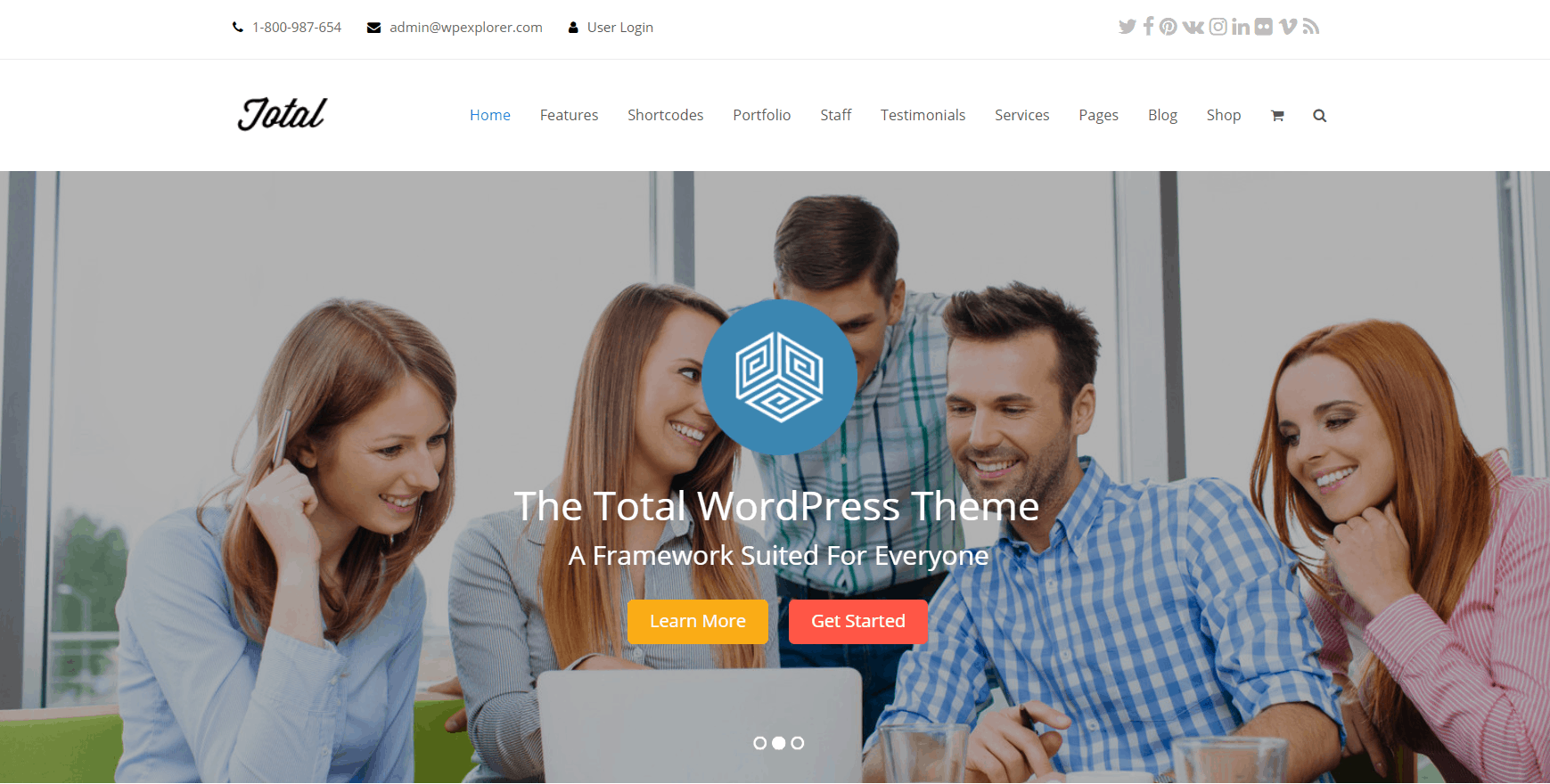
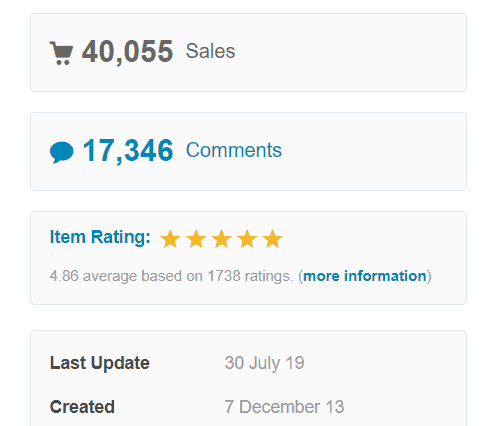
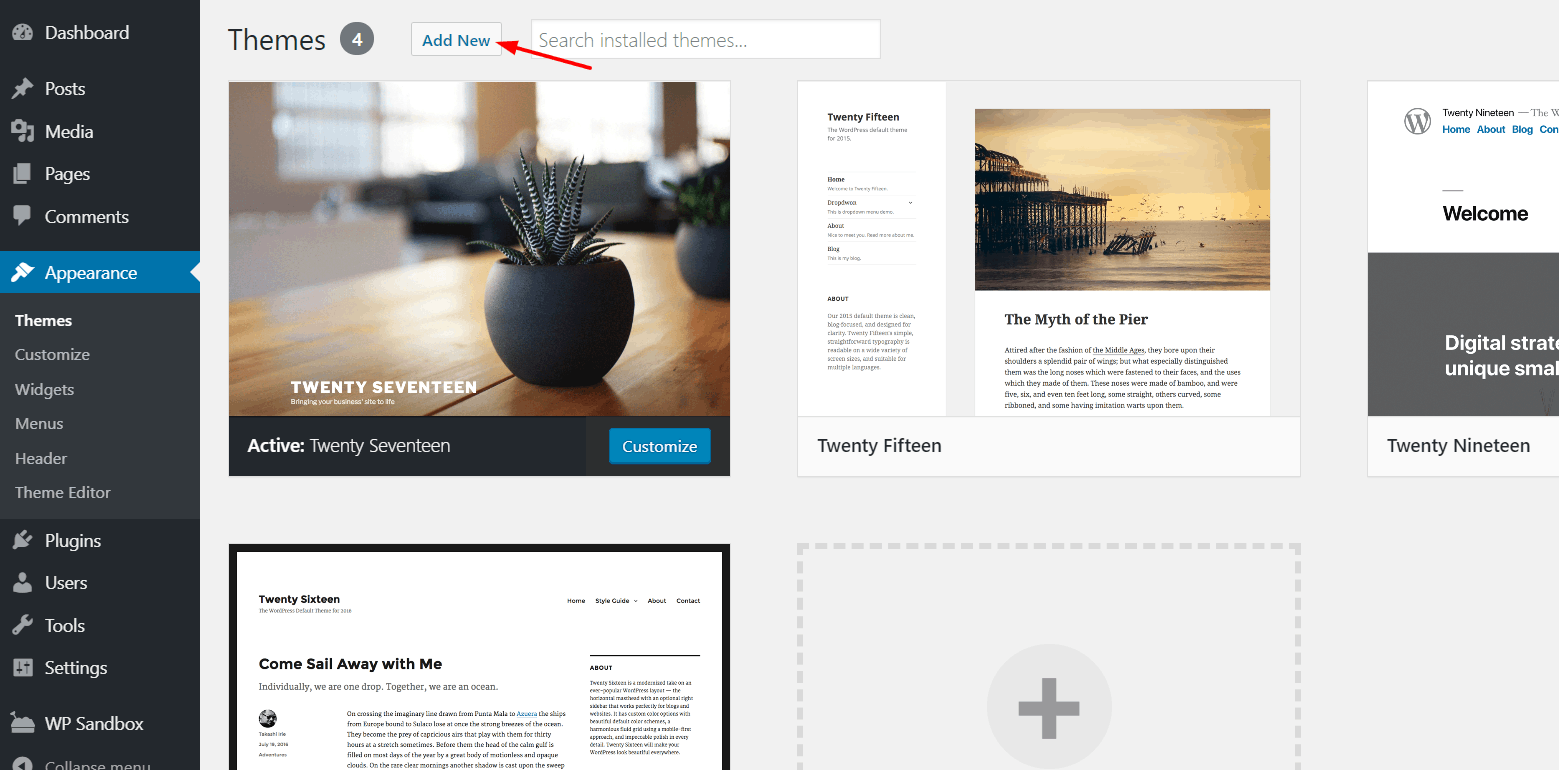
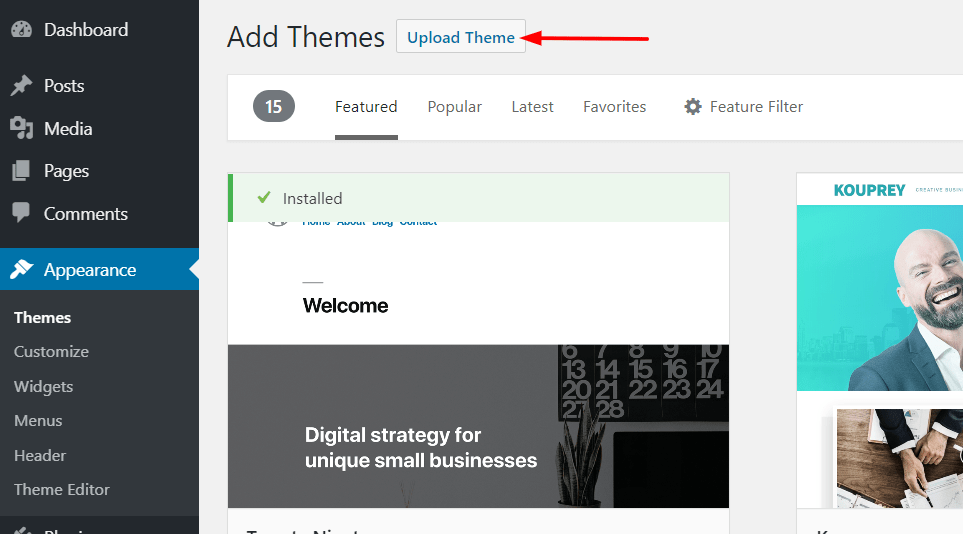
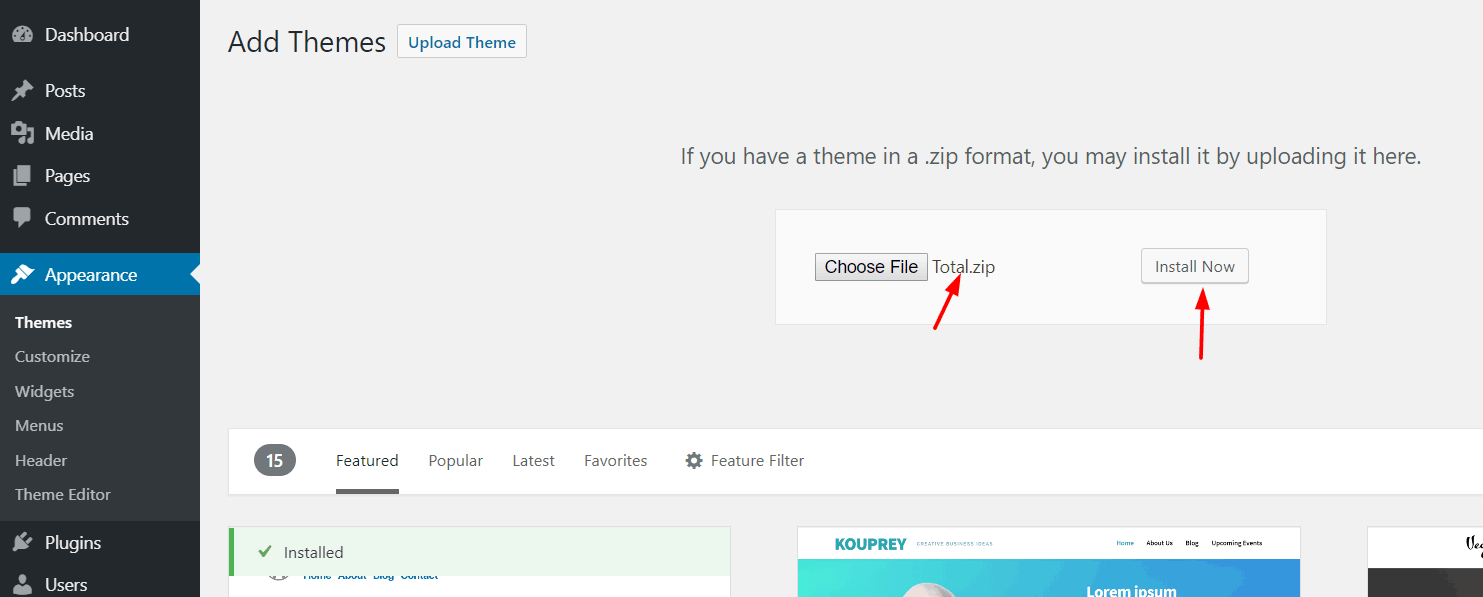
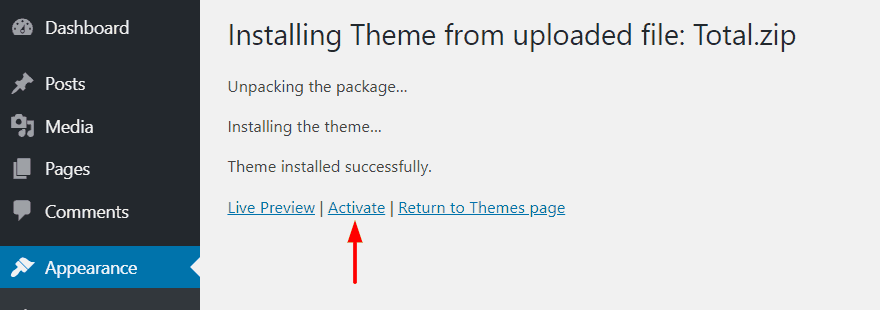
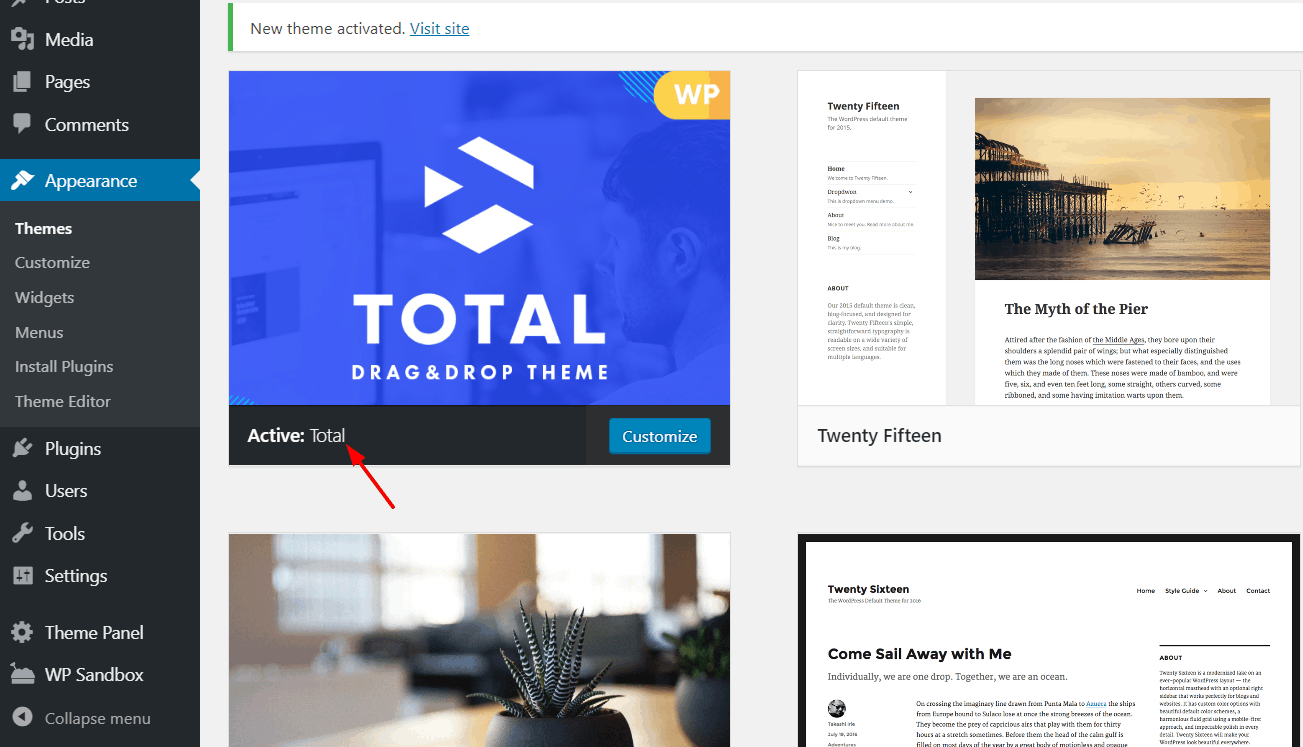
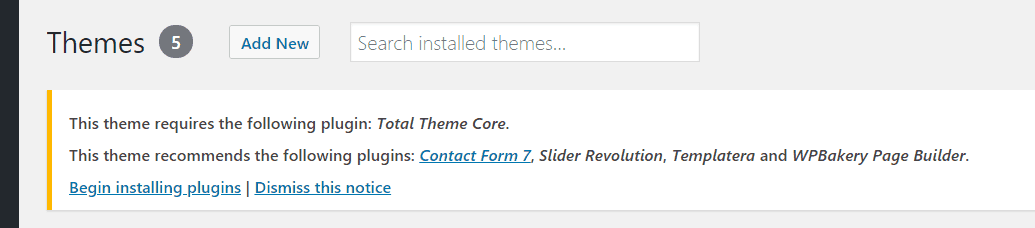
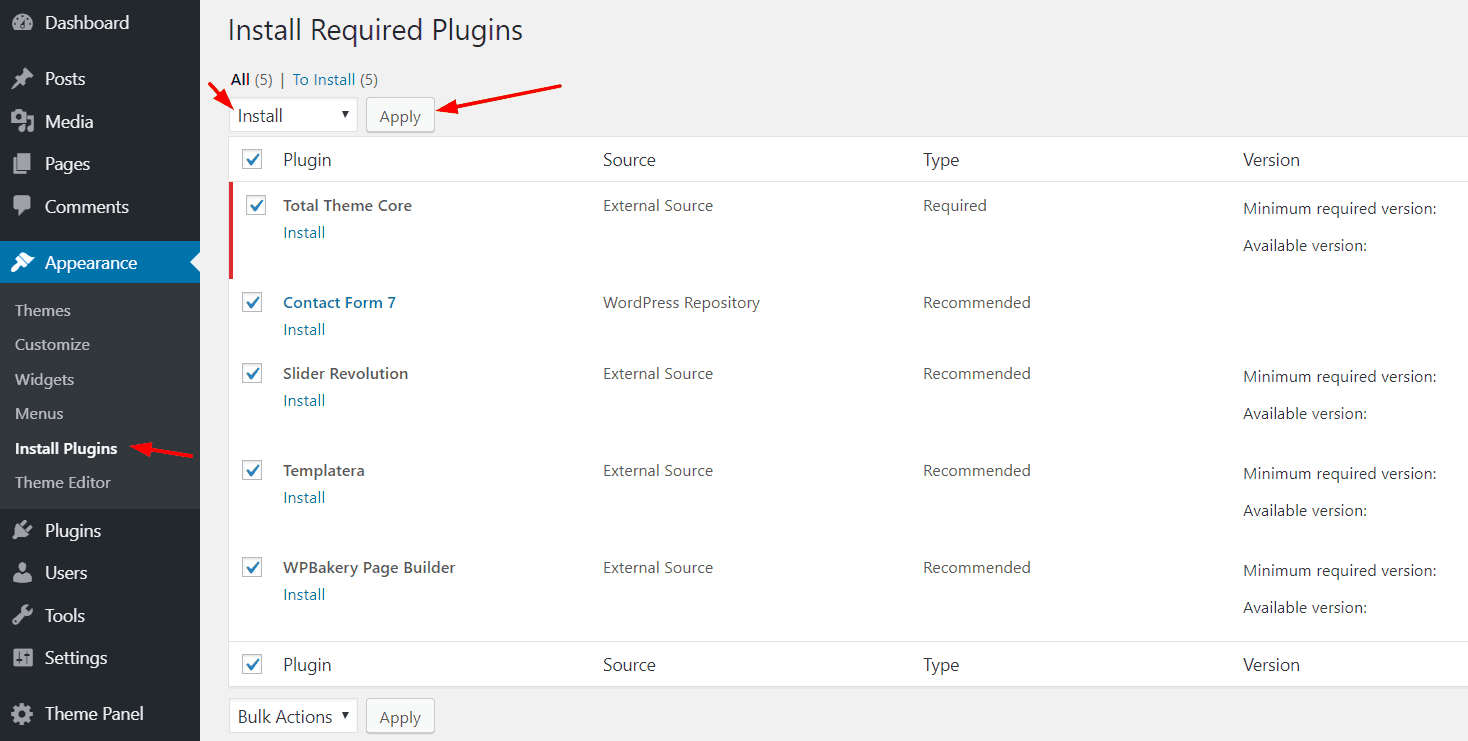
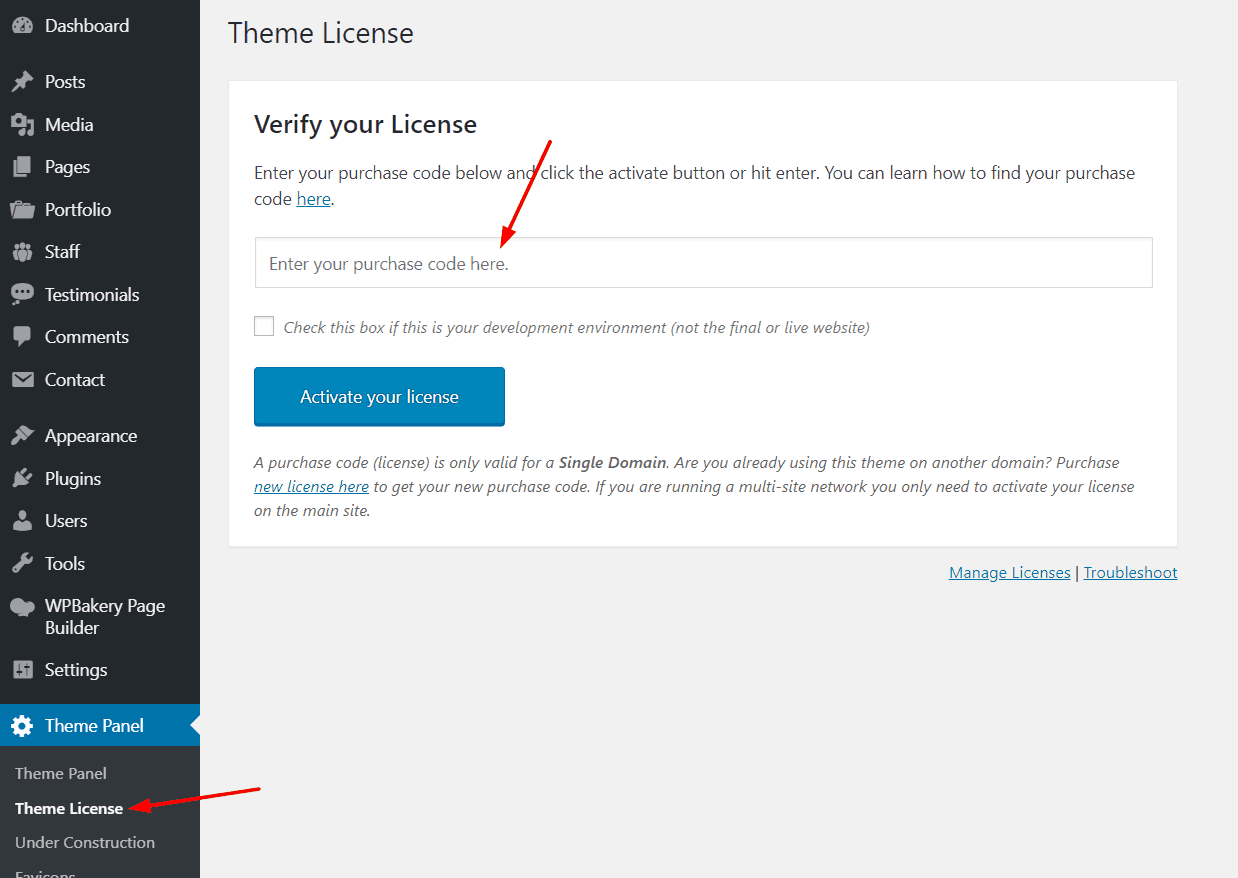
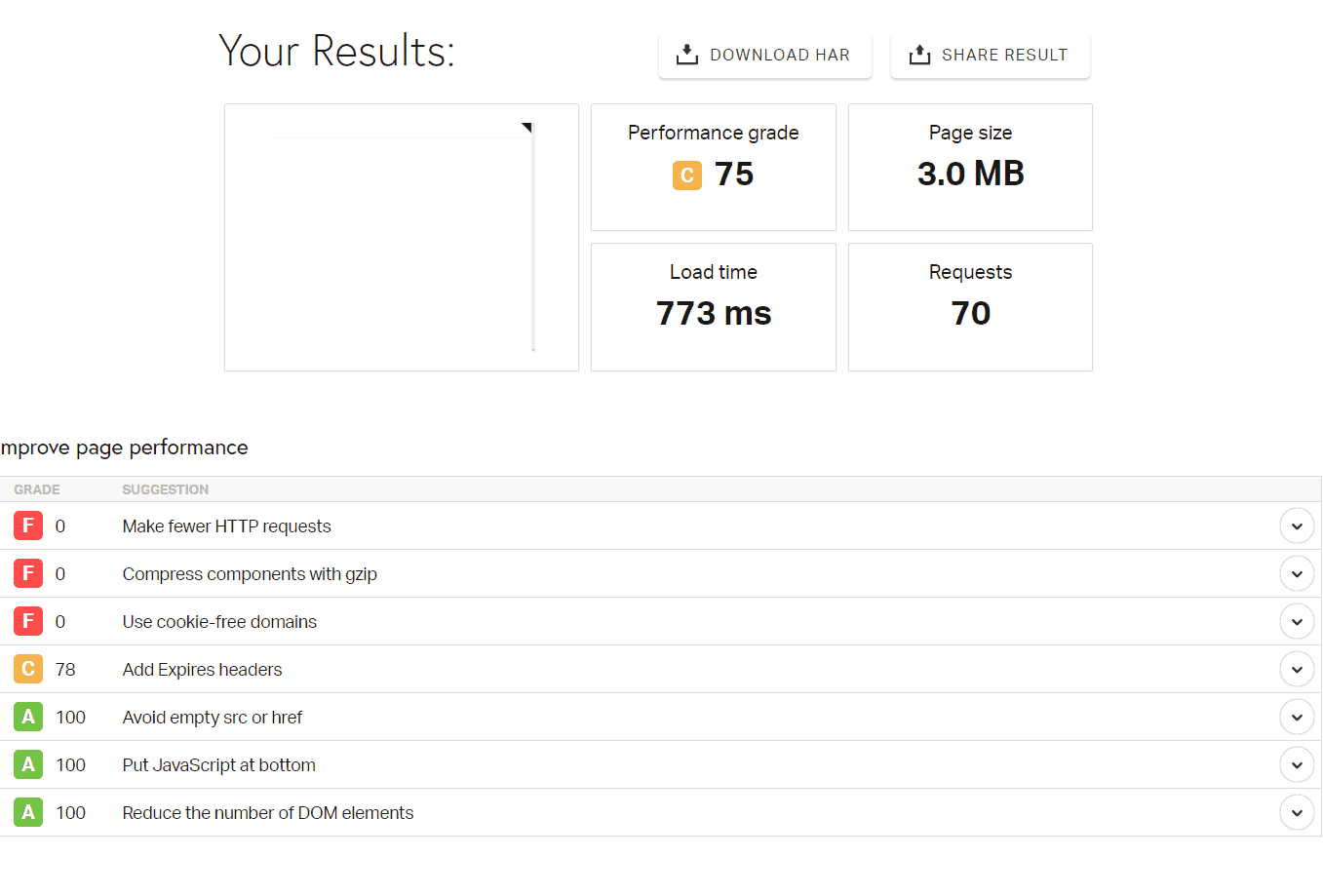
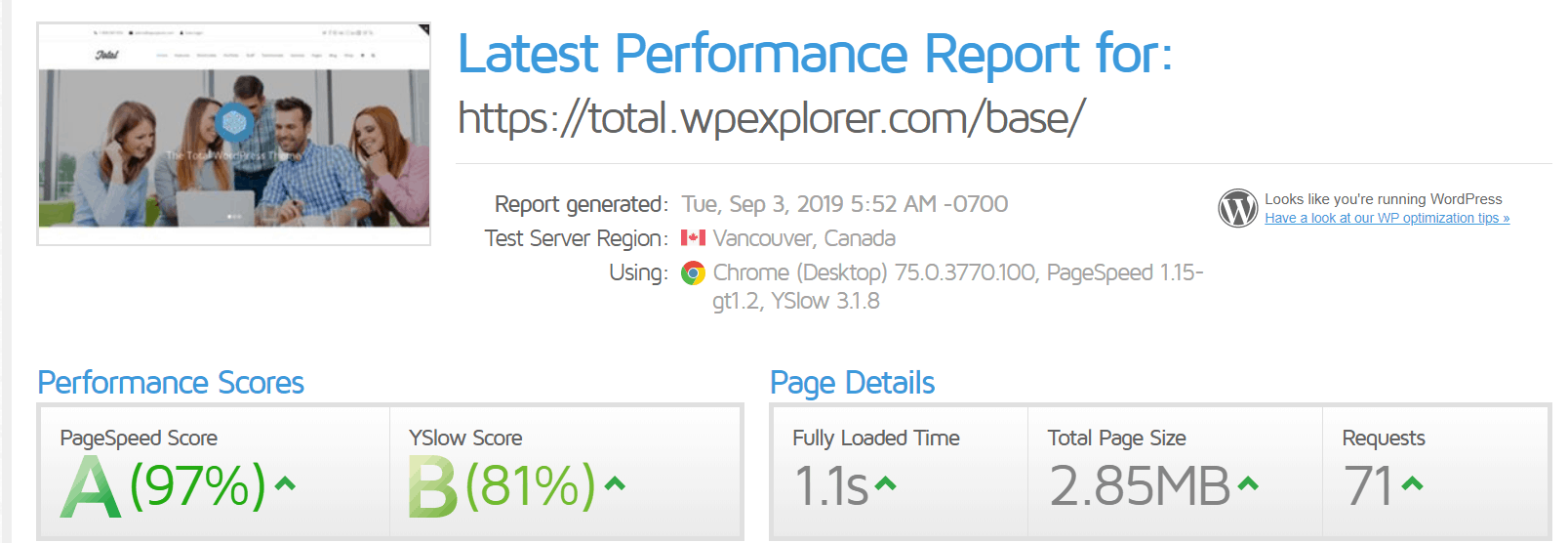
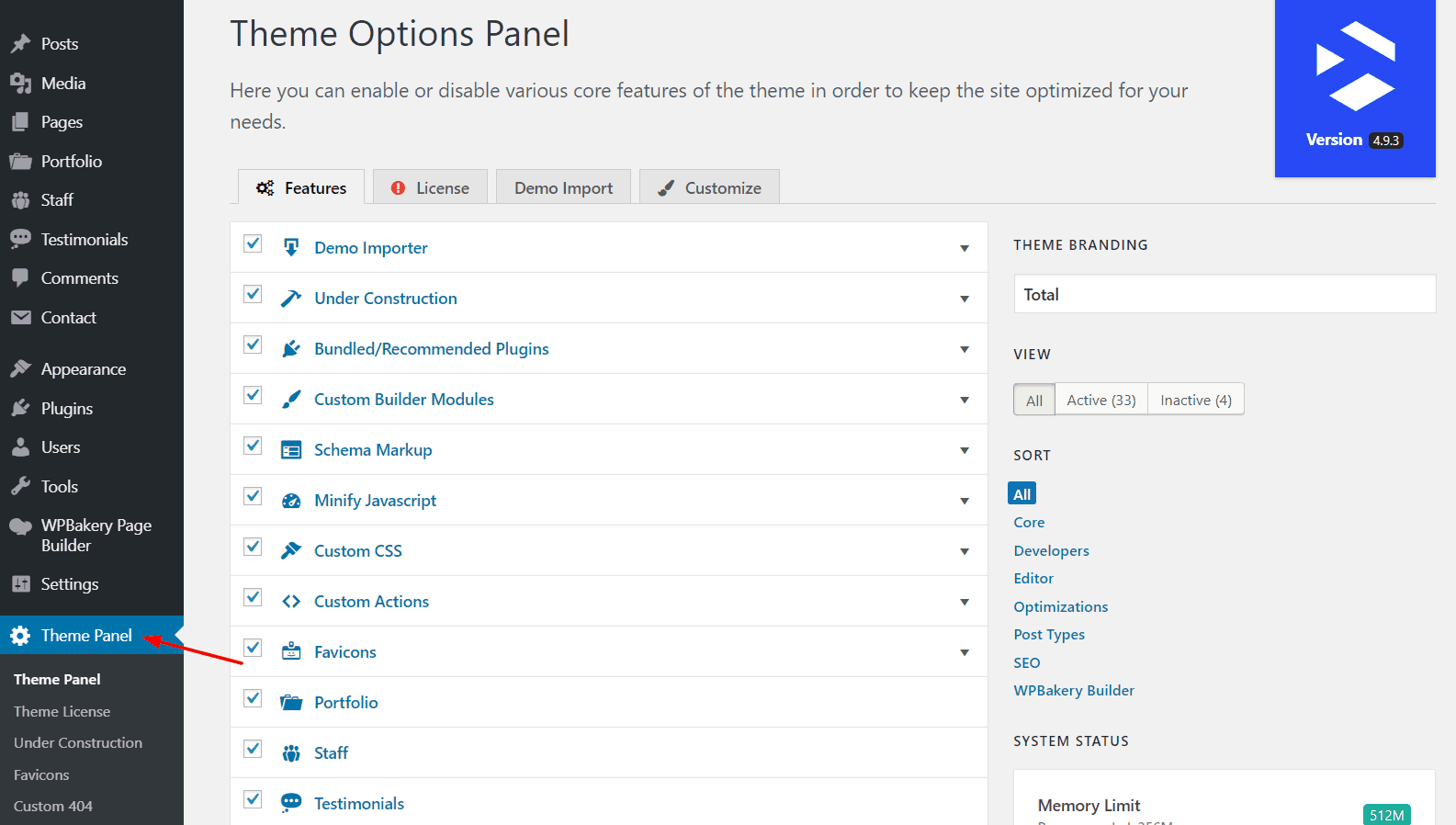
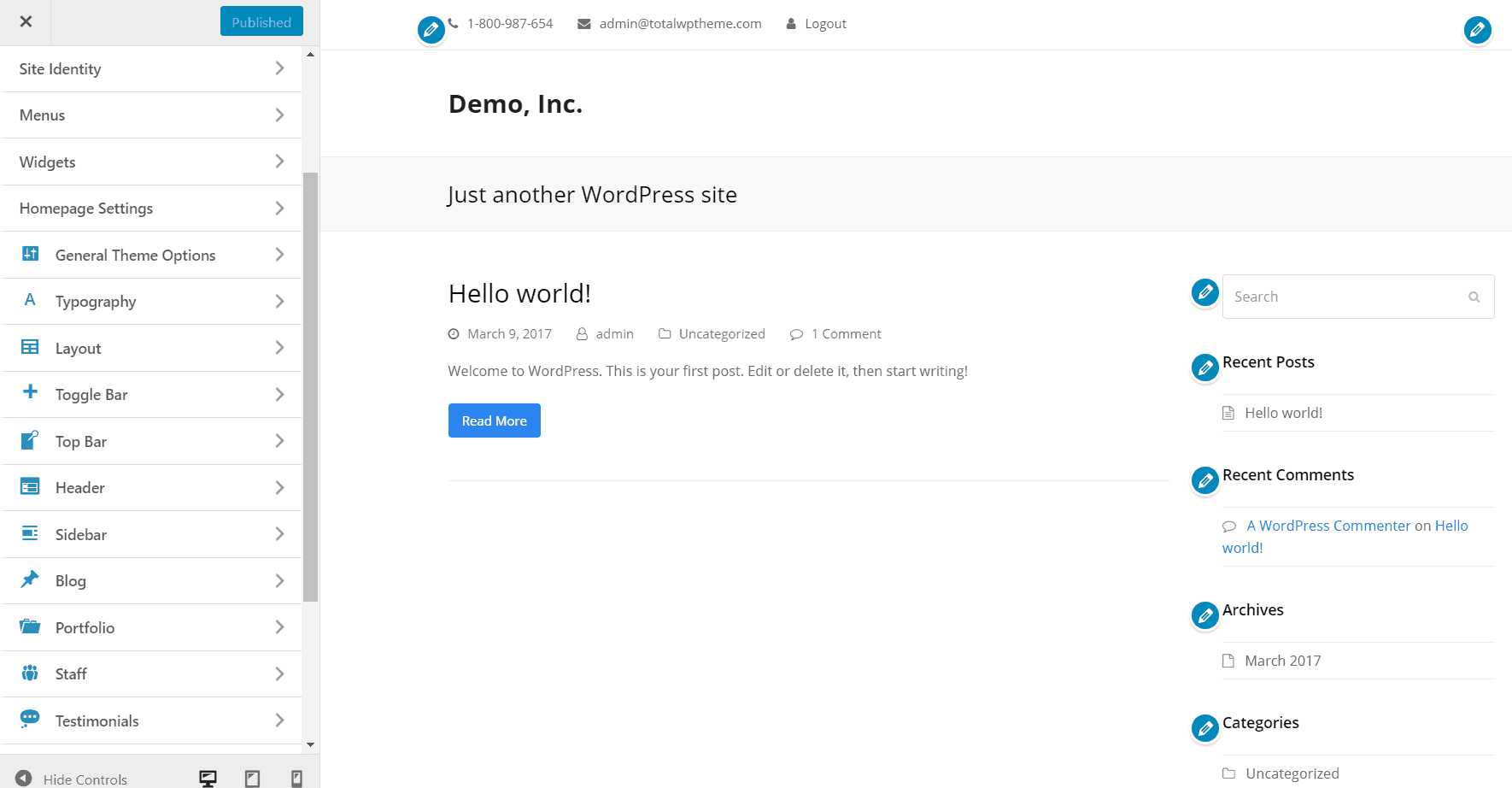
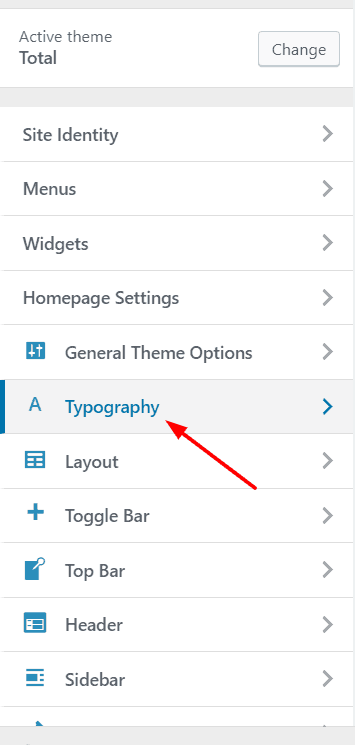
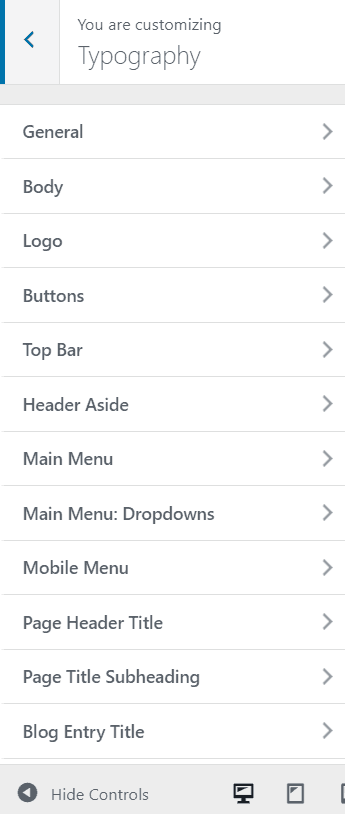
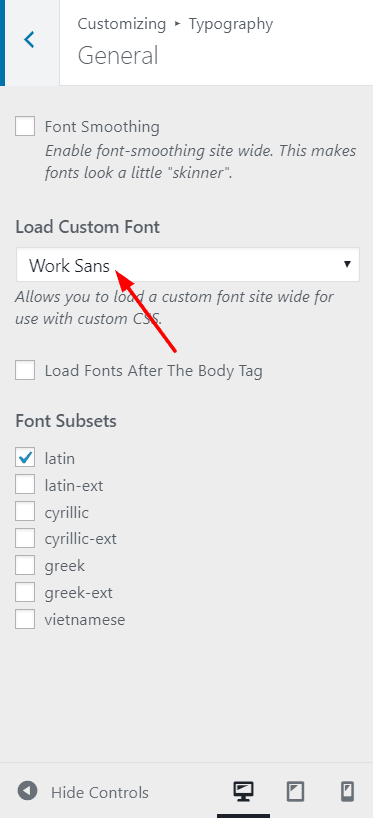
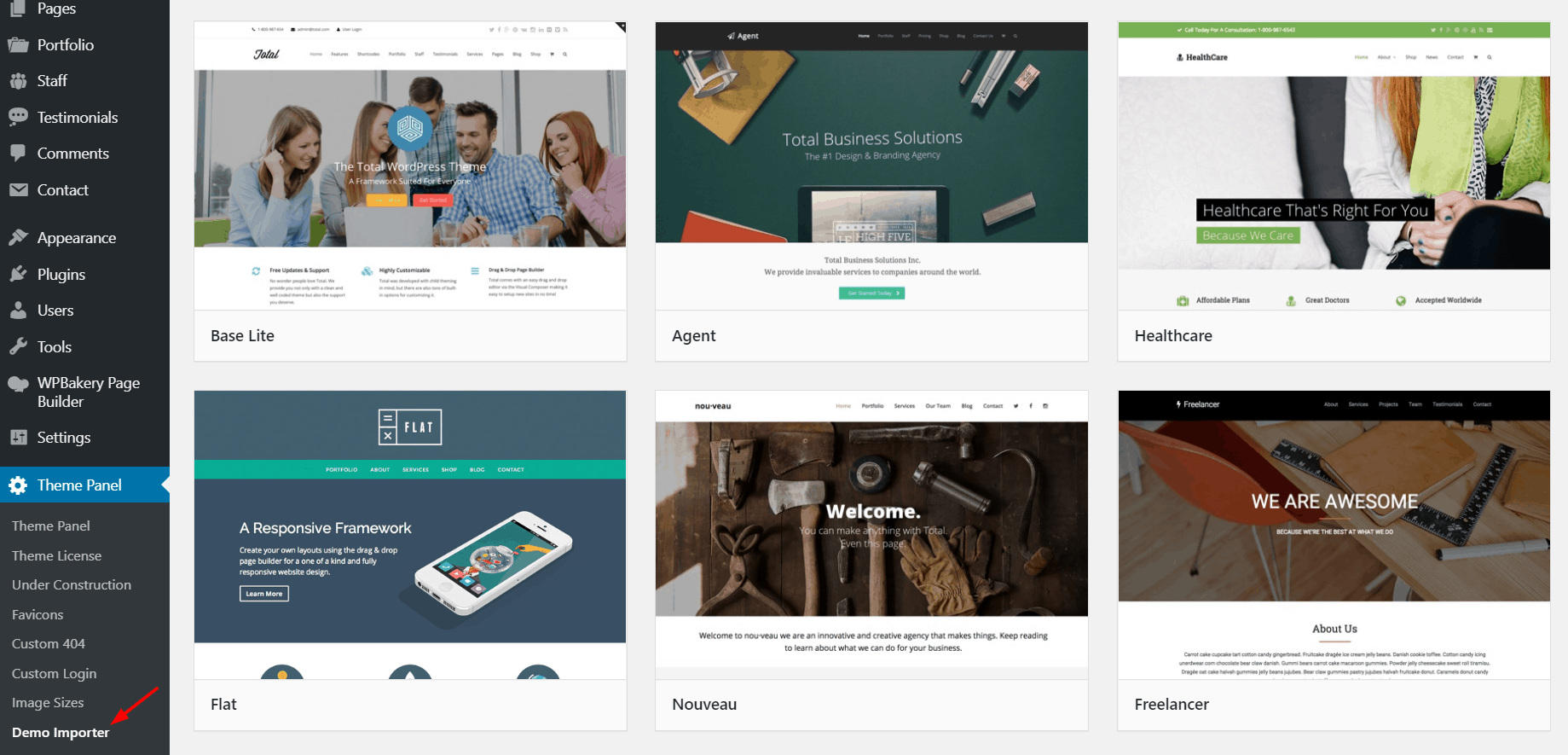
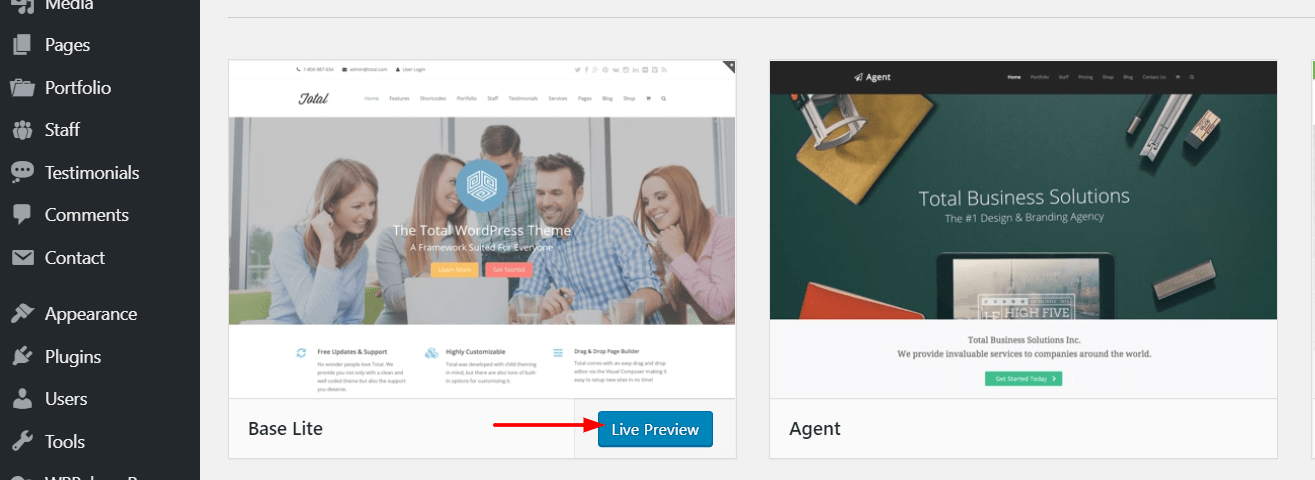
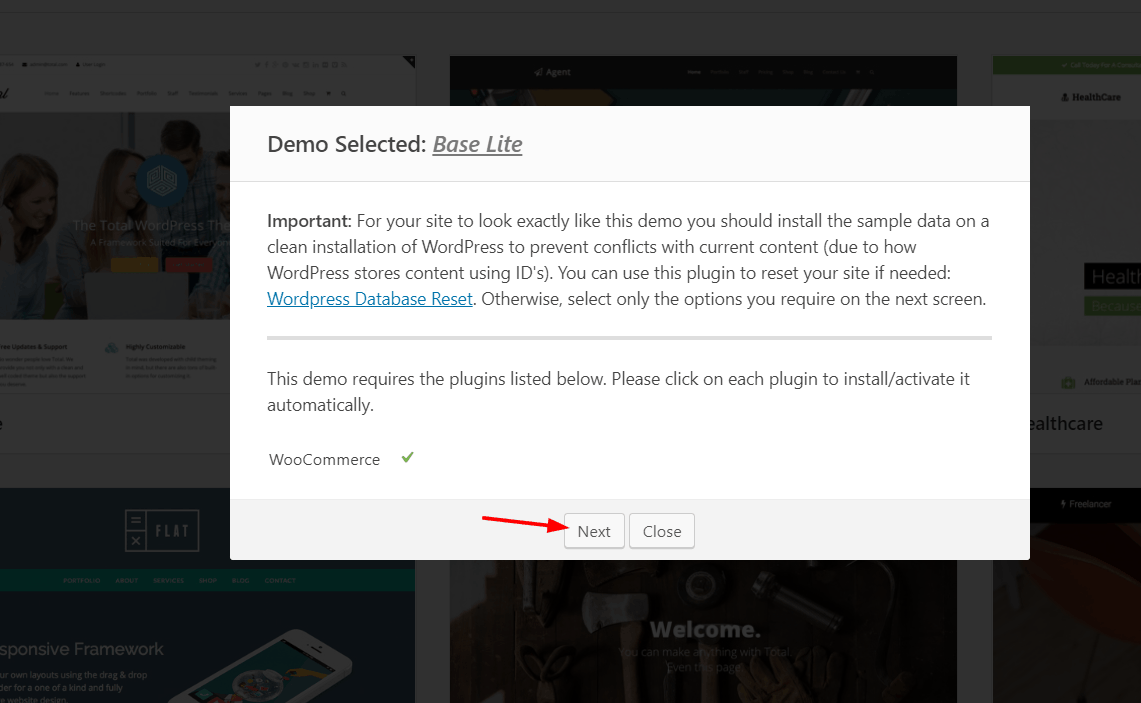
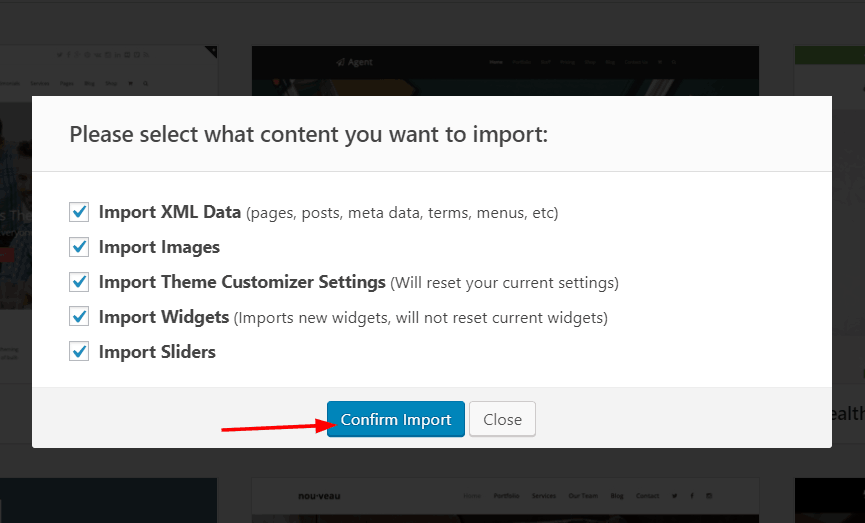
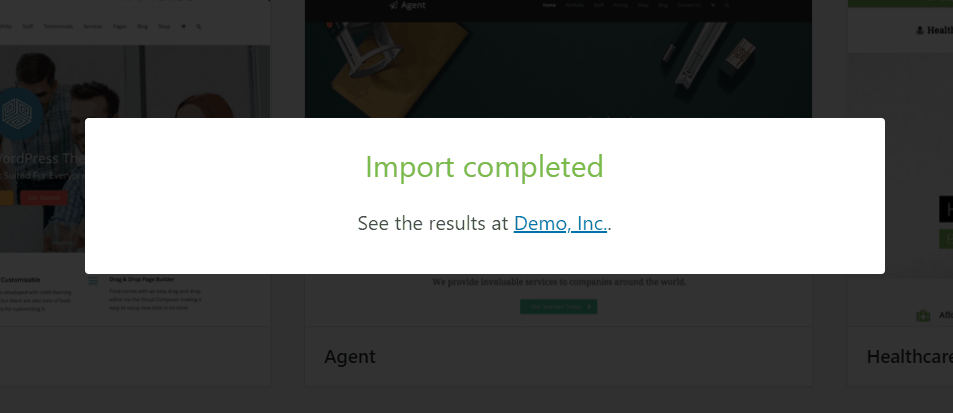
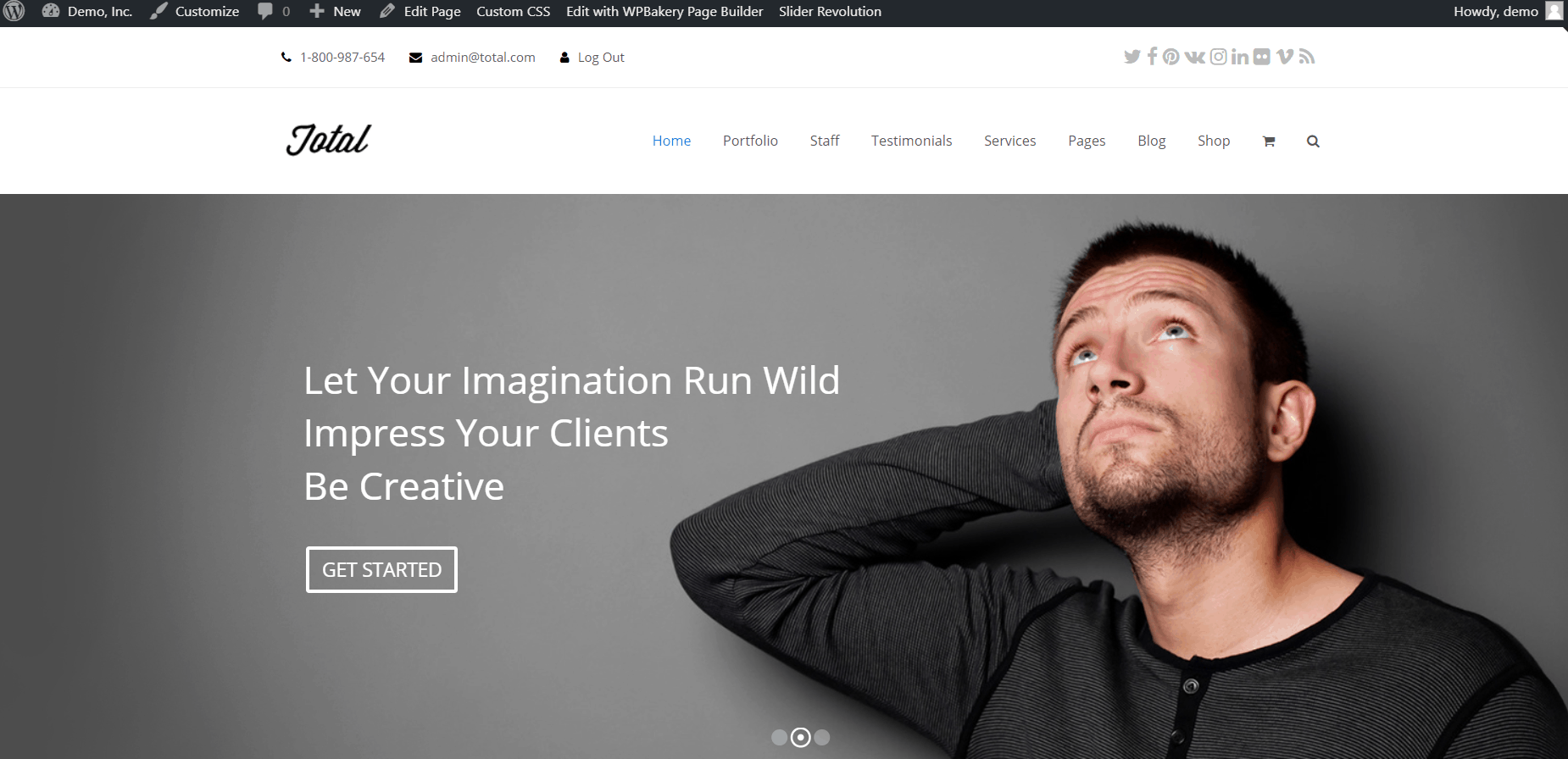

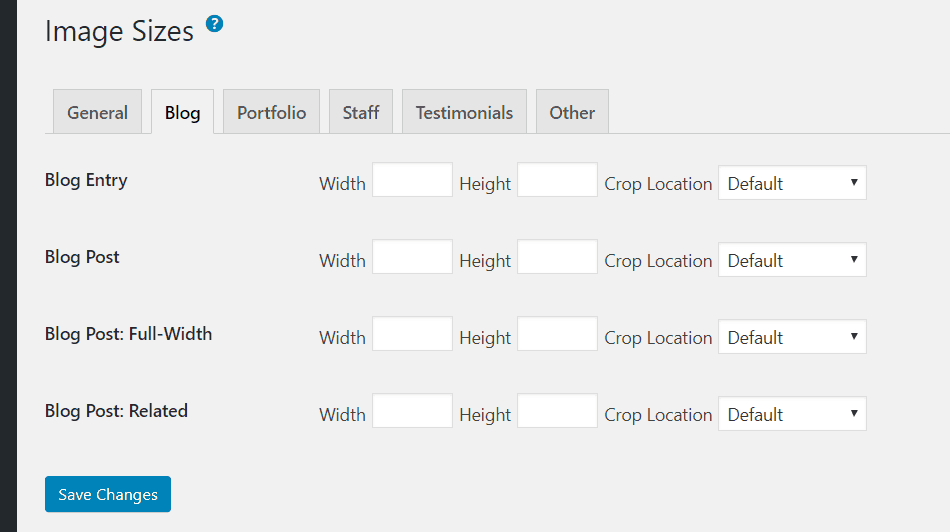
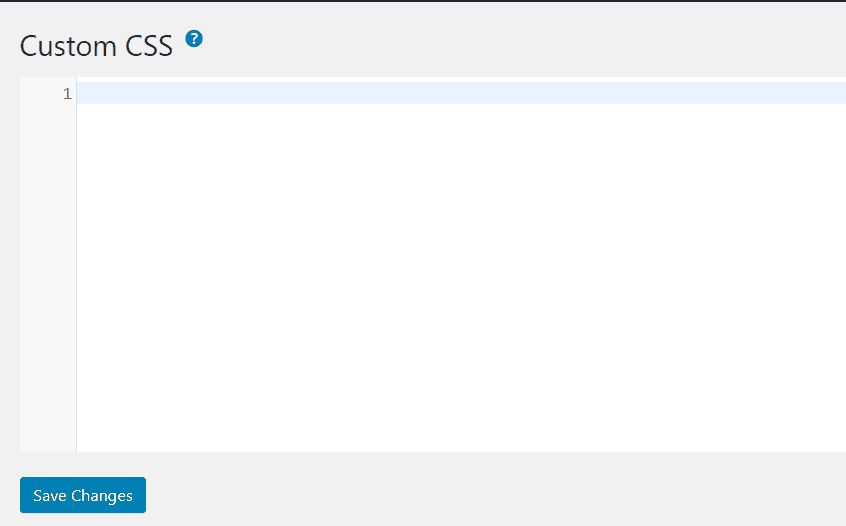
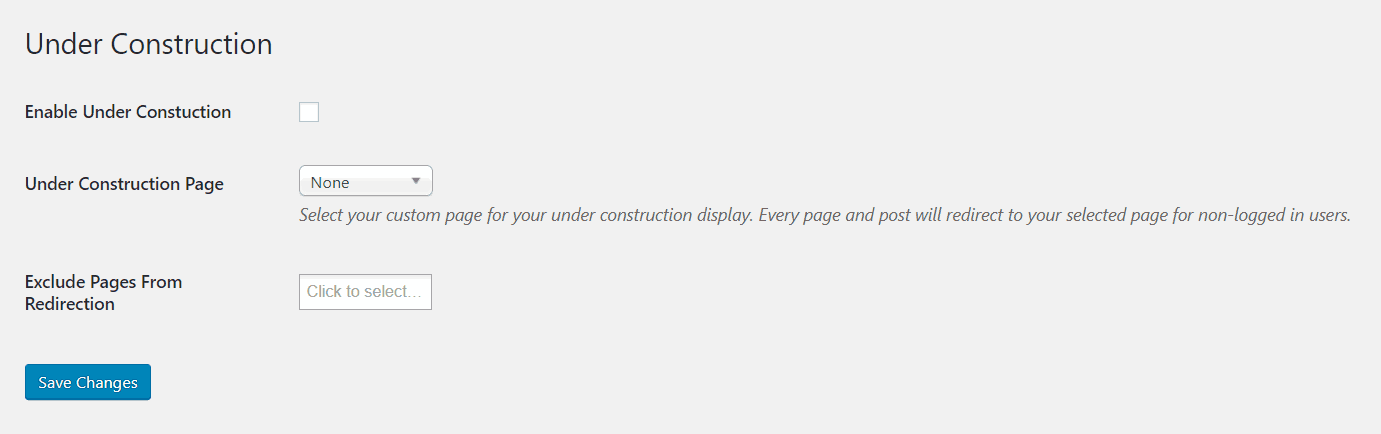
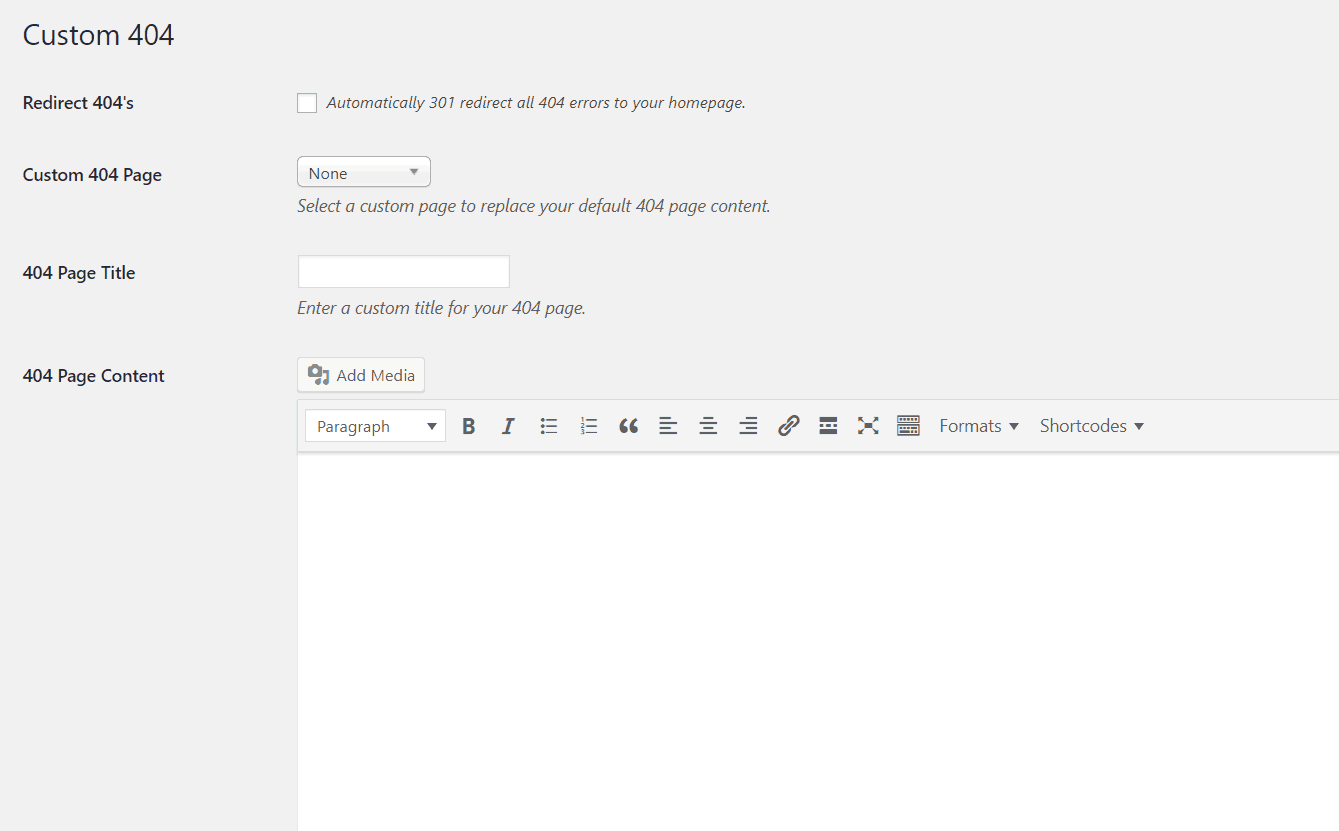
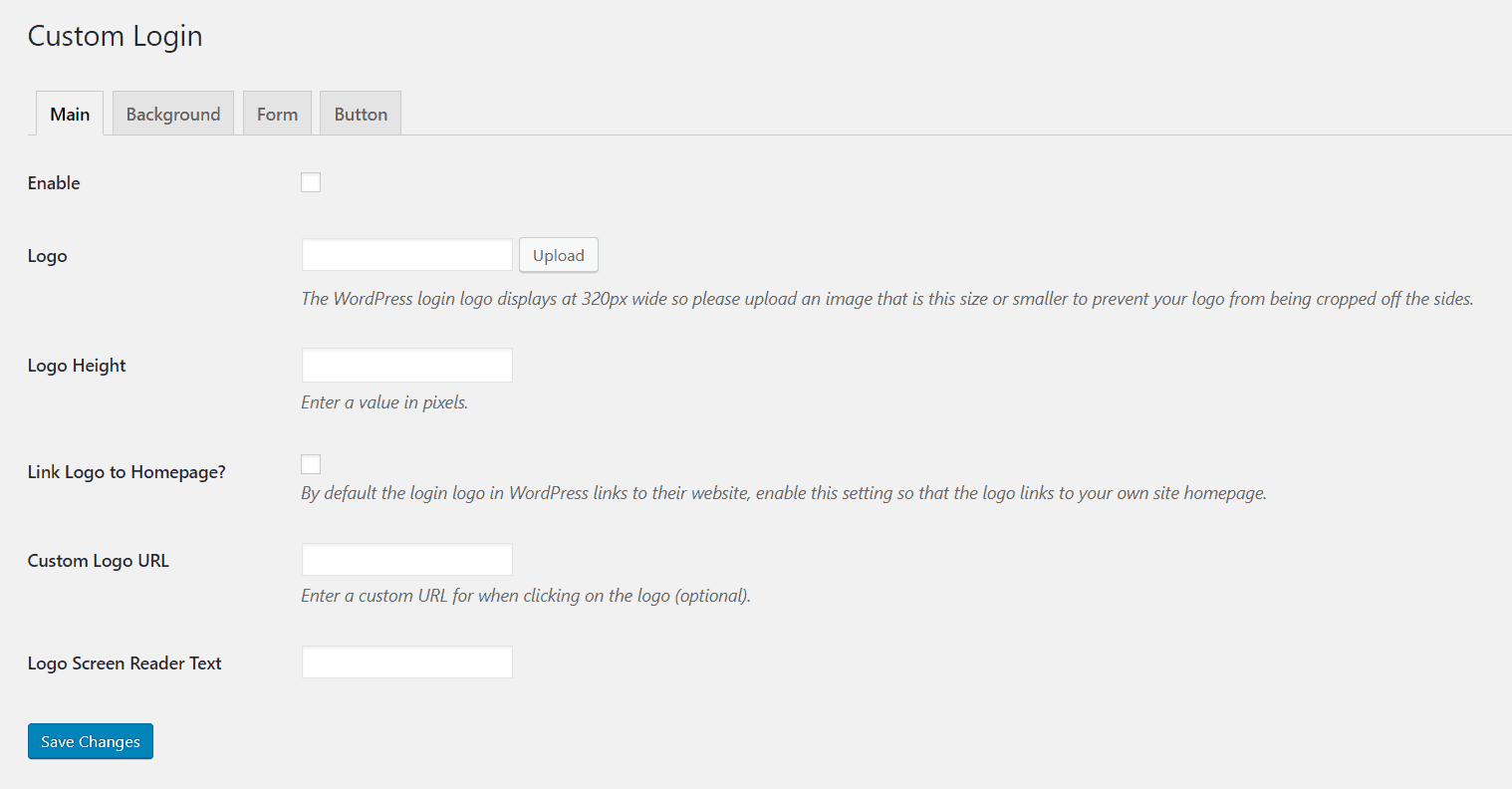
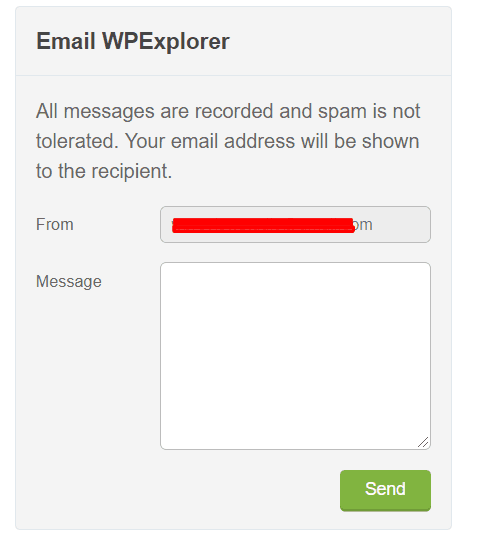
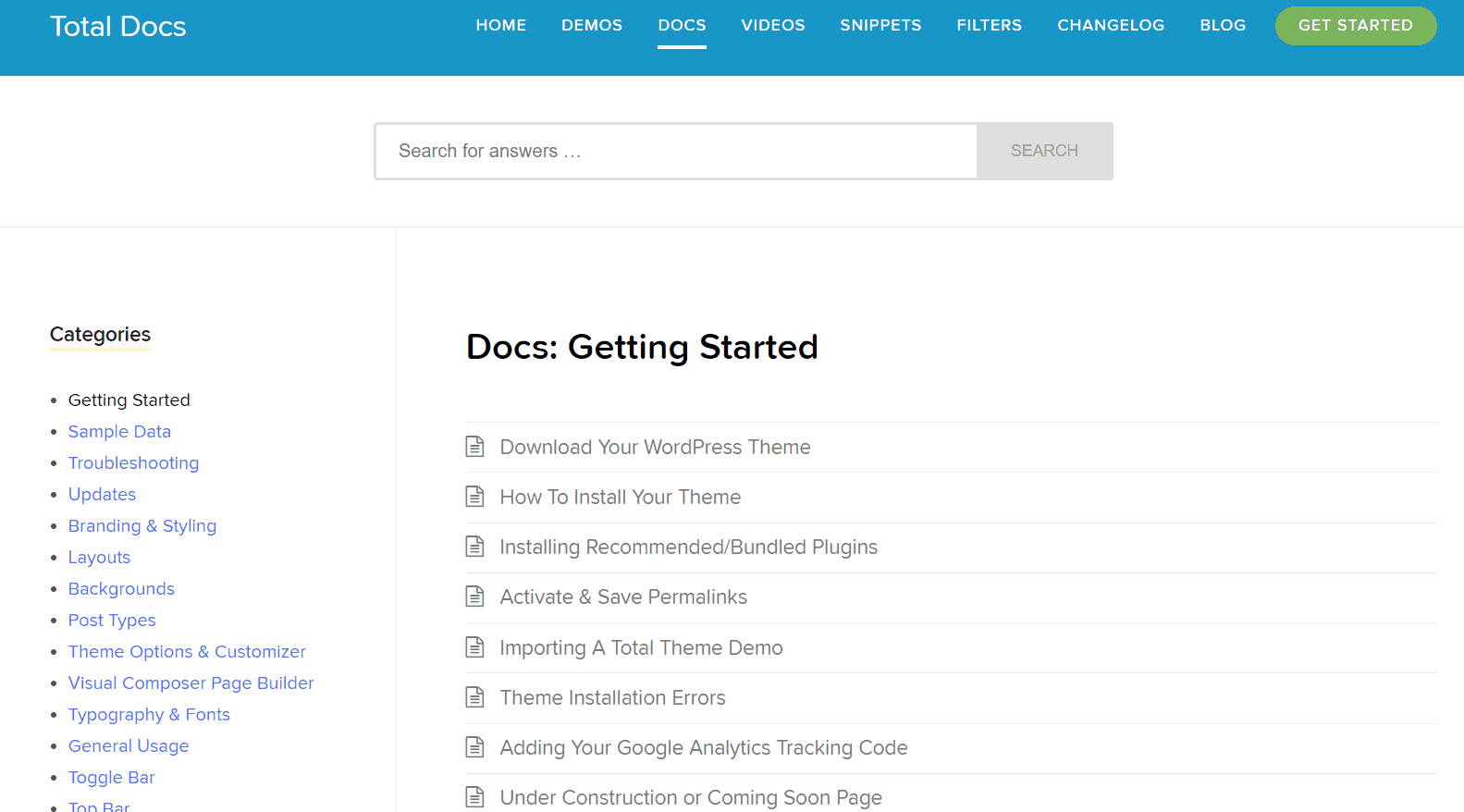
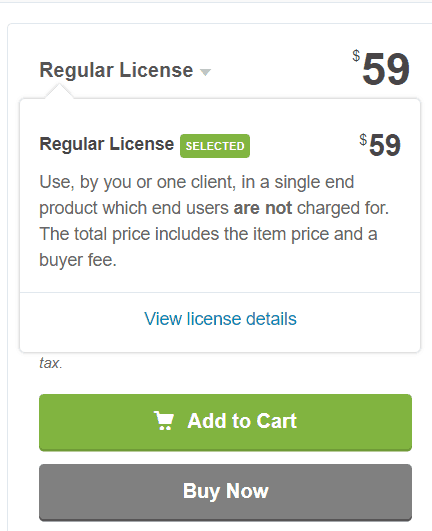
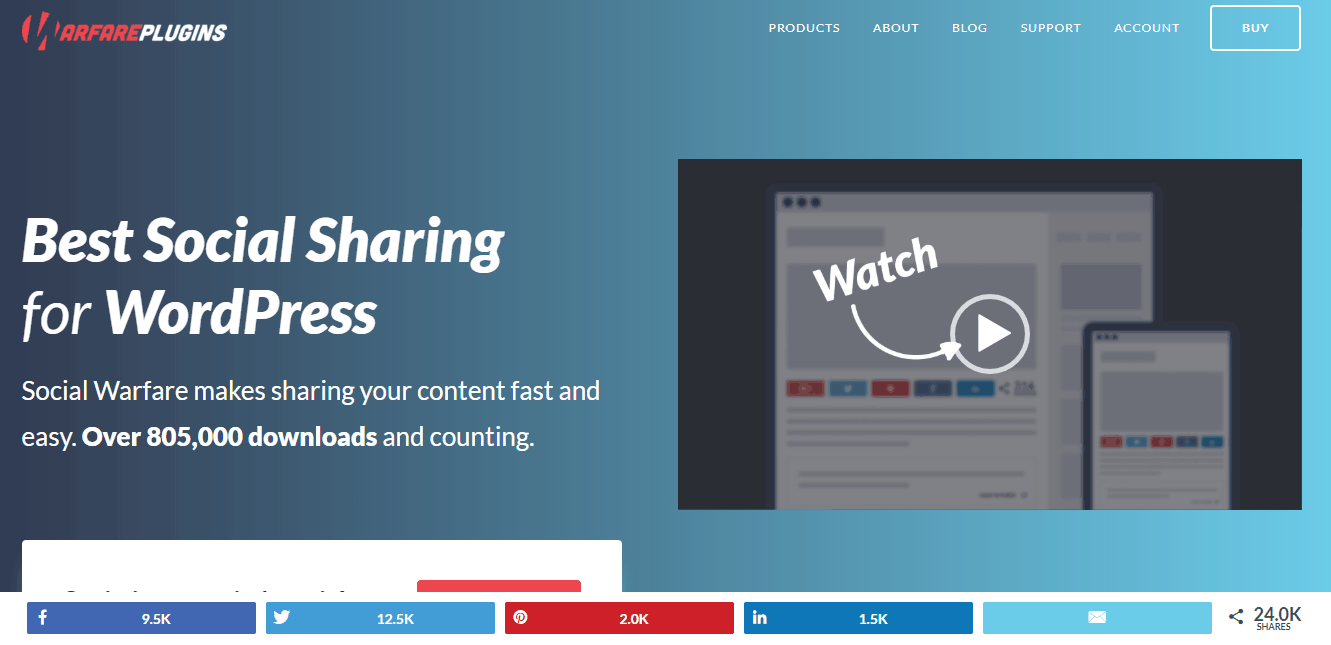
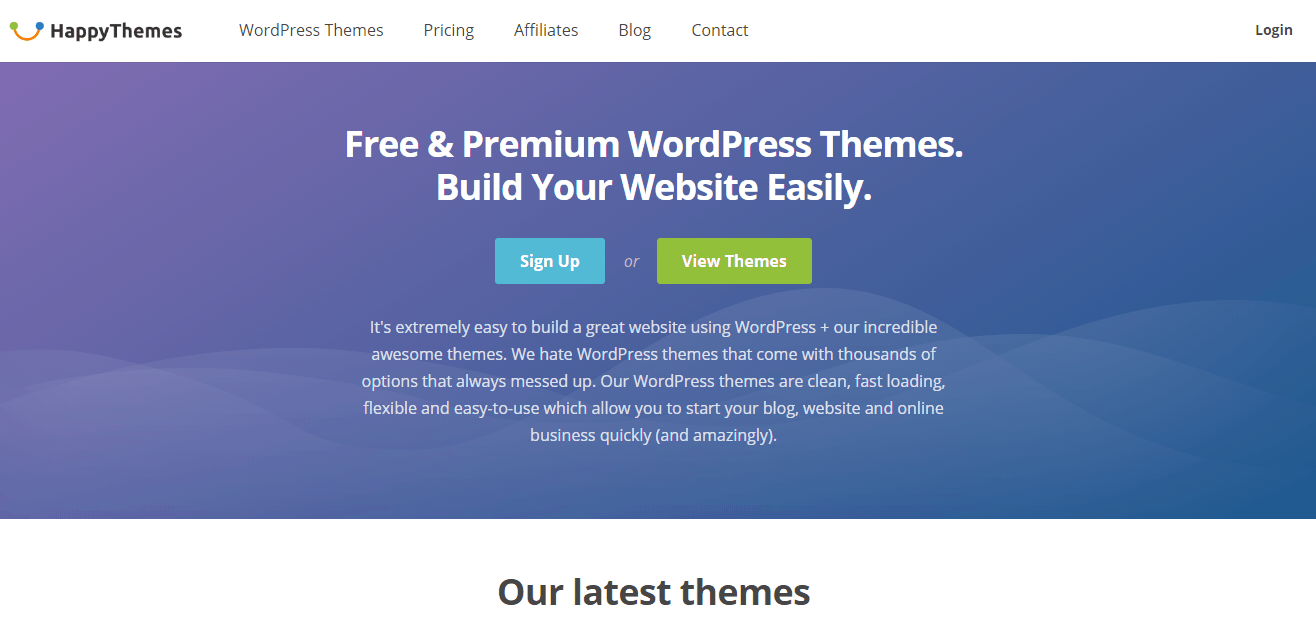
Leave a Reply