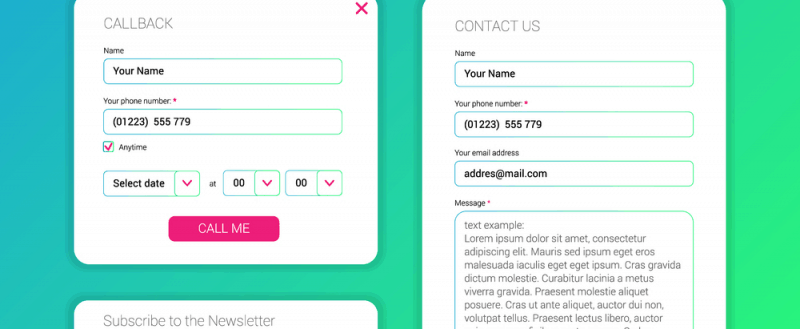
You are losing a lot of leads!
Most of us are having a contact form on our website. WordPress form builder plugins like WPForms will make it easier to create contact forms and embedding it. Normally, someone will send you a message through the form, you will get it in your destination email address. If you haven’t.. it is time to use WP Mail SMTP, developed by the same company – WPForms.
By using the MonsterInsights, we can see how many folks have visited the contact page. If the contact form is the best way to get in touch with you, you might want to consider picking up the lost leads. Here’s the simple way to do it.
As you thought, in this post, we are going to show you how can you reduce form abandonment using WPForms.
Why Missing Leads Is a Bad Idea?
When you offer something for the clients, the contact form might be the best wat to get in touch with you. Let’s go with an example.
Let’s say that you are running a business something like StudioPress or MyThemeShop. In simple words, a WordPress theme development company. So every visit you get on your website is targeted. People are willing to buy your products may be.
And some folks will try to contact you through the form before they make a purchase. If they are double-minded about the products, probably they will leave the contact form page without sending the email.
This is how you lose leads. If you can fix this issue, you can easily contact the client, make a purchase, increase your revenue. That’s it. This is no more optional.
What Is WPForms
WPForms is one of the best, freemium drag and drop WordPress form builder plugins. The free version is good enough for creating simple contact forms, suggestion forms, etc… But there, you will get some limitations. WPForms can be easily linked with most email marketing services, payment gateways and got so many awesome features.
The plugin is developed by the same team who’s developed OptinMonster, MonsterInsights, SeedProd, WP Mail SMTP, etc…
Is The Form Abandonment Available In Lite?
Sadly, no.
Like I said above, the free version of WPForms got some limitations. So, you might want to consider purchasing a premium version of WPForms for unlocking all the limits. Here’s the updated WPForms pricing.
WPForms Pricing
Right now, WPForms got 4 premium plans.
- Basic – $39.50 a year.
- Plus – $99.50 a year.
- Pro – $199.50 a year.
- Elite – $299.50 a year.
The form abandonment add-on is available only in the Pro version and above. So, you need to purchase the pro version for getting the lost leads. The investment is worth it.
Plus, they do offer 14-days money-back guarantee. So if you are not happy with the purchase, you can easily get your money back. No hard contracts.
How To Reduce Form Abandonment Using WPForms?
First of all, download and install the premium version of WPForms in your blog. Installation can be done manually via the WordPress admin section or by using an FTP client. Once you got installed that, activate the plugin and verify the license key.
A valid license key will help you to get auto-updates for the plugin. And in the plugins section, you can see something called add-ons.
Install the Form Abandonment add-on and activate it. Now, it is time to create your WordPress form.
Thankfully, using WPForms, we can easily create conversational forms, payment forms, donation forms, newsletter forms, file upload forms, etc… Here, we are going to create a quote form.
When you have the premium version, you will get so many pre-made templates. Just go to the form building wizard, name your form and choose the pre-made template. On the other hand, you can create one from scratch.
The builder will be opened. In the left side, you can see fields which can be added to the form. The right side will show you a live preview of the form.
Now, let’s enable the form abandonment feature. In the settings, you could see it. Just enable it.
Save the form. There are so many other options are available like form pages, conditional logic, etc… Those would make your forms even better and powerful. Anyway, let’s see how we can embed the form in a page.
Make sure that you have saved the form before leaving the wizard.
Embedding forms on a page is by using shortcodes. each form comes with a unique shortcode.
You can paste the shortcode anywhere you wish to display the form. Also, another easy method is, inserting the form from the content editor.
Also, I would like to remind you that WPForms is 100% optimized for the WordPress 5.0, Gutenberg editor. When you need to add a form through the Gutenberg editor, you could use the WPForms block.
Impressive, isn’t it?
Checking The Entries
You’ll get the emails in your destination email address. But, WPForms premium comes with an awesome feature – entries. Without leaving the WordPress dashboard, you can see all the completed, abandoned entries.
So, you need to try WPForms plugin.
Get Started With WPForms
You can get the WPForms premium version from below.
Get Started With WPForms (Feel Free To Use Our WPForms Coupon)
This is how you can reduce form abandonment.
Did you found this post helpful?
If you did, please consider sharing this post with your friends and fellow bloggers. And if you are looking for another WordPress form builder plugin, please check out our Ninja Forms review and Formidable Forms review.
WPForms
-
Features
-
Performance
-
Support
-
Ease of Use
-
Pricing
Summary
WPForms is one of the best WordPress form builder plugins available in the market. In this post, we are about to show you how can you get the lost leads using WPForms’ form abandonment add-on.
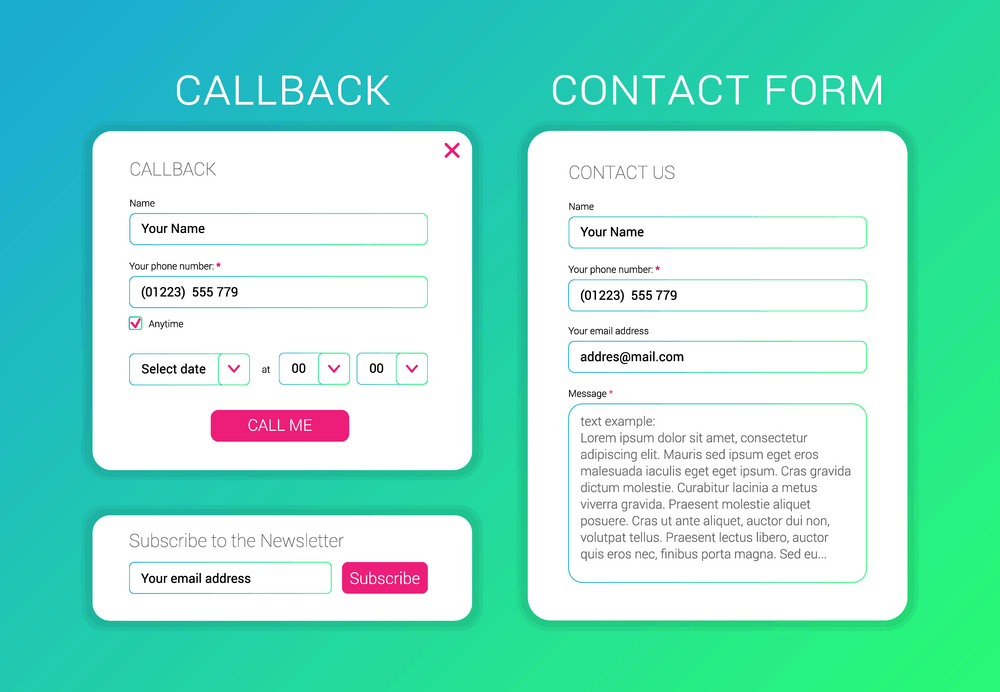
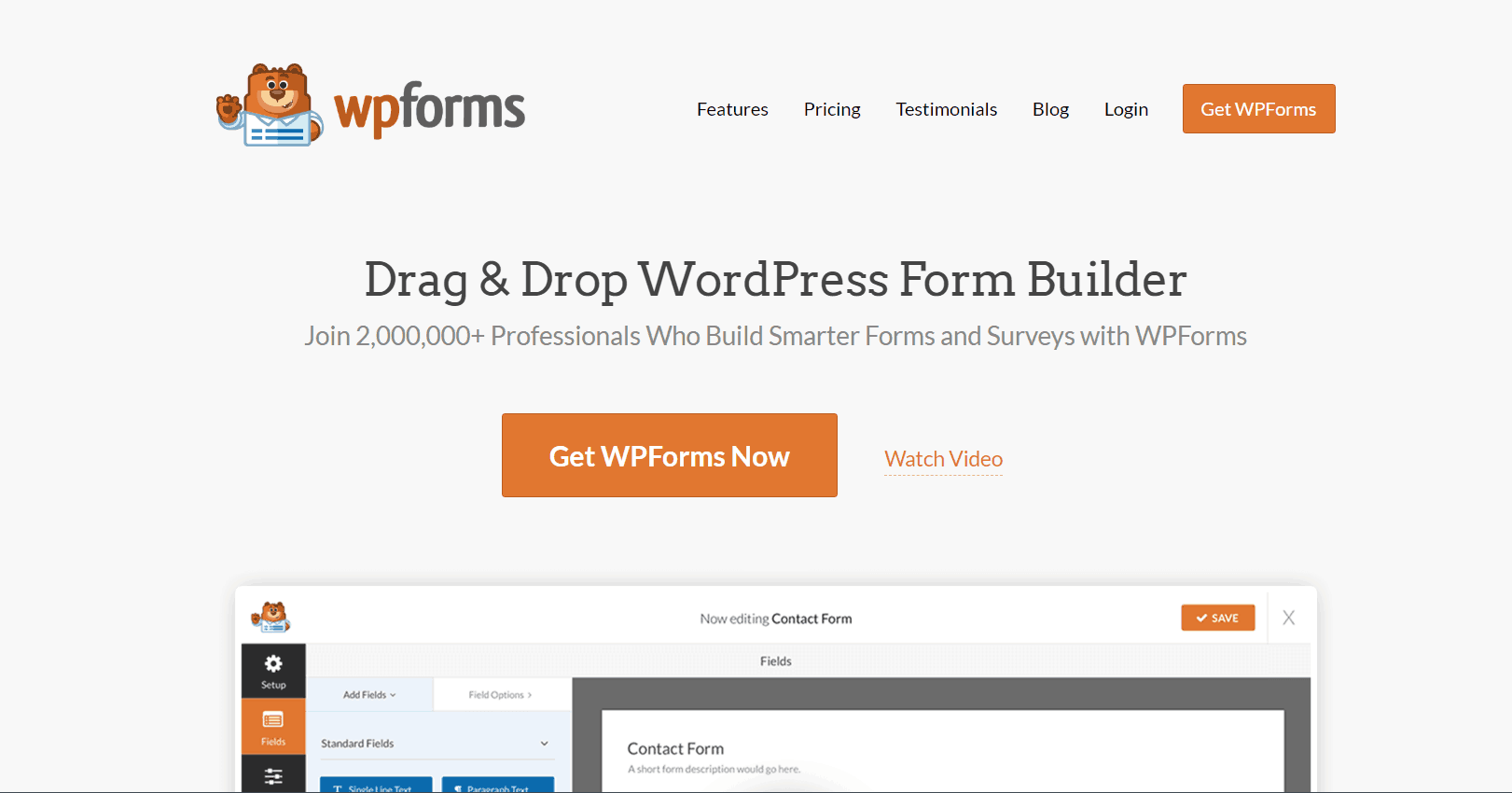
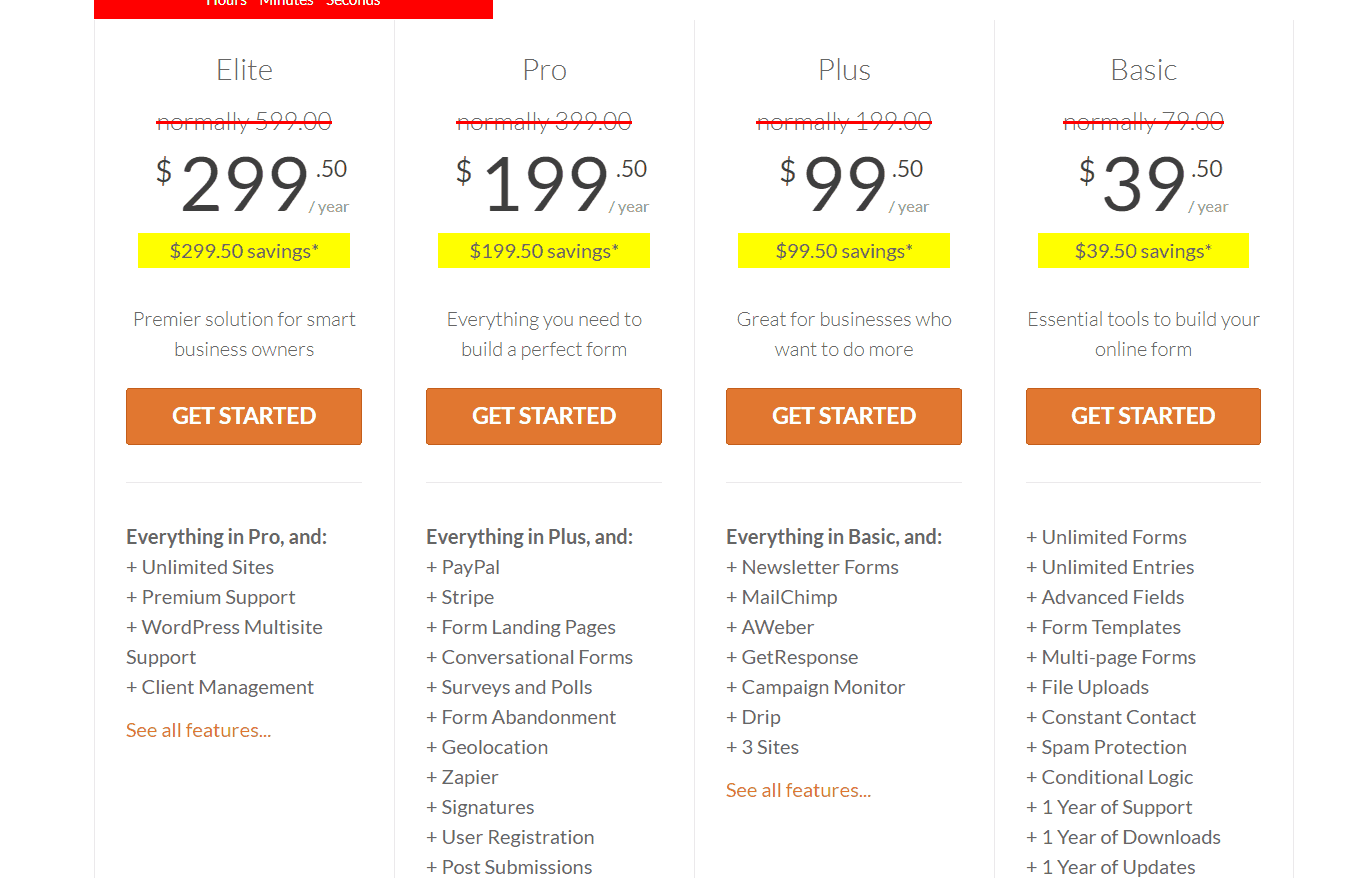
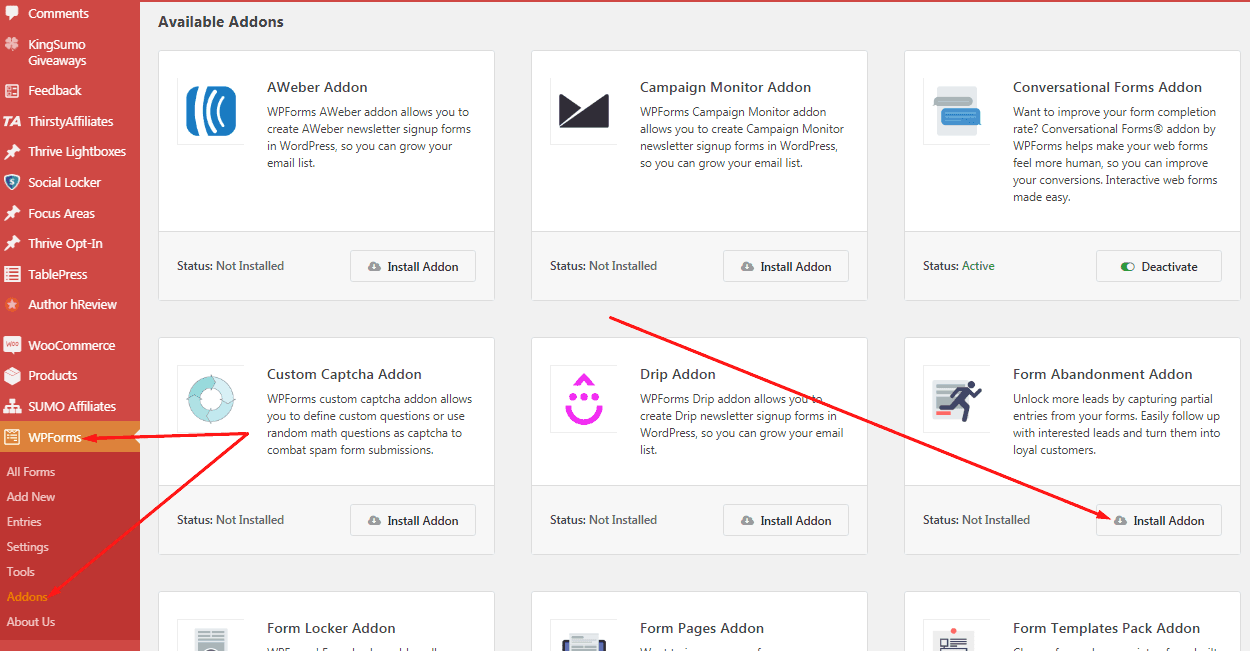
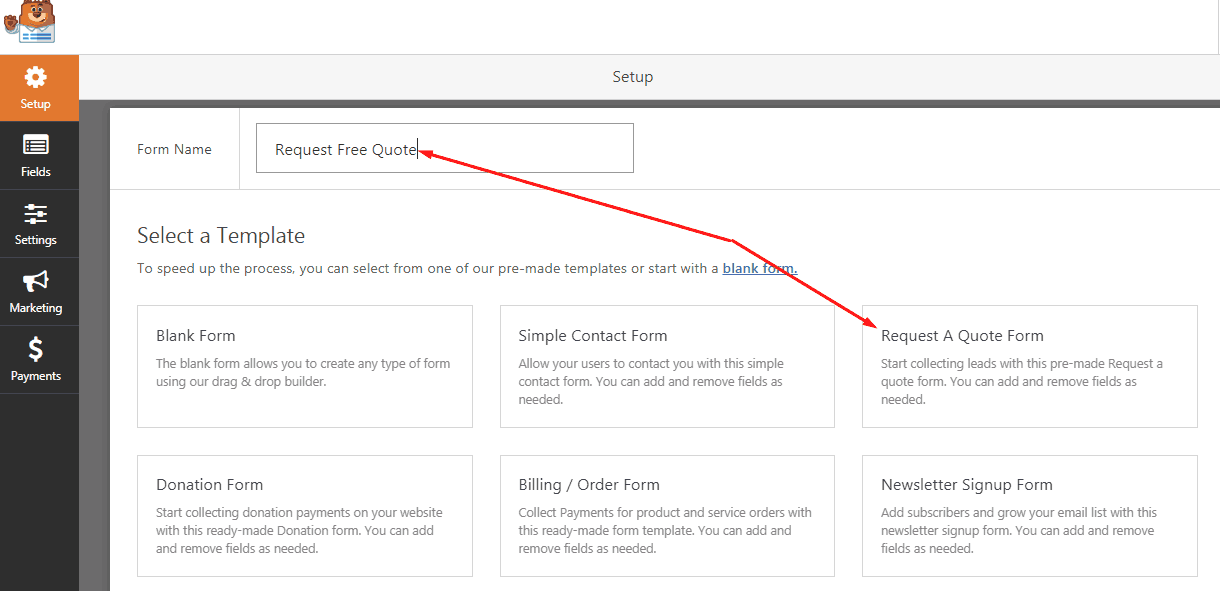
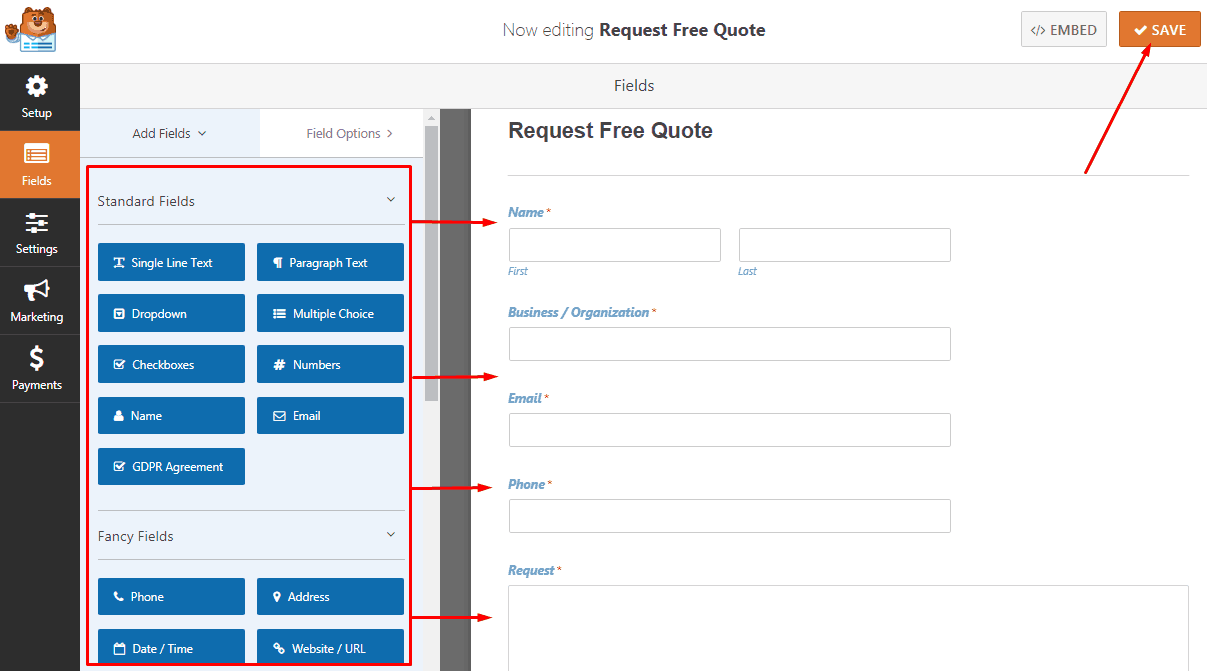
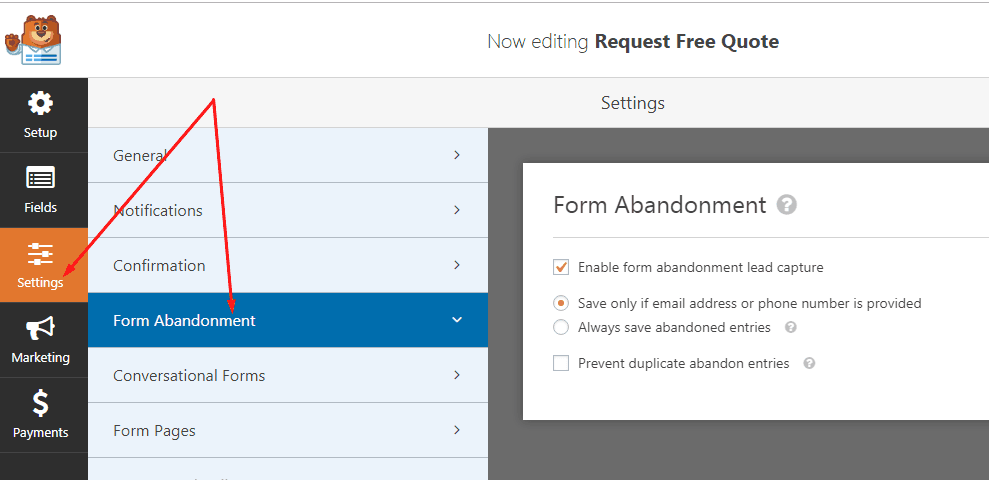
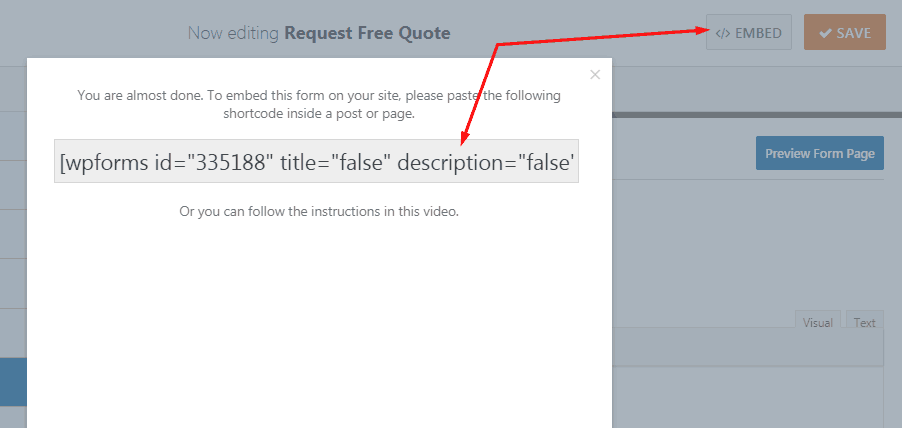
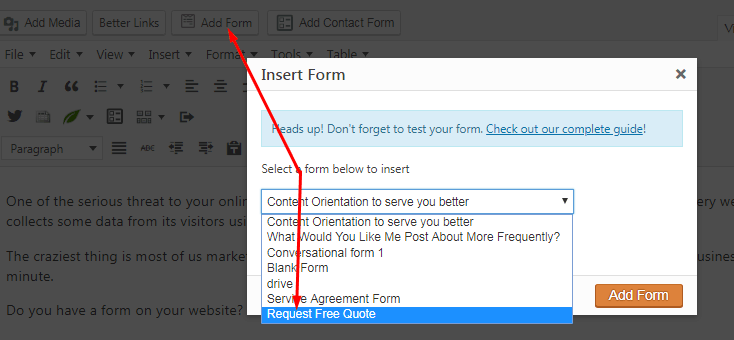
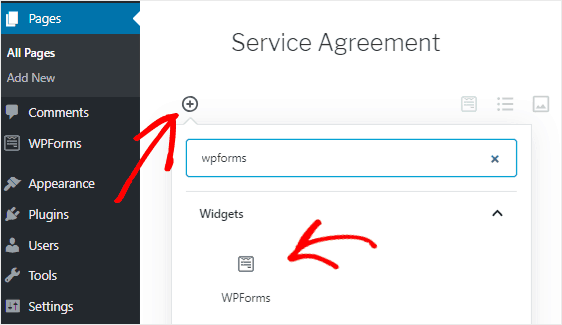
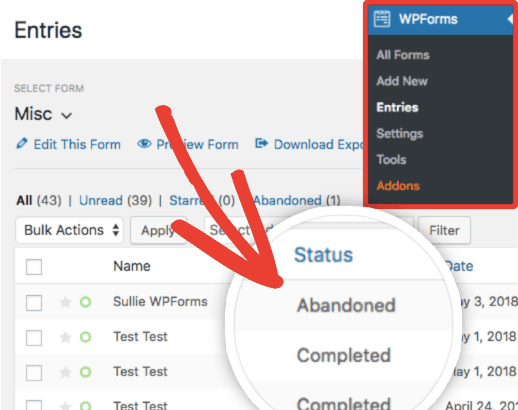
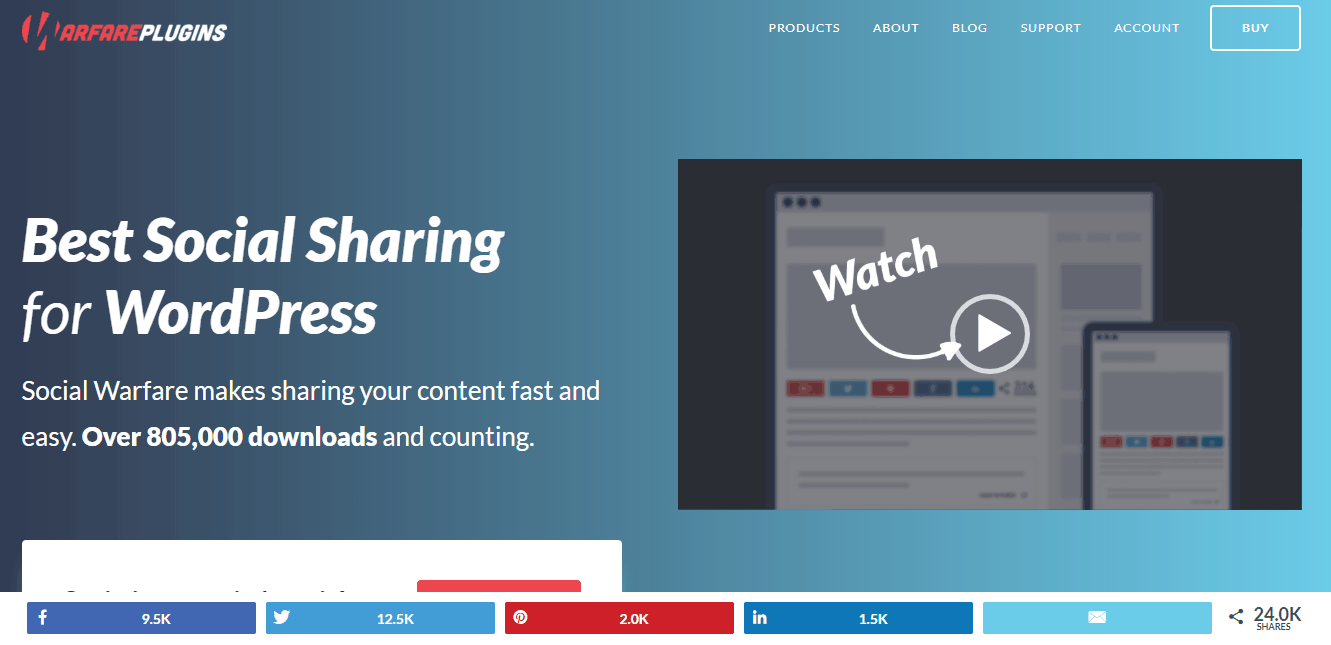
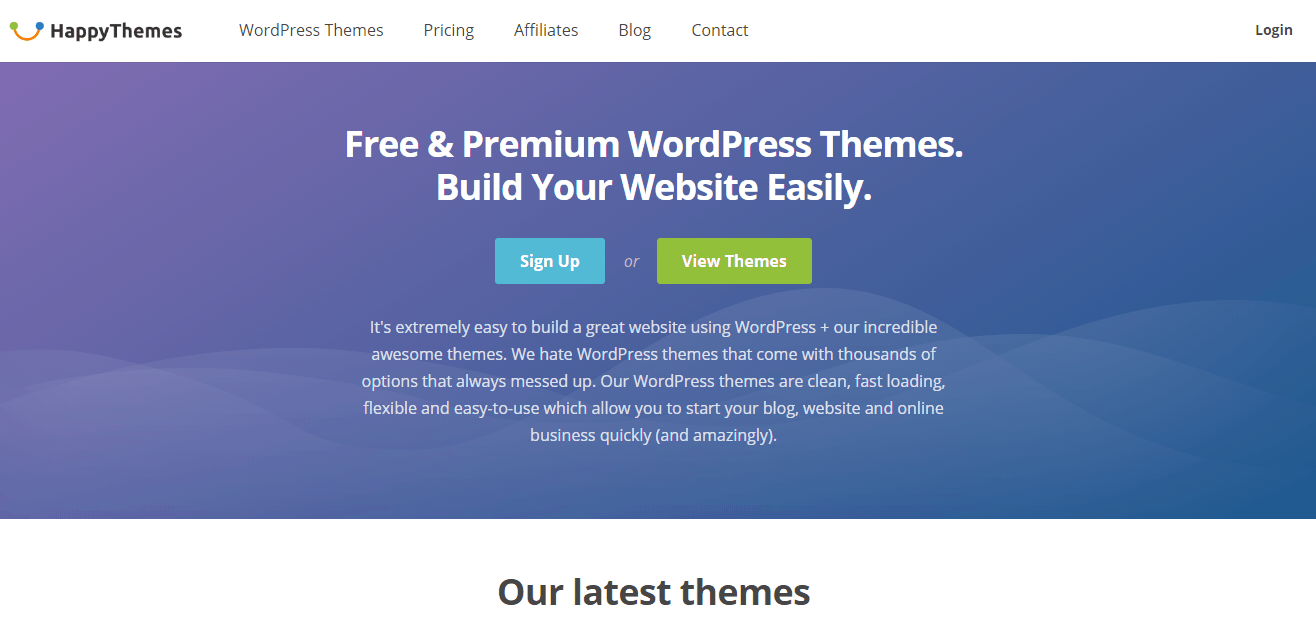
Leave a Reply