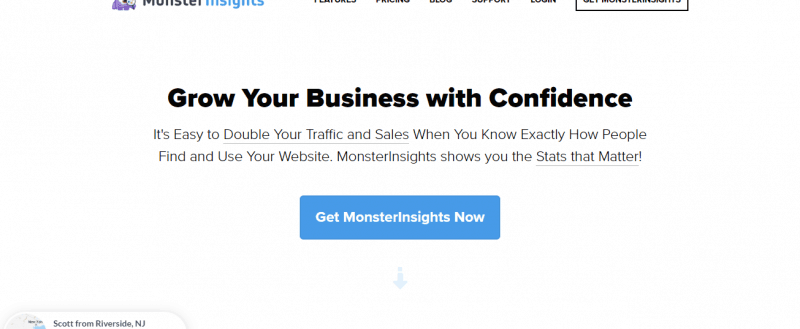
Are you using Google Analytics on your blog or website? No matter you are running a small business website or a multi-million business. You must use Google Analytics on it. Well, the normal method is, creating an analytics property, adding the tracking code manually to the website.
That’s the old way.
When you are using WordPress as the CMS, we recommend you using MonsterInsights – a freemium Google analytics plugin for WordPress. and guess what… In this post, we are going to share the complete MonsterInsights review, the pricing, features and a step by step guide on how to install Google Analytics by MonsterInsights.
Who Needs MonsterInsights?
You can try MonsterInsights when you run a
- Magazine Blog.
- Business Blog.
- Food Blog.
- Entertainment Website.
- Viral Blog.
- Consultation Website.
- Product Review Website.
or any type of content. If you are not using Google Analytics and not tracking the visitor’s behavior, you are wasting your efforts, time and money!
So, let’s move to the MonsterInsights review.
MonsterInsights Review
MonsterInsights is created by AwesomeMotive, Inc, the same company that developed the WPForms, OptinMonster, and SeedProd and WP Mail SMTP. In these days, this is one of the must-have WordPress plugins in every business blog or personal blog.
Well, in this MonsterInsights review, you will know everything about the plugin. So, without wasting time, let’s get into it.
Is MonsterInsights WordPress Plugin Free?
MonsterInsights is a freemium WordPress plugin.
The plugin got a free version one which is known as the MonsterInsights Lite which can be downloaded from the WordPress plugins repository.
Like all freemium products, the lite version got some limits and you need to consider the premium version for unlocking new advanced features.
MonsterInsights Free vs Pro?
The free version of MonsterInsights got some limits. In the lite version, you could only see the stats in your dashboard, not the top-performing posts, search console data, etc…
When you need a complete analytics solution, consider using the MonsterInsights premium plan! However, we will add the top MonsterInsights features below.
Is MonsterInsights Safe?
Absolutely!
We are using this plugin on all our projects and it helps a lot! There won’t be any security issues with your Google Account. The team will take care of it.
How To Install MonsterInsights and Activate It?
Installation and activation are pretty simple. You could do it directly from the WordPress dashboard or using an FTP client like FileZilla.
Installing via the WordPress admin is the simplest way. Let me show you how. First of all, log in to your WordPress admin area and go to add new plugins section. There, search for the MonsterInsights plugin and install it on your blog.
Once you got installed the plugin, activate it.
You will be redirected to the plugin configuration. Follow the steps to complete the activation.
This step is optional. If you are not prepared for authentication, you could exit the setup wizard. Thankfully, anytime you will be able to launch the setup wizard from the MonsterInsights plugin settings.
MonsterInsights Features
Need to know the complete features of MonsterInsights? Here, we are going to list the famous, advanced features offered by the MonsterInsights team.
Quick Setup
MonsterInsights is easy to set up on a WordPress blog. There is no need to write any code or edit the theme files for authentication. In some simple mouse clicks, you can link MonsterInsights with your Google Analytics property.
Real-Time Stats
Just like the Analytics dashboard, you can see the live active users through the MonsterInsigts dashboard.
The data is directly collected from Google Analytics and it will get refreshed every 60 seconds.
eCommerce Tracking
Running an eCommerce shop?
Using plugins like Easy Digital Downloads and WooCommerce, you can simply create an online shop using WordPress. The eCommerce add-on will help you to improve your online shop.
Then the data will be available on the dashboard.
Universal Tracking
This feature will make sure that your analytics data is accurate. Some folks will visit your website using their mobile phone and switch to a desktop later for more advanced usability and experience.
In that case, the outdated analytics solutions will count them as 2 users. Well, not MonsterInsights.
The universal tracking feature offered by MonsterInsights will count the users as only 1! This means more accurate data!
Ads Tracking
Most bloggers are starting a blog to make money from display ads like Google AdSense and Media.net. However, are you ready to maximize your AdSense revenue?
MonsterInsights got an add-on called ads. After adding it, you just need to enable the ads tracking.
It will show you the best performing ads, placements.
You can increase the revenue using this MonsterInsights ads addon.
File Download Tracking
Are you offering digital file downloads through your blog or website? If you are, you could track the downloads using MonsterInsights premium. There’s a feature available in the plugin.
In the plugin’s dashboard, you can see the top performing downloads.
Custom Tracking
The custom dimensions tracking is one of our favorite add-ons. It will help us to track the performances of authors, post types, categories, pages or tags.
Just choose what you need to track.
and your reports are ready…
You can find top-performing categories, post types, etc using this feature.
Popular Post Tracking
Here, you can see the top-performing posts on your website.
Then, you could focus on those topics to bring more traffic, edit the poorly performing posts, make it better.
Referral Tracking
How visitors find your website? From Google? Facebook? Twitter? MonsterInsights got a feature that will track all referral websites.
Analytics Dashboard
Right in your WordPress dashboard, you can see a widget with your analytics data.
Also, there are more feature-rich reports are available in the plugin settings.
Forms Tracking
By using the WPForms, Formidable Forms or Gravity Forms, Ninja Forms, plugin, you will be able to create forms for your website. But, do you know how many users got visited the contact page and leave without filling the form?
Contact forms are the simplest way of getting in touch with your website visitors. If you are not optimized for the contact form pages, you are losing money!
By enabling this MonsterInsights Forms tracking addon, you can track the forms conversions!
It is simple.
and much more…
The entire team is working hard to bring new awesome features to the plugin.
Support
If you are running on the free version of the MonsterInsights WordPress plugin, you will get support from the WordPress support forum.
If you have pre-sale questions, simply contact the team via the official contact form.
They will get back to you according to their business hours.
But if you have a premium version, you will get priority support from the team. All you need to do is log in to your MonsterInsights account, raise a support ticket to the appropriate department.
The folks will get back to you as soon as possible.
Knowledgebase
Got an issue or need assistance?
The docs section is rich with helpful articles!
They have got topics like:
- Getting Started.
- MonsterInsights Lite.
- MonsterInsights Pro.
- Common Questions.
- Add-ons.
- Account Management.
There, you can get almost all articles for enhancing the plugin’s features. If you didn’t find any, contact the support team. They will get back to you personally with a solution.
Pricing
Wondering how much does MonsterInsights cost?
Right now, MonsterInsights got 3 premium plans.
- Plus – $99.50 a year – 1 Website License.
- Pro – $199.50 a year – 5 Websites License.
- Agency – $399.50 a year – 25 Websites License.
For almost every plugin feature, you may want to consider using the Pro plan. Well, this is up to you.
On top of that, MonsterInsights offers a 14-days money-back guarantee. So, in case if you are not satisfied with their product, simply contact them and let them know.
Probably they will issue a complete refund.
MonsterInsights Coupon
Ready to save some money in MonsterInsights premium? Here, we are going to show you how to claim the MonsterInsights discount.
First of all, go to MonsterInsights through our partner link. Valid coupon code gets applied automatically.
From the pricing page, choose a plan. In our case, we’d like to go with Pro.
Now, you will be redirected to the checkout page. There you can see that you have already claimed a 50% discount!
If you haven’t got the discount, try adding this coupon: INTRO50. It will give you a 50% discount on all premium plans. Pretty cool isn’t it?
At this time, a MonsterInsights lifetime license is not available. Now, complete the payment and start using MonsterInsights. There, you have 2 options for making the payment.
- Credit Card.
- PayPal.
Choose the preferred way. In our case, we will always go with PayPal for making online transactions. Once you got paid, you will be able to login to your MonsterInsights account, download the latest premium version of MonsterInsights and use it!
Authenticating MonsterInsights In WordPress
Once you got installed the plugin and activated it, you need to connect it with your Google Analytics property. That’s how you can see the stats!
Authentication is pretty simple. In the plugin settings, you will see the authentication options.
Now, you need to choose the Google account which is linked with your analytics property.
Click on the allow button.
Pick a profile from the next screen and complete the authentication.
Within a few seconds, you can see that the analytics property is successfully got authenticated and the stats in your WordPress dashboard.
It will get updated automatically. You don’t need to do anything!
Conclusion
When you are using WordPress for your blog or website, you may want to consider MonsterInsights as the Google Analytics plugin. In this MonsterInsights review, we have shown you MonsterInsights WordPress plugin got almost all features you need to consider.
You could try the basic features by using MonsterInsights Lite. When you need the other powerful features, consider upgrading it to a premium version.
There are so many comparison posts are available like MonsterInsights vs. Jetpack, MonsterInsights vs Analytify, etc… We will always recommend the best one for our users and that is MonsterInsights.
As you can see, adding MonsterInsights WordPress, authenticating GA property with MonsterInsights is too easy!
Get Started With MonsterInsights
You can get started with MonsterInsights from below.
Get Started With MonsterInsights
I know that there are so many working MonsterInsights coupons are available. While you use our special partner link, the best discount will get applied automatically. Also, MonsterInsights nulled version is available on some GPL Clubs. If you don’t need to be hacked, try to purchase the plugin from the author.
We hope you found this MonsterInsights review helpful and enjoyed the read. If you did, please consider sharing this post with your friends and fellow bloggers on social media.
MonsterInsights
-
Features
-
Performance
-
Support
-
Ease of Use
-
Pricing
Summary
MonsterInsights is the best Google Analytics plugin for WordPress. In this post, we are going to show you the complete features of the MonsterInsights plugin and how it will help you to get your analytics data!
Pros
Freemium
Accurate
Great features
Awesome Support
Simple Dashboard
Cons
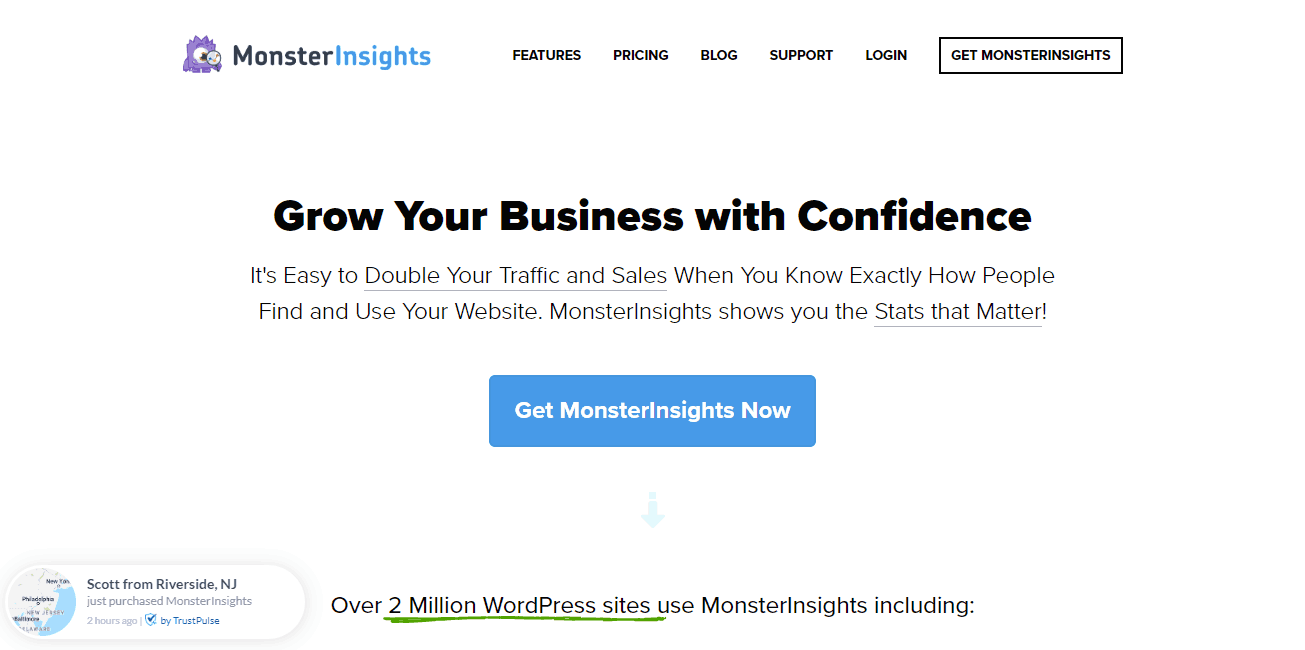
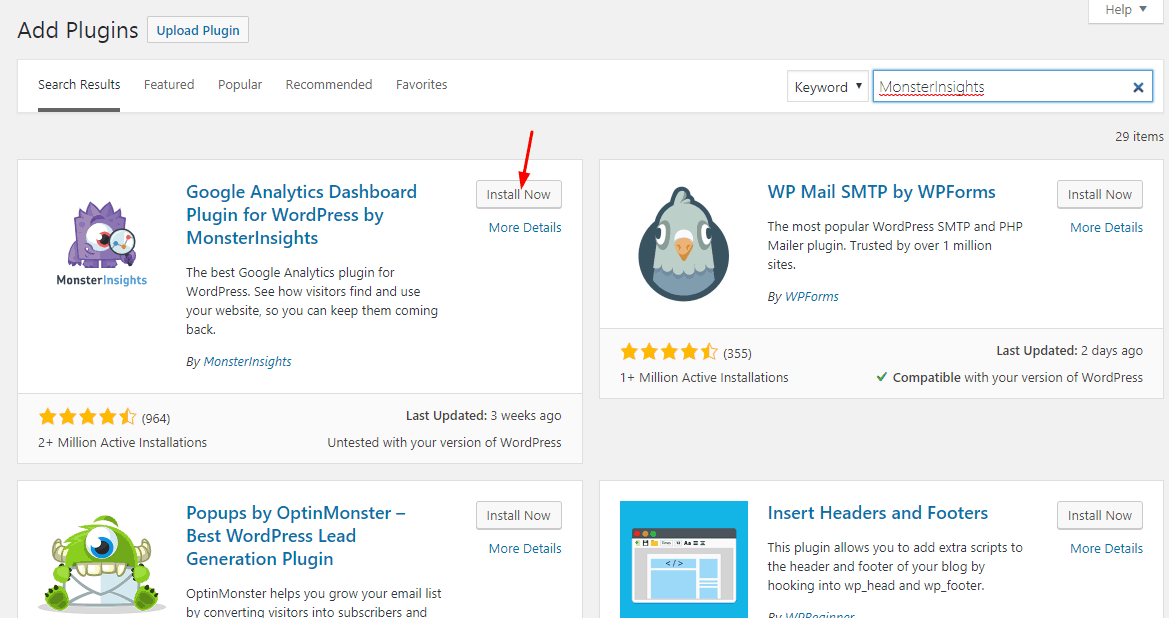
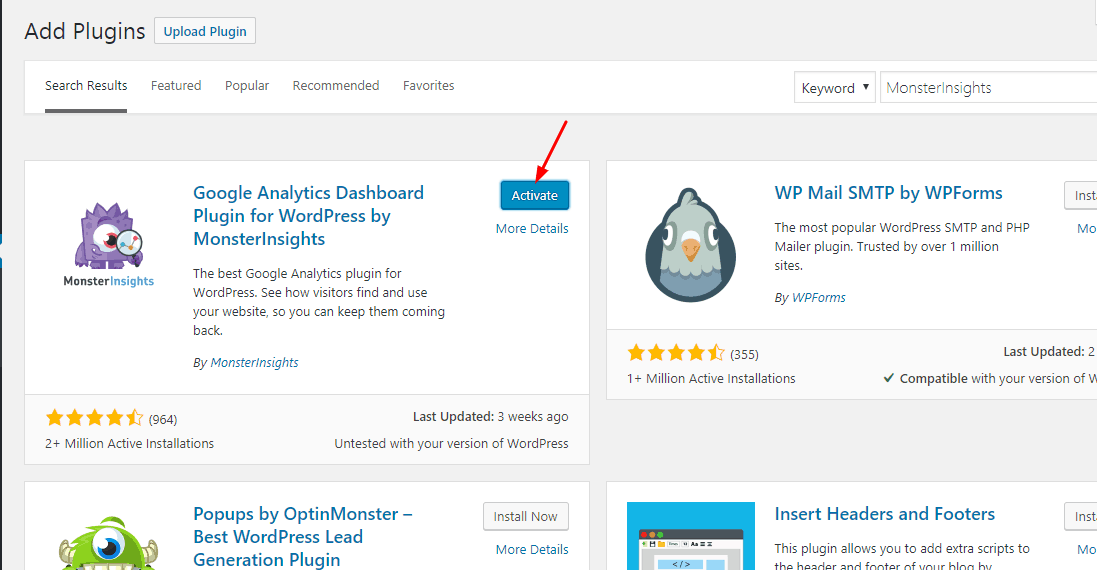
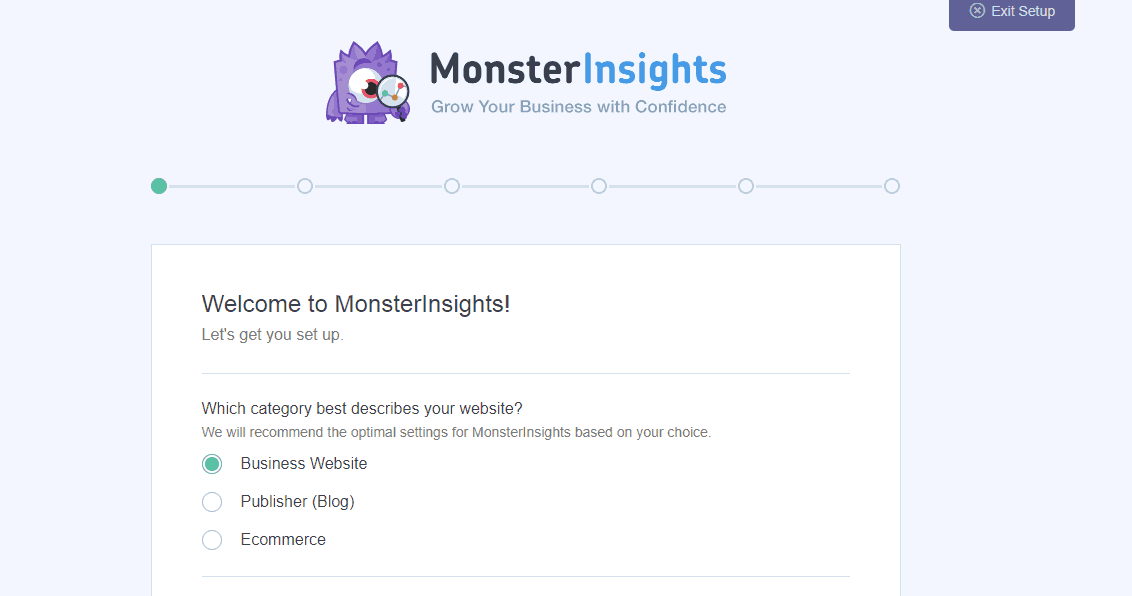
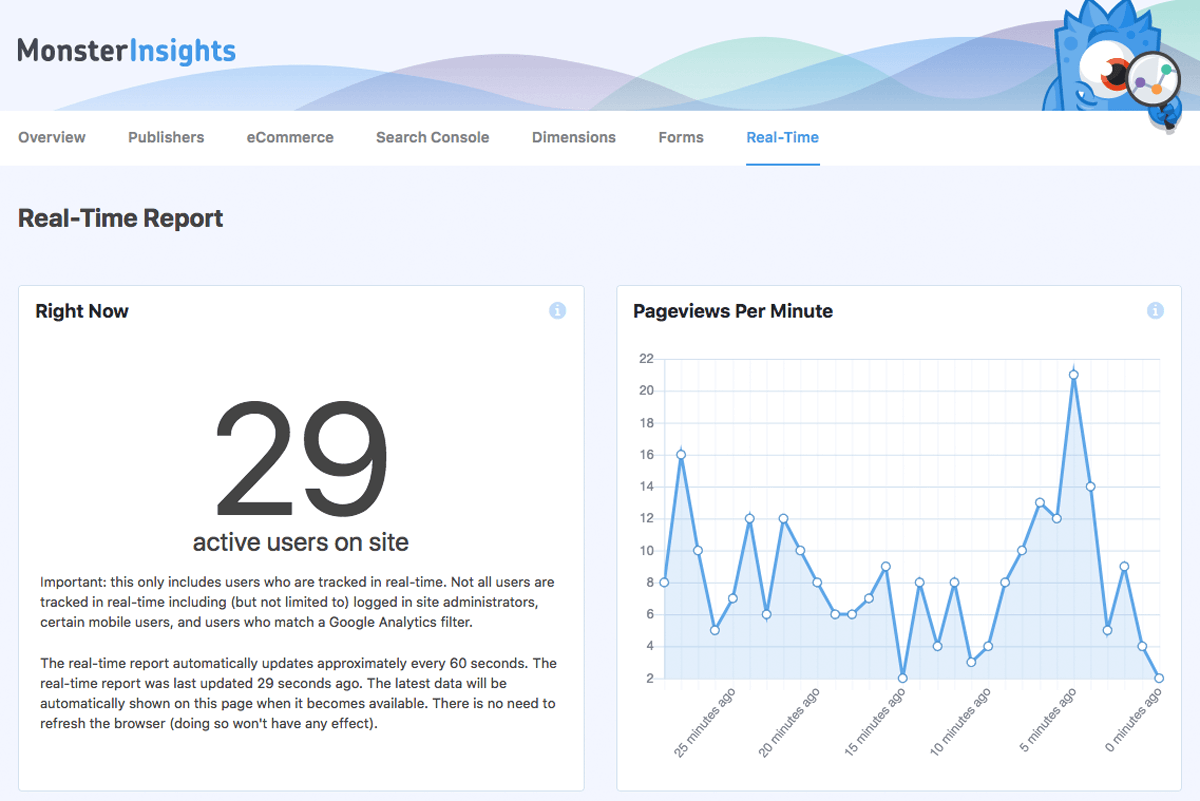
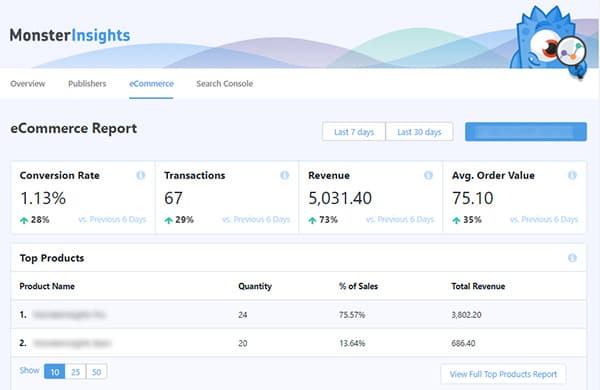
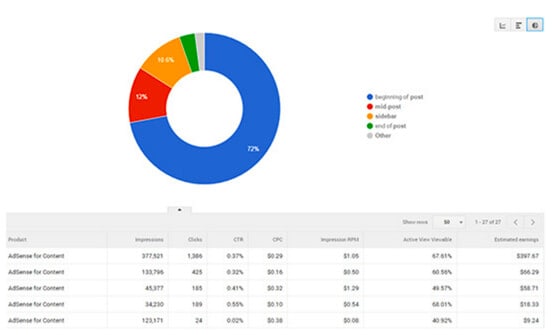
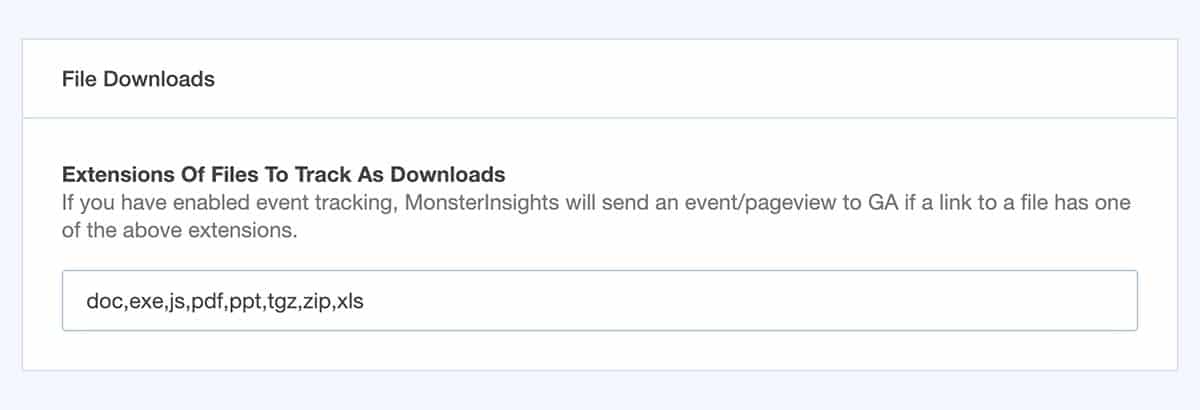
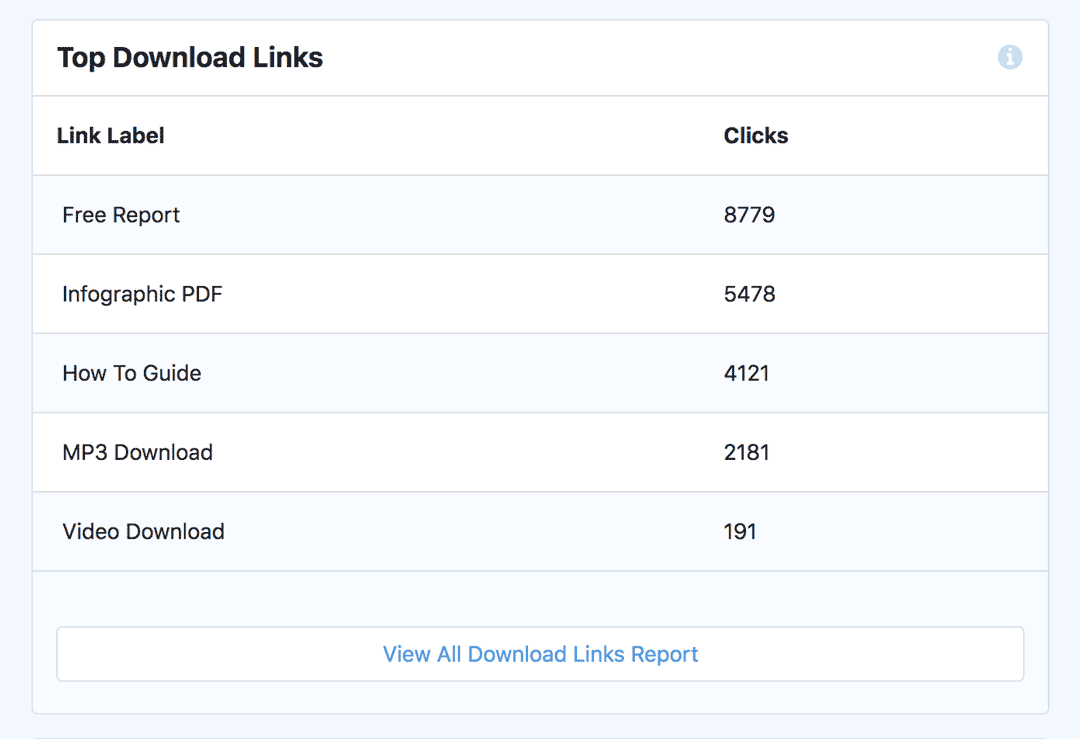
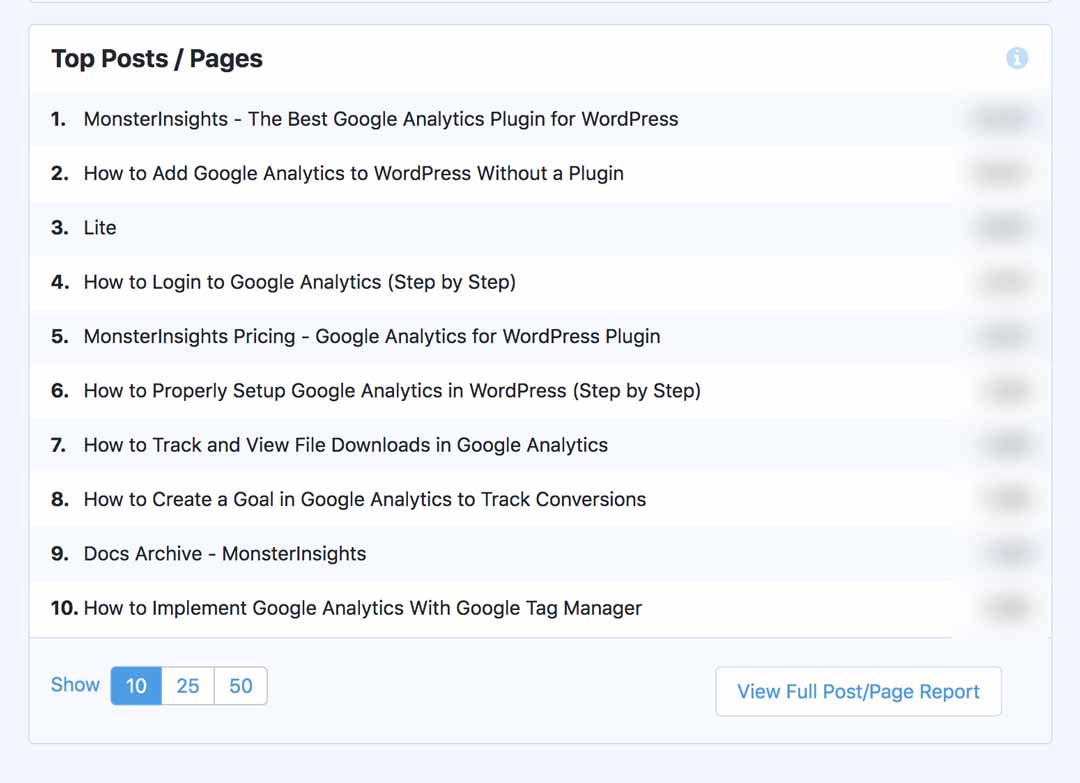
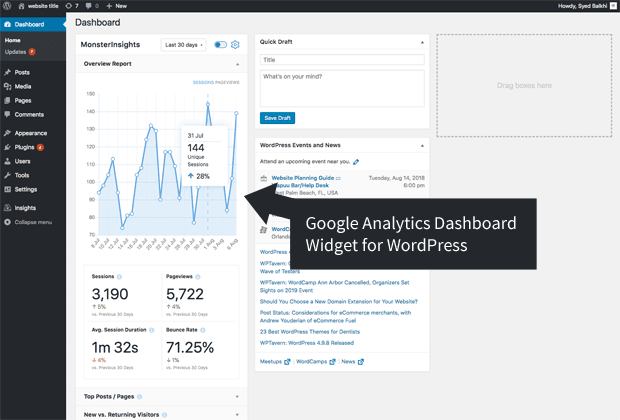
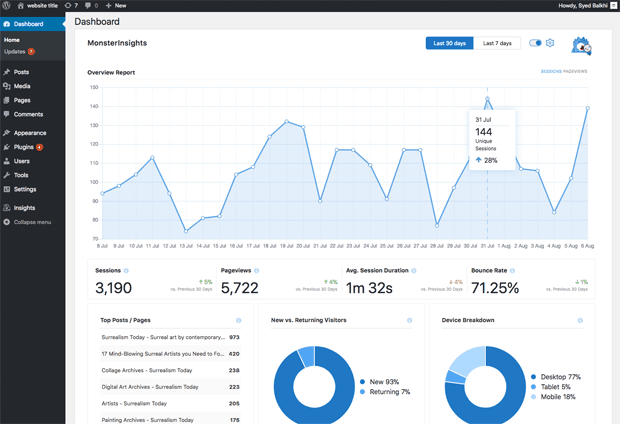
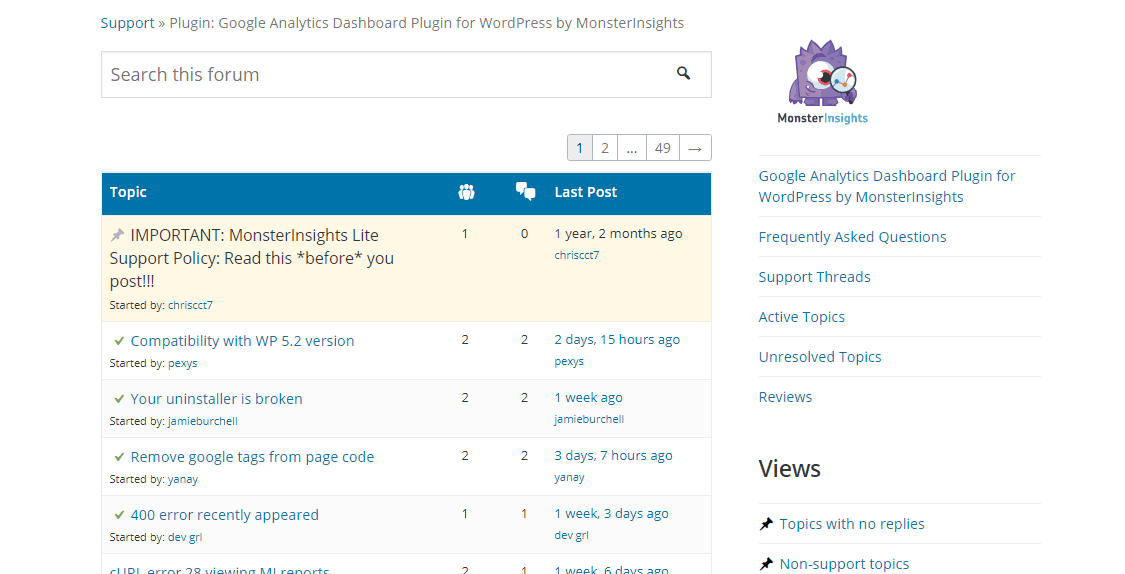
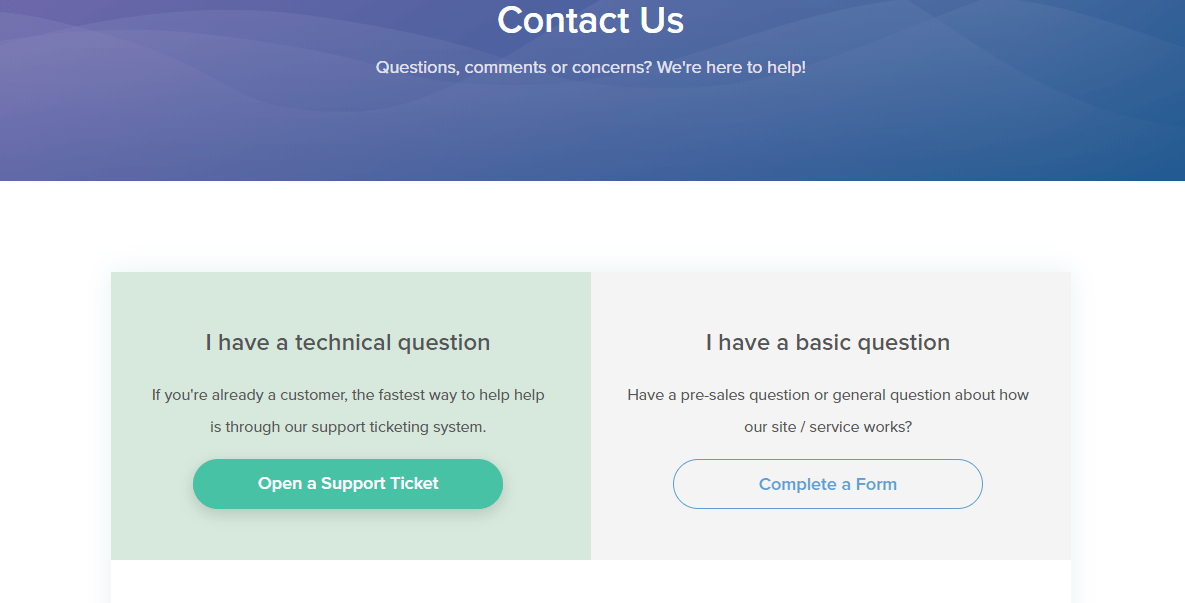
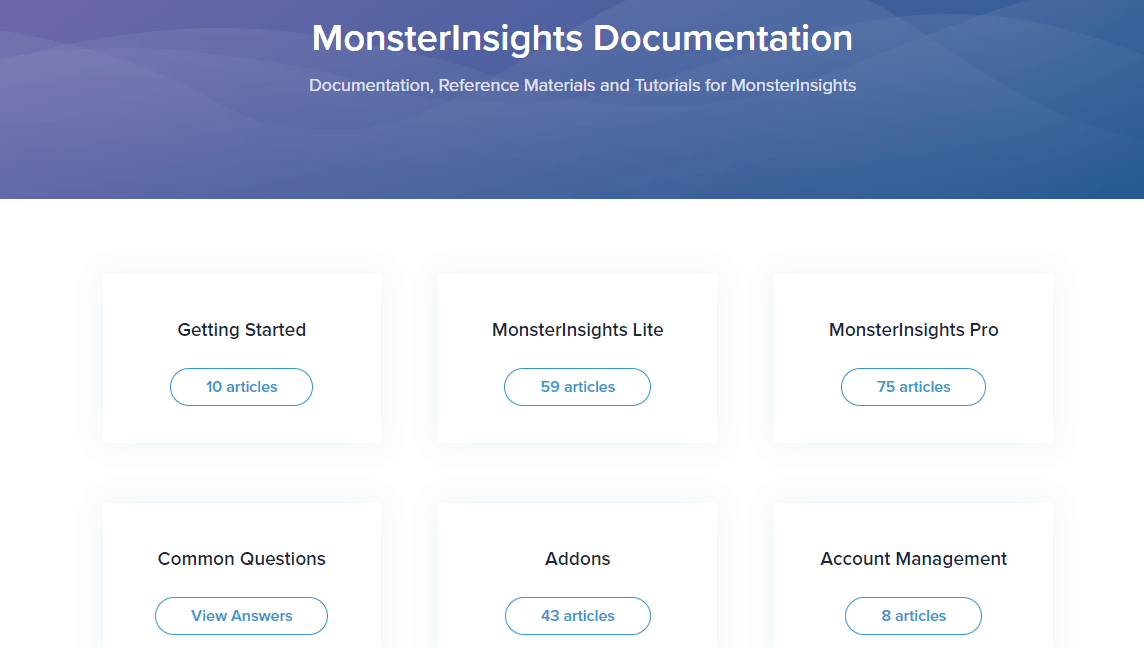
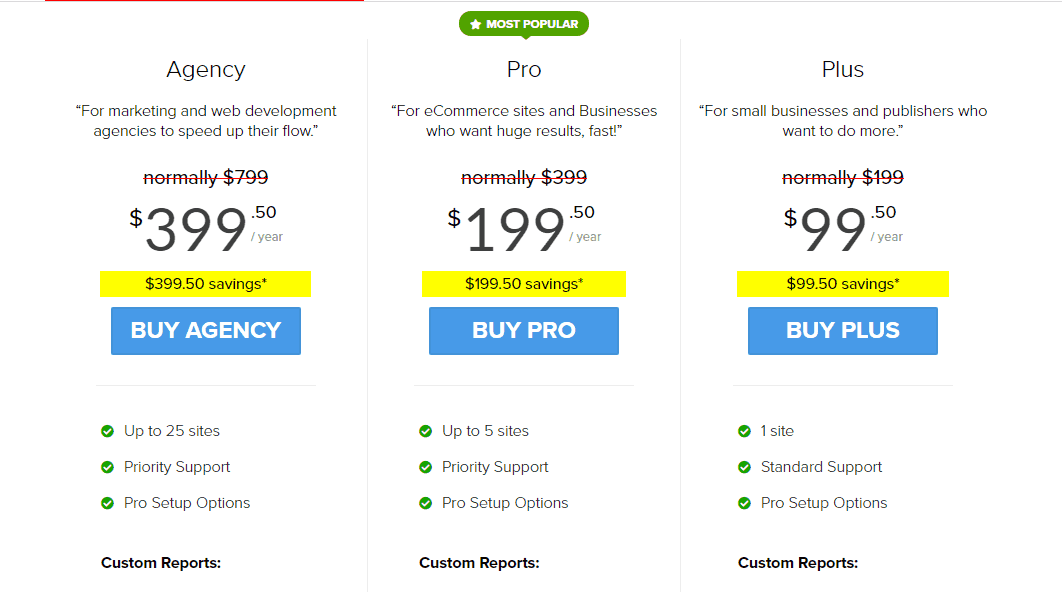
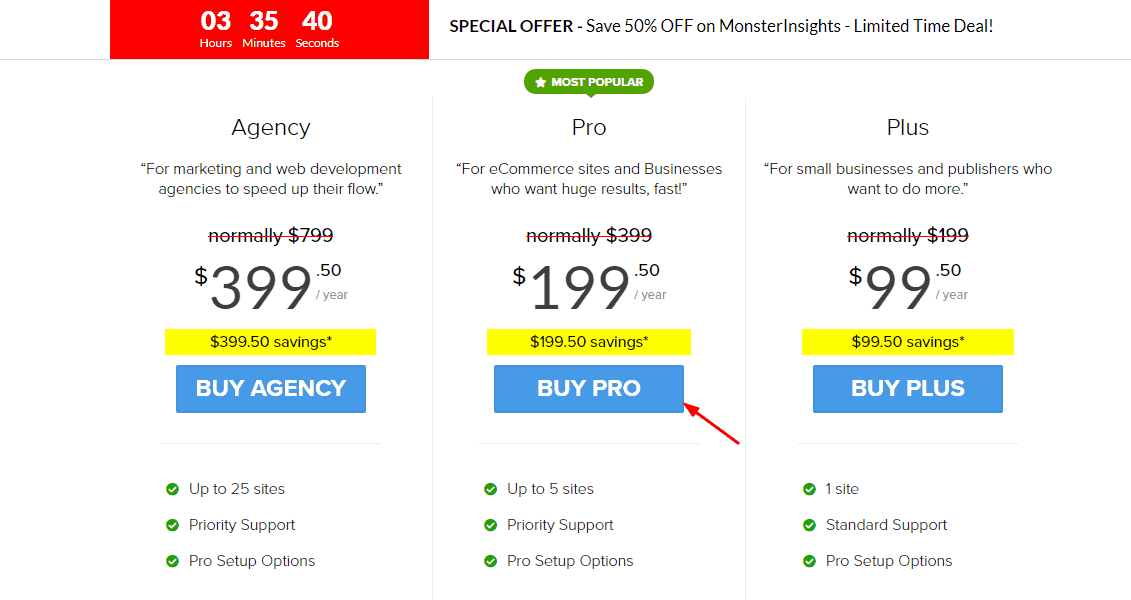
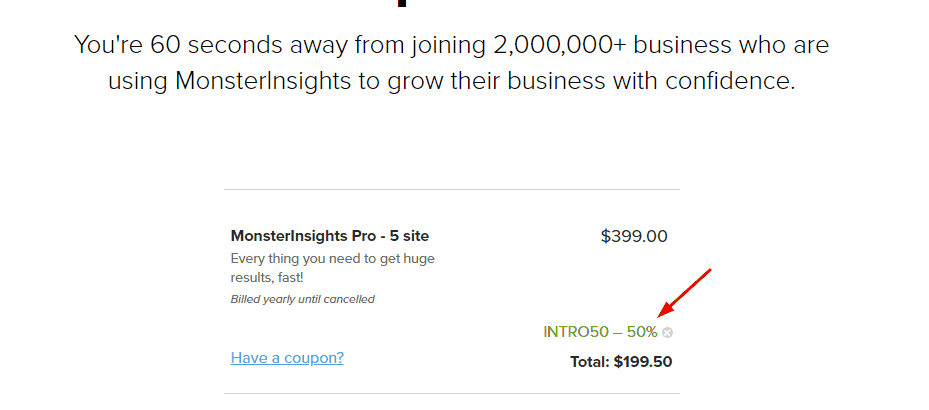
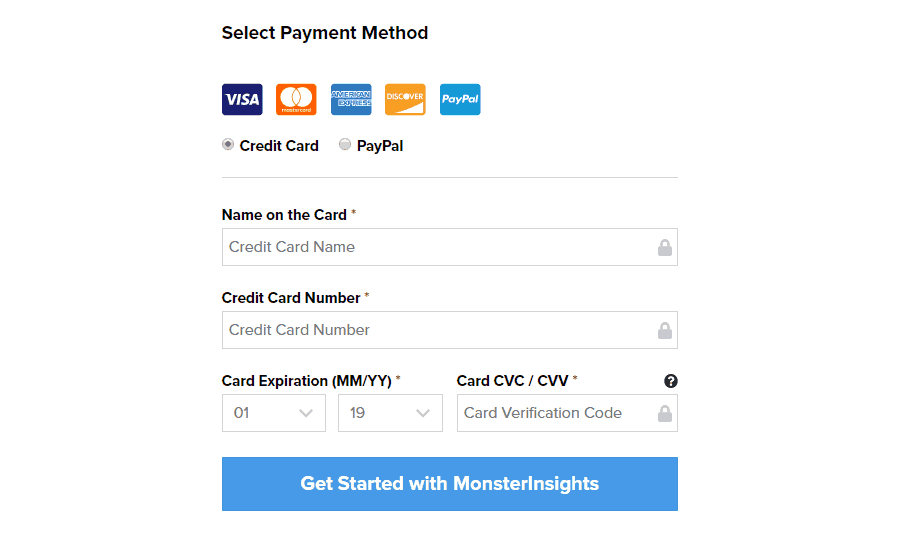
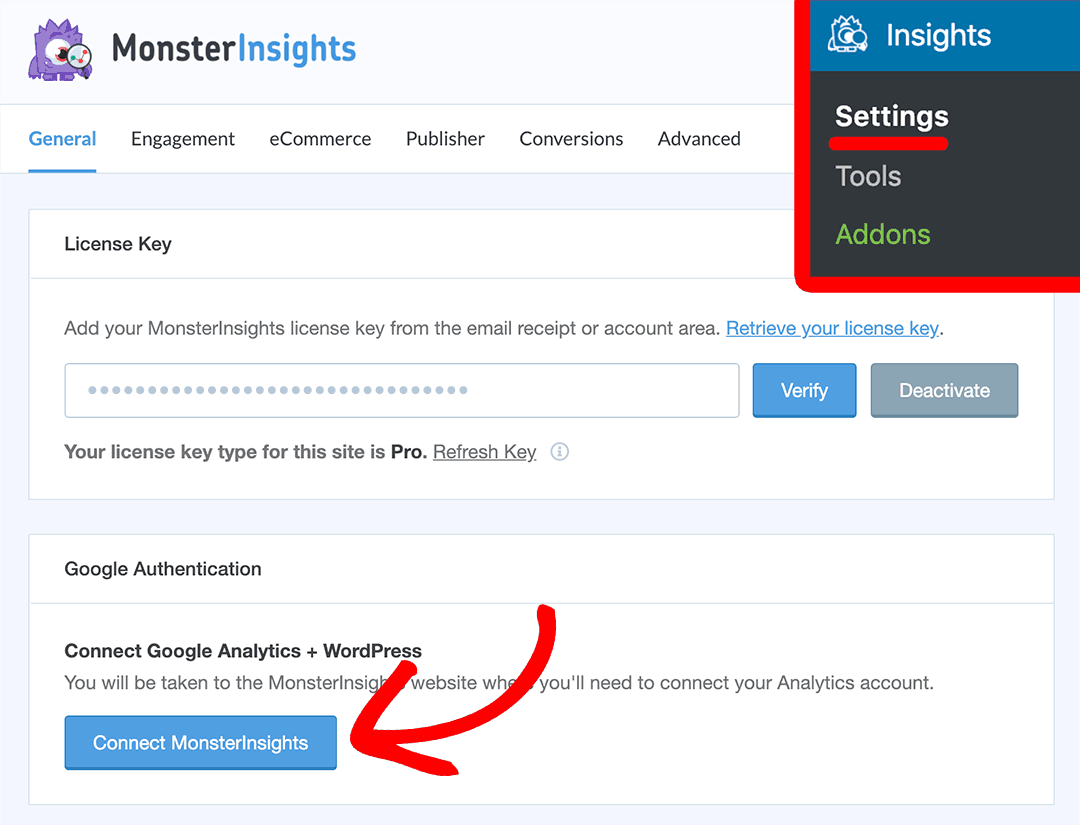
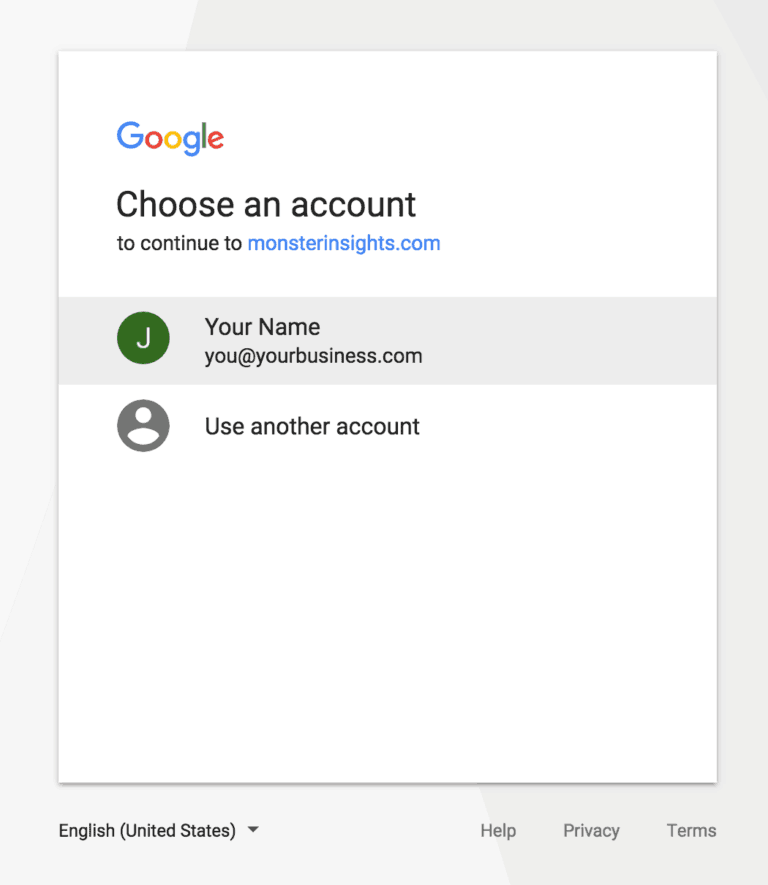
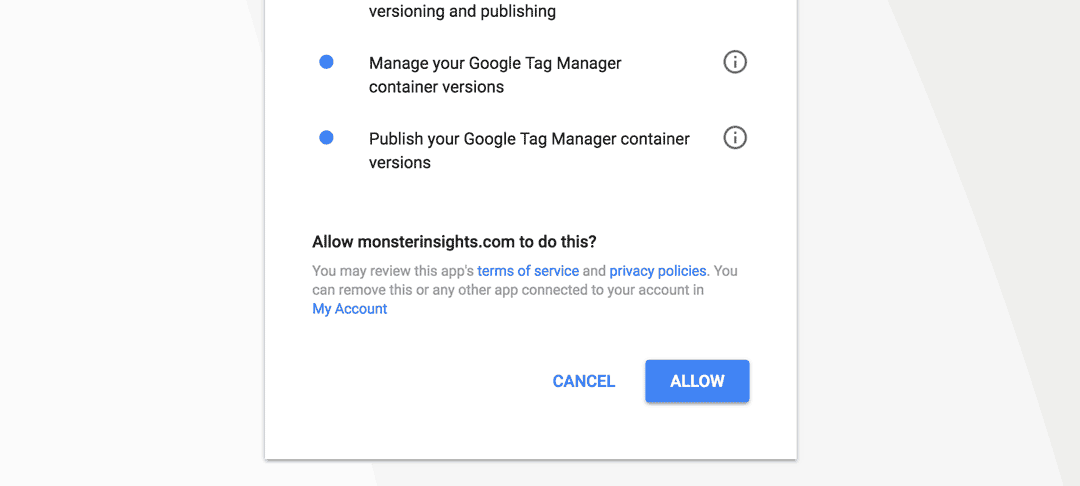
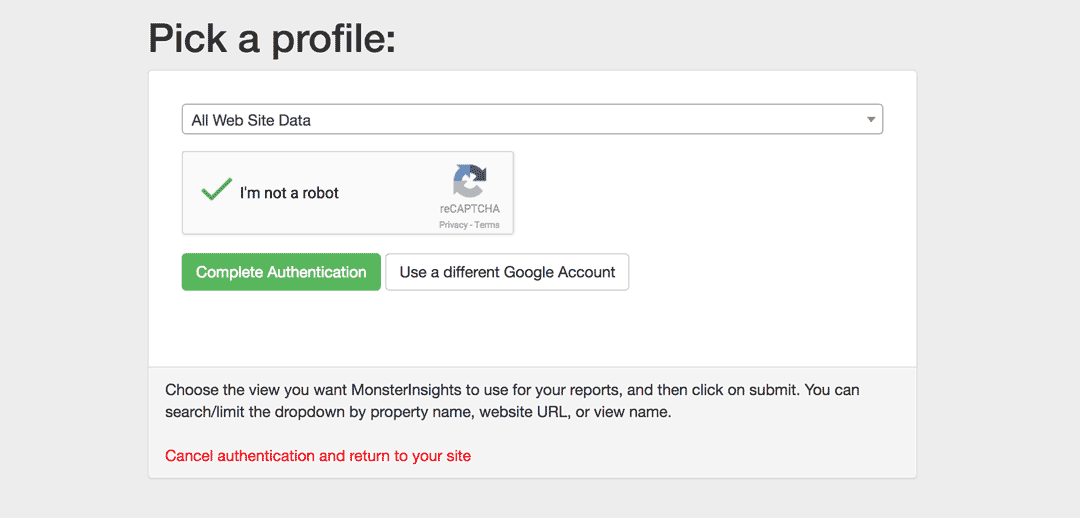
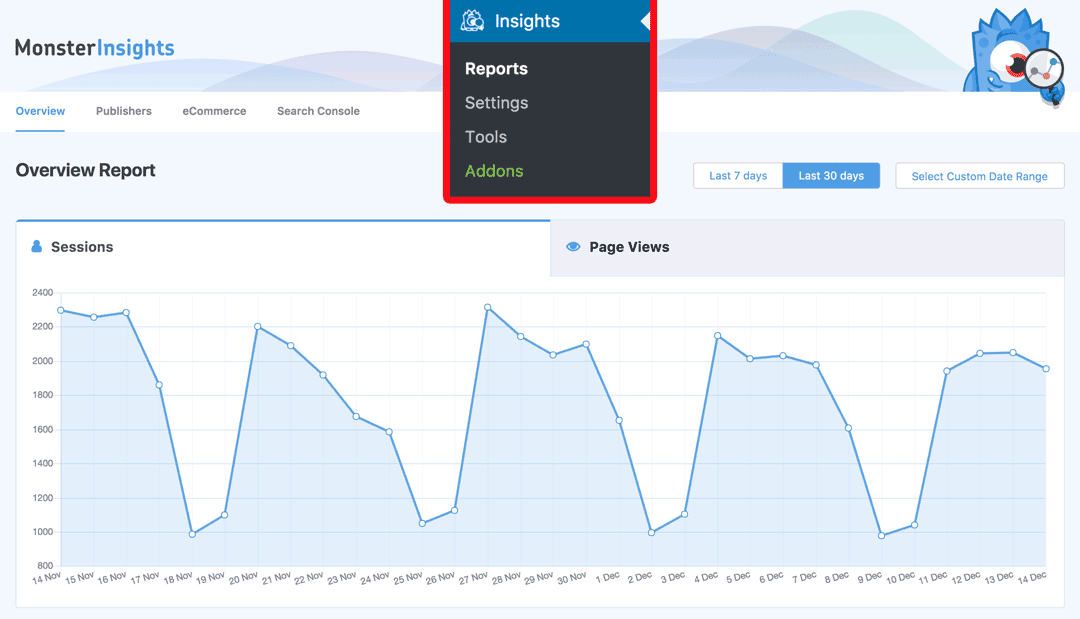
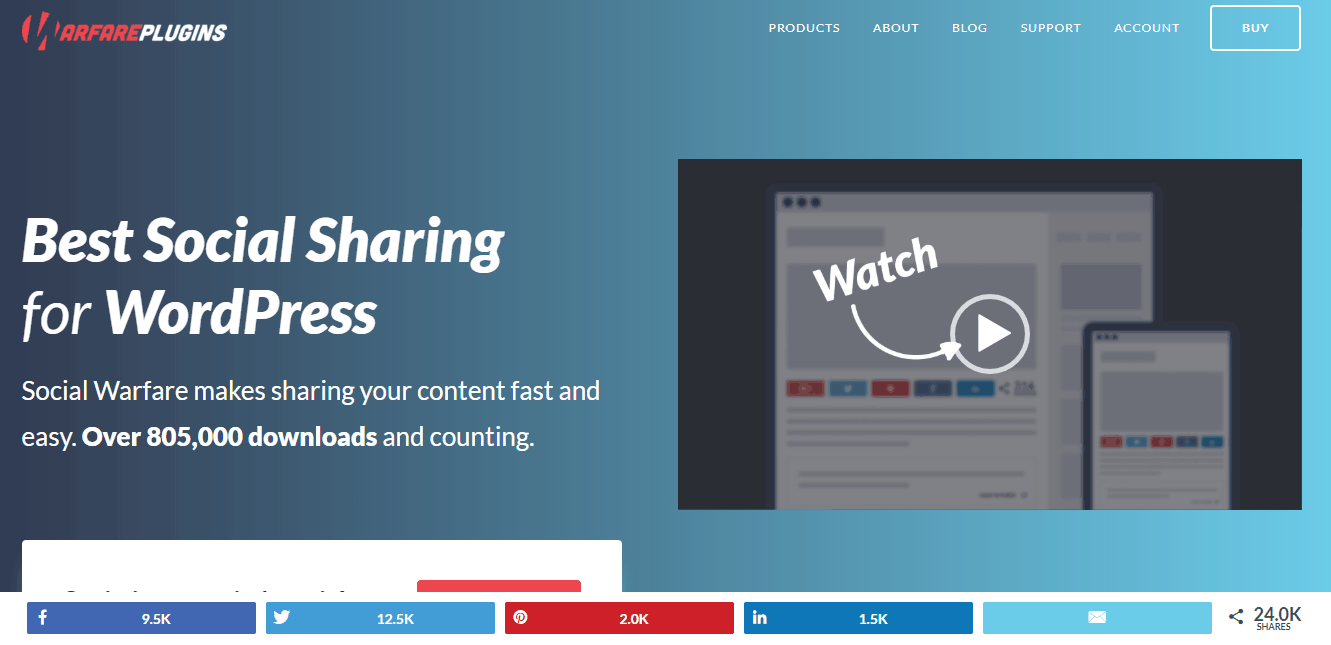
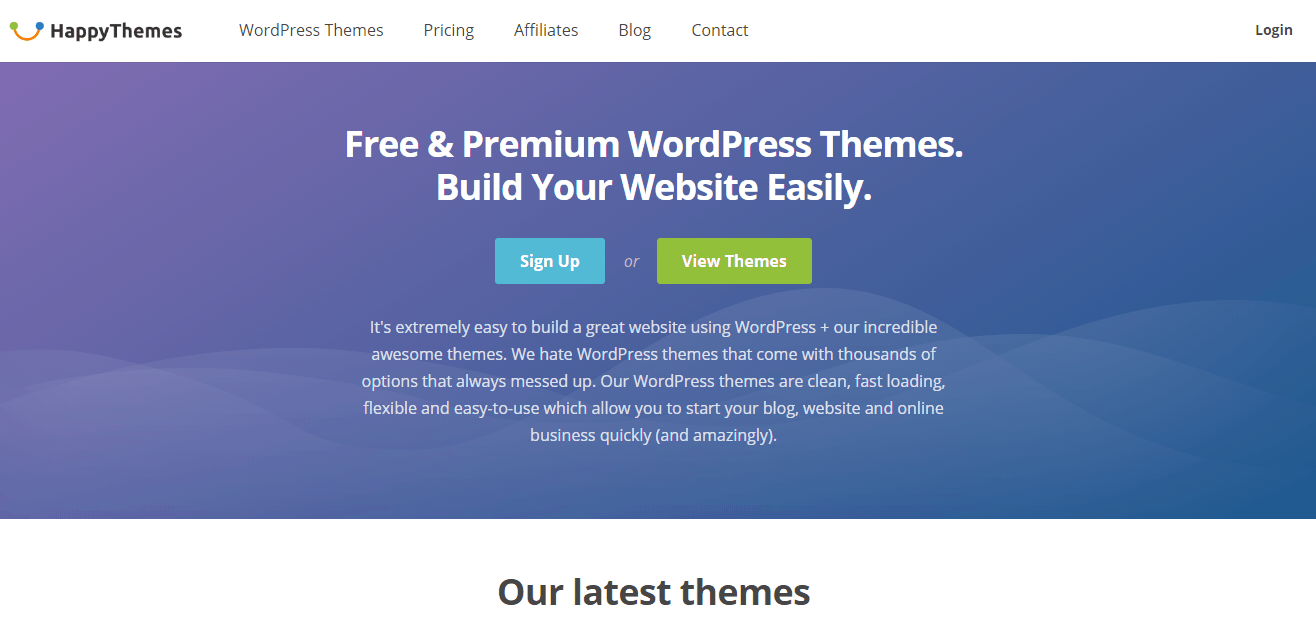
Using the free version in my blog.
Gonna try MonsterInsights Pro.
Great choice, Jenny.
You’ll love it!
For the awesome features, you need a premium version.
That’s true.
Worth to try.