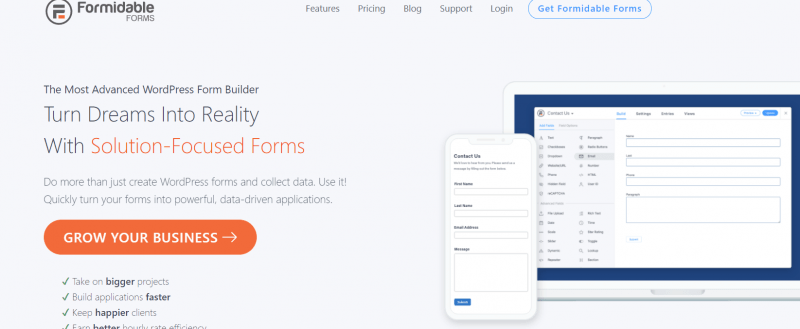
Working with WordPress?
If you are, you know that we can’t run a WordPress website without using any forms inside it. It can be simple contact forms, newsletter signup forms, lead generation forms, feedback forms, anything you want.
Drag and drop WordPress form builder plugin will make our job easy!
However, form builder plugins like Formidable Forms, WPForms, Ninja Forms are available in the market. And they will help you to create forms without touching a single line of code. And recently, Formidable Forms got introduced a new feature that will show a preview before submitting in WordPress forms.
And in this post, we are going to show you everything about it!
Formidable Forms
Formidable Forms is one of the best and well-known WordPress form builder plugins available in the market. There is a free version available (Formidable Forms Lite) which will help us to create simple contact forms inside our WordPress blog.
Well, the free version plugin is used by more than 200,000 WordPress blogs worldwide.
The premium version comes with some advanced features like front end editor, reports and graphs, calculated fields, save and continue, file upload forms, autoresponder, import, and export, etc…
While handling a business website or need more powerful WordPress forms, you can easily upgrade to the Formidable Forms premium.
Is The Feature Available In Free Version?
Sadly, no.
Right now, the show a preview before submitting in WordPress forms feature is only available in the premium version plugin.
Formidable Forms Plugin Pricing
If you think it is the right time to upgrade, here’s the pricing of Formidable Forms.
At this time, the Formidable Forms got 3 premium pricing options.
- Basic – $99 a year – 1 Website Usage.
- Business – $199 a year – 15 Websites Usage.
- Elite – $399 a year – Unlimited Websites Usage.
The review before the submit feature will be available on every plan. So, choosing any plan from the website will give you access to it. Plus, higher plans will get more advanced features and integrations. So, choose a plan accordingly.
Why It Is a Good Feature?
When you use multi-page forms inside your blog, this would be a great choice.
It will help your user to double-check the entries, make sure that everything is correct.
How To Show a Preview Before Submitting in WordPress Forms
The first thing you need to do is, install the premium version of Formidable Forms in your blog. This can be done by manually uploading the plugin file to your WordPress website or by using an FTP client such as FileZilla. Once you have activated the premium plugin, verify it with a valid license key.
So you will get future updates.
Now, it is time to create new forms that will add a review section.
Go to the plugin settings and add a new form. While having a premium version, you can easily import any pre-made templates to our form builder wizard or create one from the scratch.
The left side will show you all the available fields which you can be used. The right side will pull a live-preview of the form.
The recent update of Formidable Forms comes with a new field called Summary.
Add it to your form.
Plus, you can easily exclude custom fields by type and by using the field ID. Save the form if you are good to go. Also, the premium version of Formidable Forms comes with integrations with email marketing services, payment gateways, CRMs, etc…
If you need, integrate your forms with them and publish them.
Embedding Forms
Embedding the forms is also easy.
Thankfully, Formidable Forms is optimized for Gutenberg and you can easily use the Formidable Forms block in your WordPress Gutenberg editor. From the block dropdown, choose the form and insert it to the page/ post or anywhere you need.
And check the page from the front end. The form will be visible.
If you try filling the form, a review box will appear just to confirm the entries.
If everything is good, users can submit the message.
Pretty cool, right?
Get Started With Formidable Forms
You can get the premium version of Formidable Forms from below.
Get Started With Formidable Forms
Every Formidable Forms plan comes with 14-days money-back guarantee. So if you are not happy with the purchase, you can easily get a complete refund from the team. All you need is, just raise a support ticket and let the team know.
We hope you found this post helpful and enjoyed the read. If you did, please consider sharing our post with your friends and fellow bloggers on social media. For more related posts, feel free to check out our blog.
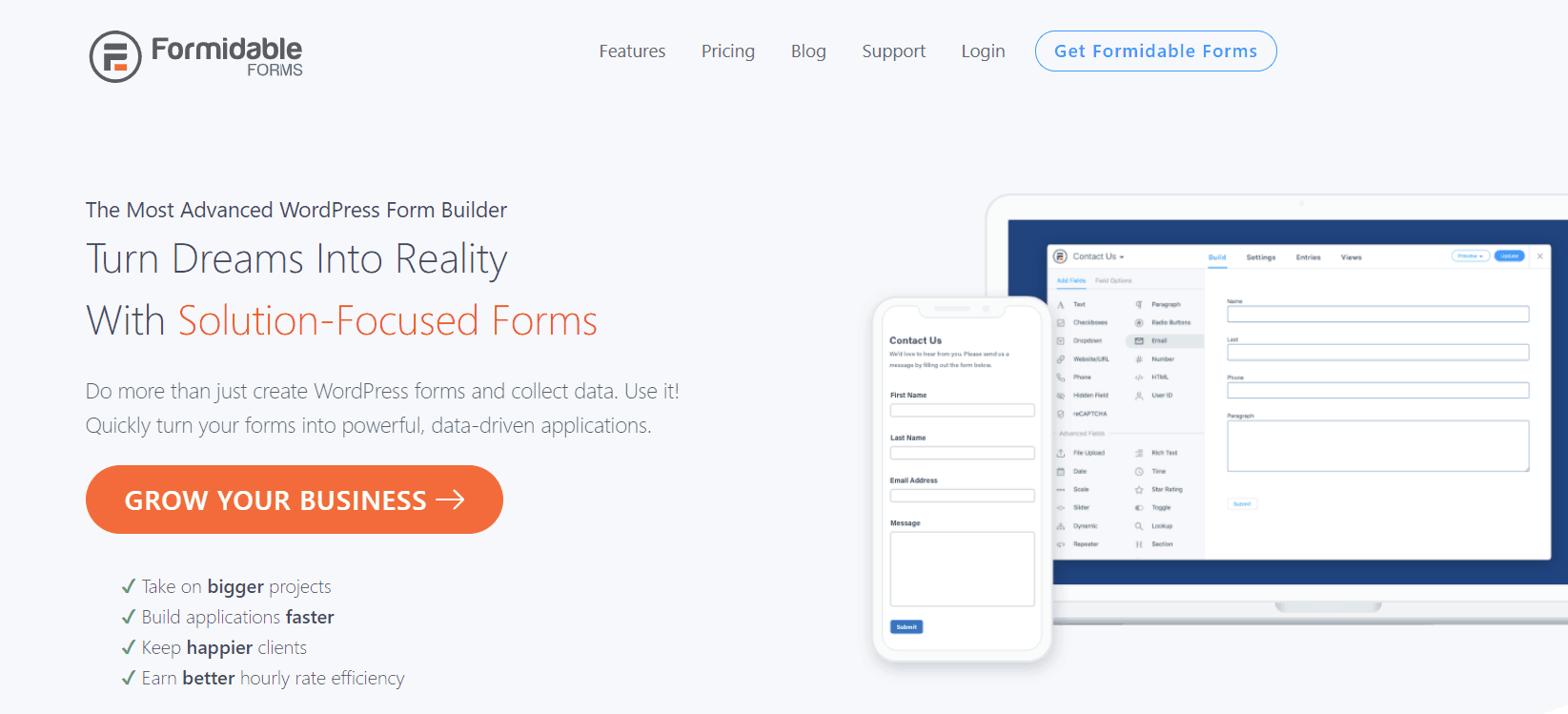
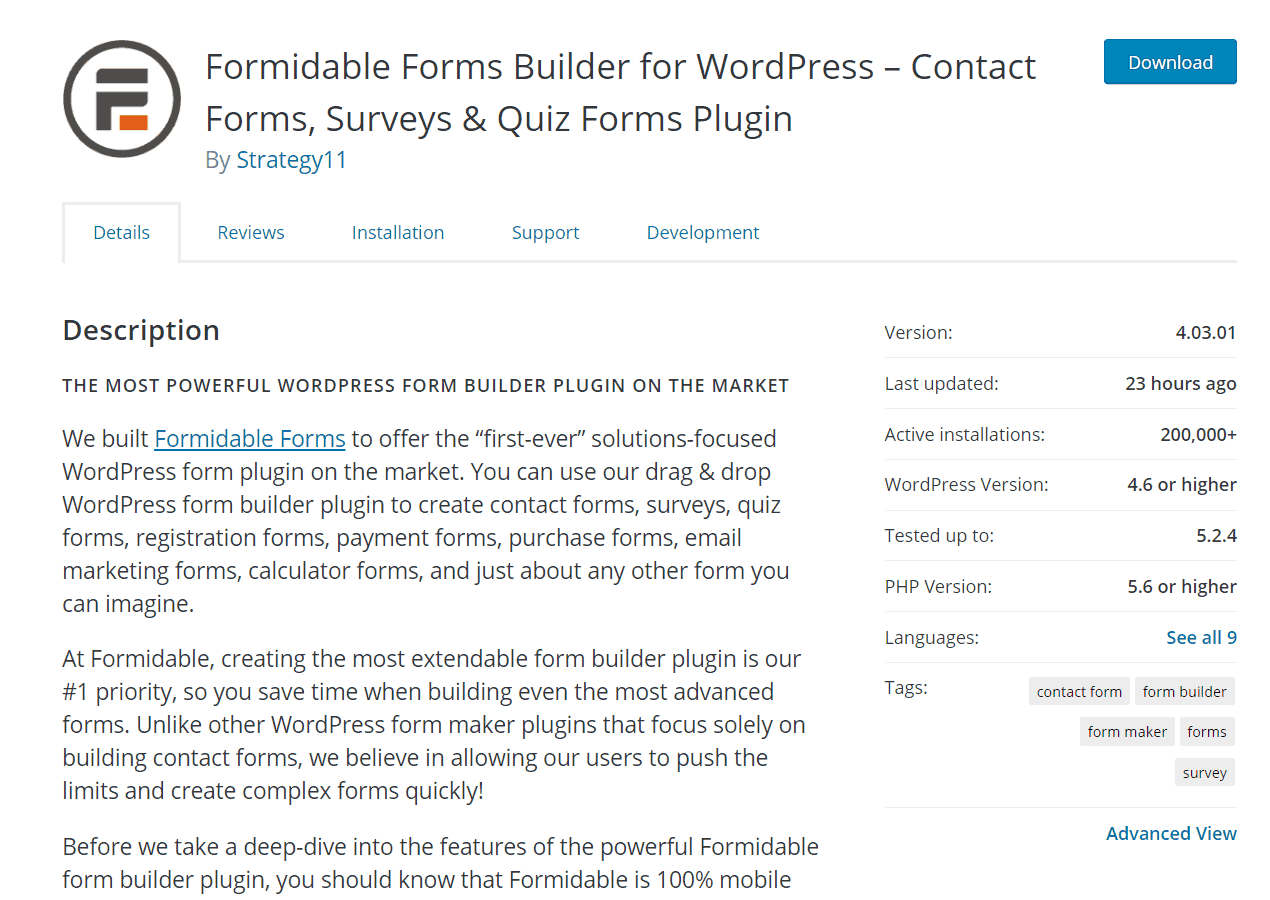
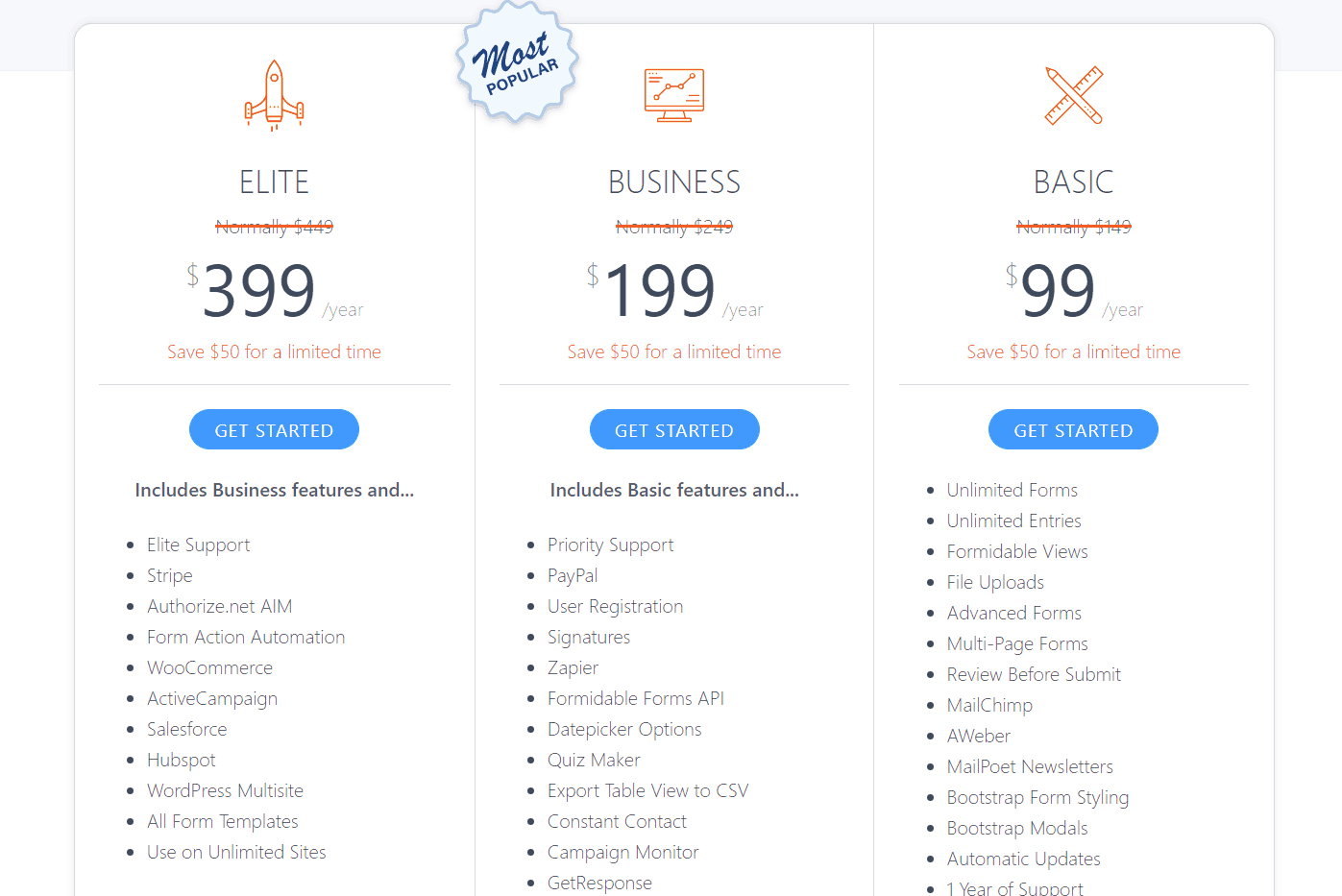
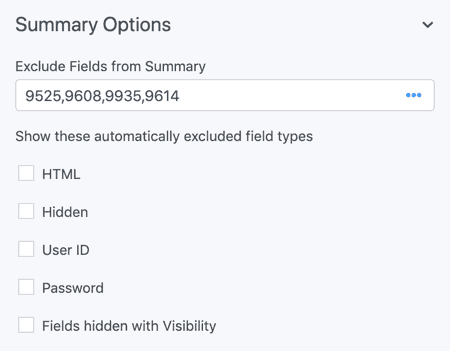
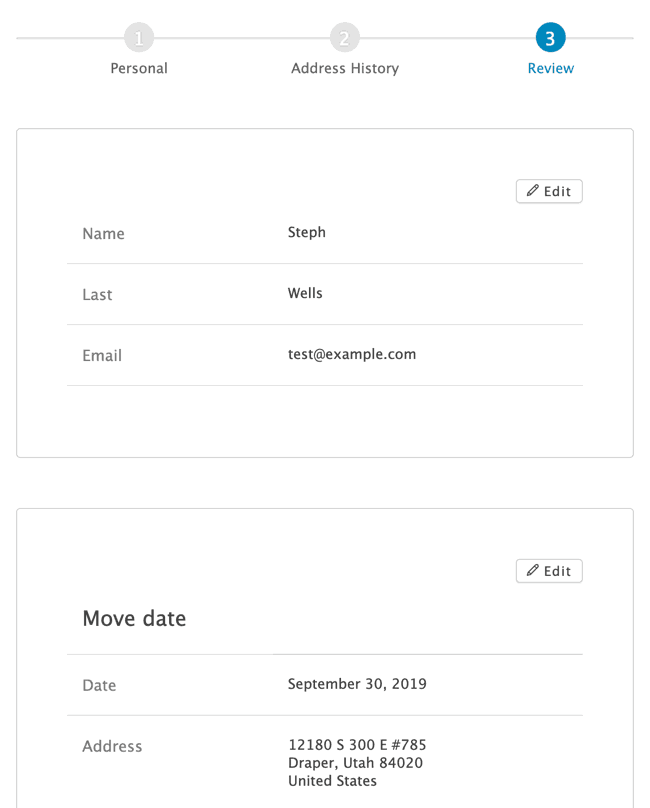
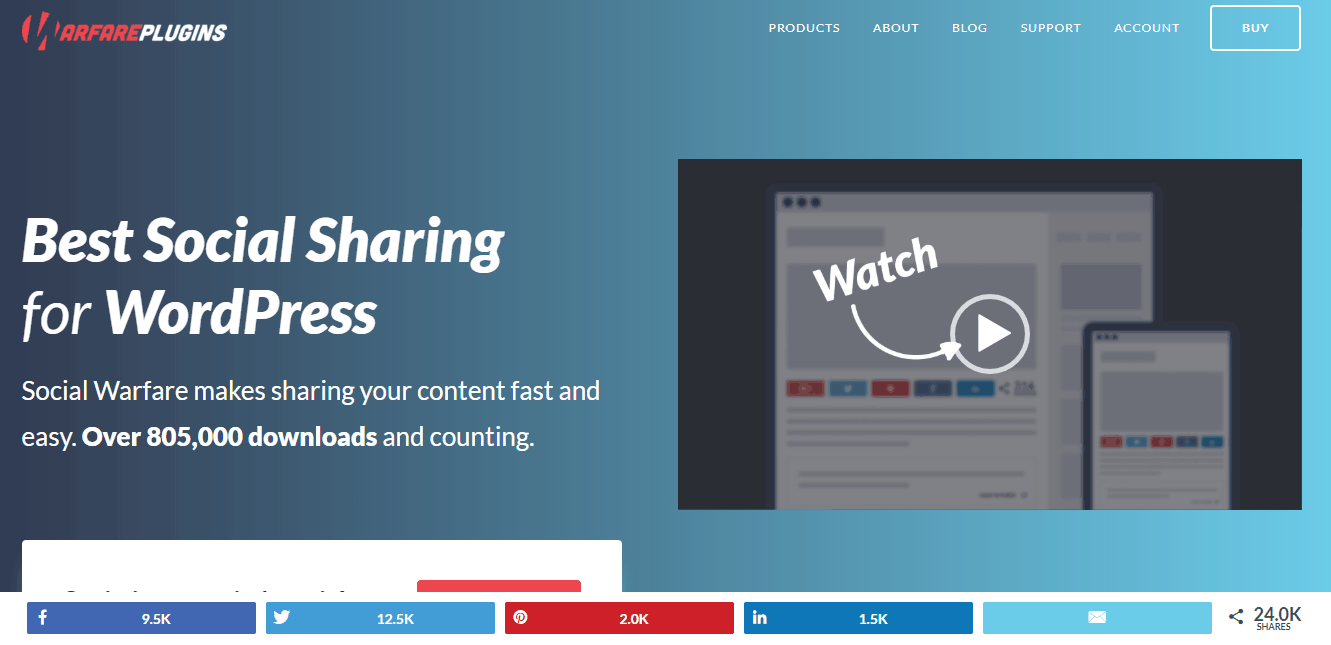
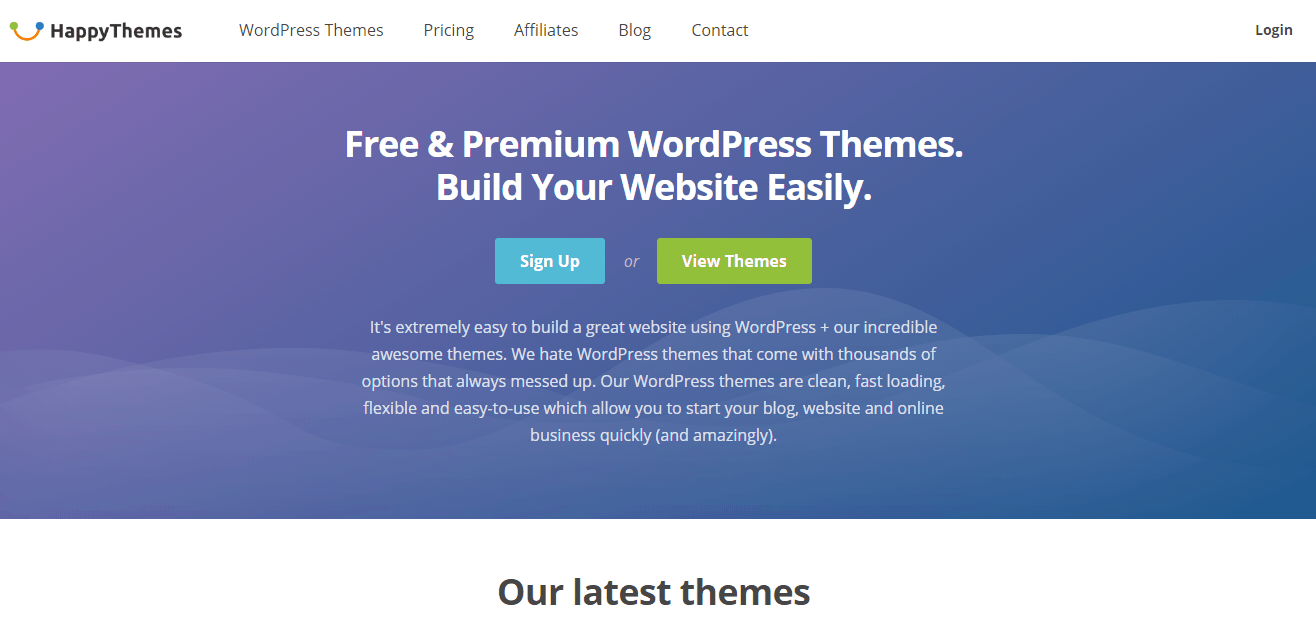
Leave a Reply